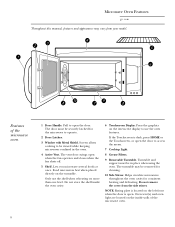GE JVM2070SK Support Question
Find answers below for this question about GE JVM2070SK.Need a GE JVM2070SK manual? We have 1 online manual for this item!
Question posted by edginabergeron on December 31st, 2010
Inoperable
My GE JVM2070SK microwave made a loud pop when I pressed the light button.... then everything went blank. Is this a possible fuse problem or worse?
Current Answers
Related GE JVM2070SK Manual Pages
Similar Questions
Microwave Completely Dead.
This morning I pressed the light button and a loud pop and flash occured.Microwave is completely dea...
This morning I pressed the light button and a loud pop and flash occured.Microwave is completely dea...
(Posted by rossbrian78 11 years ago)
My Ge Microwave Stopped Working. No Lights Nothing
(Posted by fidelkastro08 11 years ago)
Ge Microwave Oven Model Jvm64001-no Front Panel Power But Lights & Fan Work
Microwave oven front control panel LED display doesn't power up but the fan and lights switch functi...
Microwave oven front control panel LED display doesn't power up but the fan and lights switch functi...
(Posted by MrK 12 years ago)
Touchscreen Unresponsive
Lost power to house. When power came back on, microwave powered up and the set clock screen came up ...
Lost power to house. When power came back on, microwave powered up and the set clock screen came up ...
(Posted by jdfle76 12 years ago)