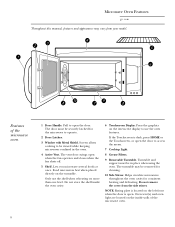GE JVM2070SK Support Question
Find answers below for this question about GE JVM2070SK.Need a GE JVM2070SK manual? We have 1 online manual for this item!
Question posted by jdfle76 on May 3rd, 2011
Touchscreen Unresponsive
Lost power to house. When power came back on, microwave powered up and the set clock screen came up but the touchscreen will not allow any input. Should i replace touch screen or ckt board it connects to?
Current Answers
Related GE JVM2070SK Manual Pages
Similar Questions
Micro Wave.
Microwave pad works for a while and then goes off. I flip the breaker and sometimes is will com on f...
Microwave pad works for a while and then goes off. I flip the breaker and sometimes is will com on f...
(Posted by printztom 2 years ago)
My Oven Just Lost All Power All By Its Self Any Guess?
need help is there a reset putton i need to push or a fuse?
need help is there a reset putton i need to push or a fuse?
(Posted by wondertruck 11 years ago)
Inoperable
My GE JVM2070SK microwave made a loud pop when I pressed the light button.... then everything went b...
My GE JVM2070SK microwave made a loud pop when I pressed the light button.... then everything went b...
(Posted by edginabergeron 13 years ago)
Ge Jes1142sj Microwave Stopped Working
I have had this microwave for a year and a half. Tonight it abruptly stopped working with no signs o...
I have had this microwave for a year and a half. Tonight it abruptly stopped working with no signs o...
(Posted by janek2u 13 years ago)