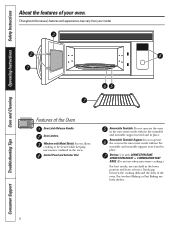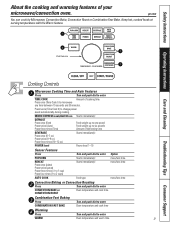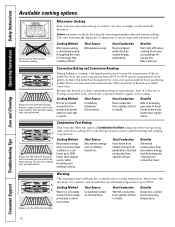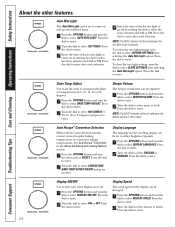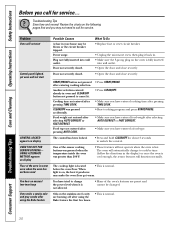GE JVM1790SK Support Question
Find answers below for this question about GE JVM1790SK - Profile 1.7 cu. Ft. Convection Microwave.Need a GE JVM1790SK manual? We have 3 online manuals for this item!
Question posted by rb61320 on June 3rd, 2014
Is There A Baking Delay Feature In This Model?
The person who posted this question about this GE product did not include a detailed explanation. Please use the "Request More Information" button to the right if more details would help you to answer this question.
Current Answers
Answer #1: Posted by Odin on June 3rd, 2014 3:00 PM
If I understand your meaning, the answer is No. The pertinent features are:
- Fast Bake - Delivers oven-quality results up to 25% faster than conventional cooking
- Sensor Microwave - Uses built-in sensors to automatically set power and time based on food moisture
Hope this is useful. Please don't forget to click the Accept This Answer button if you do accept it. My aim is to provide reliable helpful answers, not just a lot of them. See https://www.helpowl.com/profile/Odin.
Related GE JVM1790SK Manual Pages
Similar Questions
Ge Microwave Oven With Browner Model#jes1384sf06
GE microwave oven with Browner model#Jes1384Sf06 stop working. When the timer is selected and press ...
GE microwave oven with Browner model#Jes1384Sf06 stop working. When the timer is selected and press ...
(Posted by Erdaize 8 years ago)
Profile Microwave Oven
Profile microwave oven model#PNM1871SM after shutting fan off the vent door remains open
Profile microwave oven model#PNM1871SM after shutting fan off the vent door remains open
(Posted by Pointenat 9 years ago)
If There Is A Baking Delay Feature For This Model, I Would Apprecieate That
someone will guide thanks
someone will guide thanks
(Posted by rb61320 9 years ago)
Wher To Purchase Ge Countertop Microwave Ge Jes1139wl 1.1 Cu. Ft.
Where May I Purchase Countertop Ge Microwave #ge Jes1139wl 1.1 Cu,. Ft. It Is The Only One That Fits...
Where May I Purchase Countertop Ge Microwave #ge Jes1139wl 1.1 Cu,. Ft. It Is The Only One That Fits...
(Posted by homeonthebeach 10 years ago)