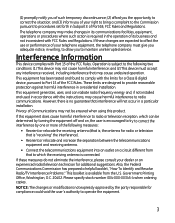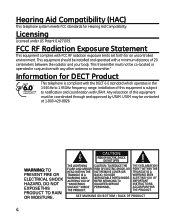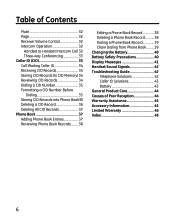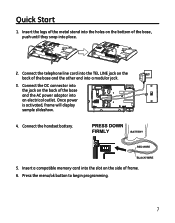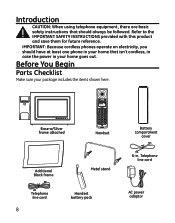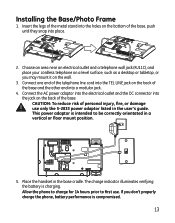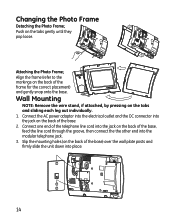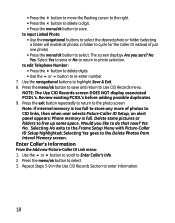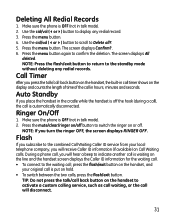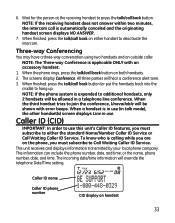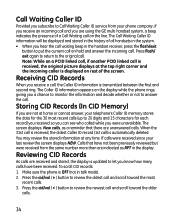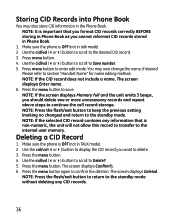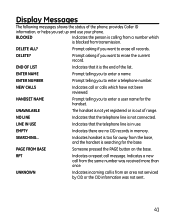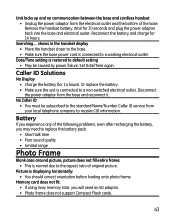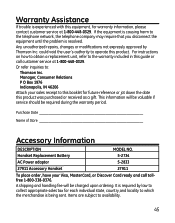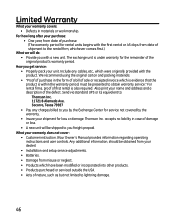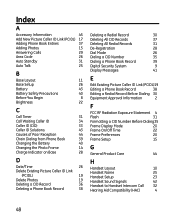GE 27956FE1 Support Question
Find answers below for this question about GE 27956FE1 - Photophone Cordless Phone.Need a GE 27956FE1 manual? We have 1 online manual for this item!
Question posted by raghavaraogv on March 31st, 2016
Technical Information Regarding Voltage/mah For Ac Adopter 5-2833
model 27956 dect6.0 cordless handset with picture caller id .details of ac power adopter model no. 5-2833
Current Answers
Answer #1: Posted by Odin on March 31st, 2016 8:19 AM
I can't find this specific information online. I suggest you ask the manufacturer or a seller--see the following, For the manufacturer see the contact information here: https://www.contacthelp.com/General%20Electric/customer-service. For a known seller, go to http://bit.ly/1VVoTKO.
Hope this is useful. Please don't forget to click the Accept This Answer button if you do accept it. My aim is to provide reliable helpful answers, not just a lot of them. See https://www.helpowl.com/profile/Odin.
Related GE 27956FE1 Manual Pages
Similar Questions
Caller Id Shows No Data
Caller ID will show caller information, but only rarely. It most often reads "No Data". I have a VOI...
Caller ID will show caller information, but only rarely. It most often reads "No Data". I have a VOI...
(Posted by annietruitt 8 years ago)
What Is The Information On The Battery Needed For The Cordless Phone?
(Posted by madone5 10 years ago)
Ac Adaptor
Where can I purchase a ac adaptor for my ge coredless phone?
Where can I purchase a ac adaptor for my ge coredless phone?
(Posted by frankiejackson 10 years ago)
Lost Ac Power Adaptor. Where To Find Replacement?
(Posted by chandrajones 11 years ago)
Ge 27956fe1 Photo Phone
I have the GE PhotoPhone, Model 27956. Our electricity went out during a storm I cant find the manua...
I have the GE PhotoPhone, Model 27956. Our electricity went out during a storm I cant find the manua...
(Posted by carecvti 12 years ago)