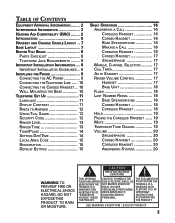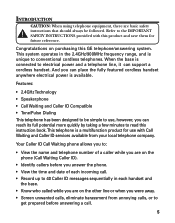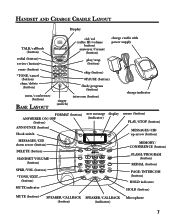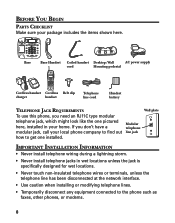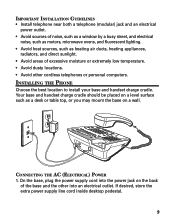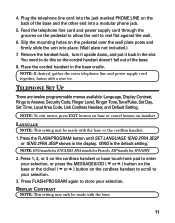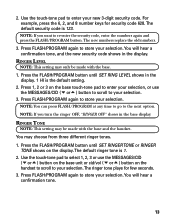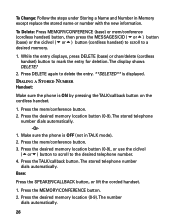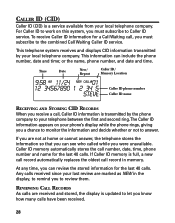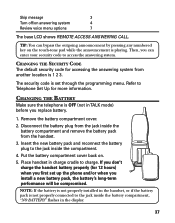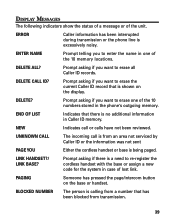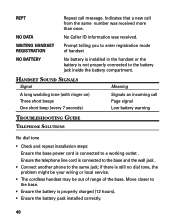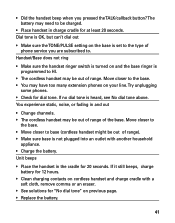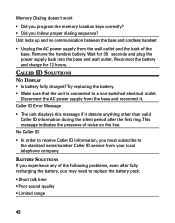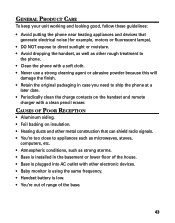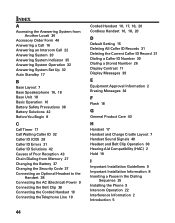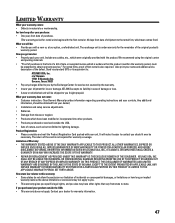GE 27958GE1 Support Question
Find answers below for this question about GE 27958GE1 - 2.4 GHz Analog Cordless Speakerphone.Need a GE 27958GE1 manual? We have 1 online manual for this item!
Question posted by chandrajones on September 3rd, 2012
Lost Ac Power Adaptor. Where To Find Replacement?
The person who posted this question about this GE product did not include a detailed explanation. Please use the "Request More Information" button to the right if more details would help you to answer this question.
Current Answers
Related GE 27958GE1 Manual Pages
Similar Questions
Technical Information Regarding Voltage/mah For Ac Adopter 5-2833
model 27956 dect6.0 cordless handset with picture caller id .details of ac power adopter model no. 5...
model 27956 dect6.0 cordless handset with picture caller id .details of ac power adopter model no. 5...
(Posted by raghavaraogv 8 years ago)
Lost The Owner's Manual
I need to know how to set up to retrieve messages from outside my home. Thank youl
I need to know how to set up to retrieve messages from outside my home. Thank youl
(Posted by rsupino11 10 years ago)
Answering Machine Problem With #27958
After a recent power outage(Hurricane Irene) the answering machine will not work. The display reads ...
After a recent power outage(Hurricane Irene) the answering machine will not work. The display reads ...
(Posted by blarkin 12 years ago)
Ge 2.4 Ghz Speaker Phone Says Memory Full 27958ge1-a Need Manualto Reset
(Posted by mamiemoore 13 years ago)
Where Can I Get Replacement Battery For 28213ee2-a Cordless Phone
(Posted by kfloyd50 13 years ago)