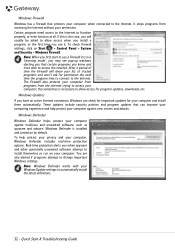Gateway ZX6971 Support Question
Find answers below for this question about Gateway ZX6971.Need a Gateway ZX6971 manual? We have 2 online manuals for this item!
Question posted by cramercharik on October 18th, 2022
Touch Screen Stopped Working. Trying To Connect Blue Tooth Mouse And Keyboard..
touch screen not working. Trying to set up mouse and keyboard on Bluetooth
Current Answers
Answer #1: Posted by SonuKumar on October 18th, 2022 8:38 PM
Please respond to my effort to provide you with the best possible solution by using the "Acceptable Solution" and/or the "Helpful" buttons when the answer has proven to be helpful.
Regards,
Sonu
Your search handyman for all e-support needs!!
Related Gateway ZX6971 Manual Pages
Similar Questions
My Computer Is Stuck On Your Computer Was Unable To Start Please Help
please help me fix my computer
please help me fix my computer
(Posted by Anonymous-168712 2 years ago)
Black Screen When I Power On
when I turn on my pc the gateway zx6971 the power button lights up and it makes noise the the fan is...
when I turn on my pc the gateway zx6971 the power button lights up and it makes noise the the fan is...
(Posted by Kingbabypuggzly 7 years ago)
Video Cards Stop Working.
This machine comes with a Nvidea 9800GT. after three years it stop working. I replaces it with a Nv...
This machine comes with a Nvidea 9800GT. after three years it stop working. I replaces it with a Nv...
(Posted by Anonymous-112363 10 years ago)
I Cant Connect The Wireless Mouse Or Keyboard. I Bought A Display Unit.
(Posted by rgarecibo 14 years ago)