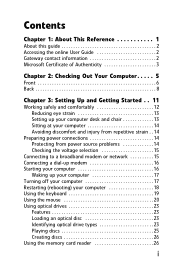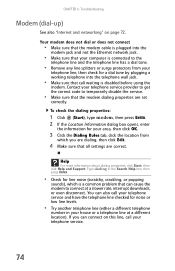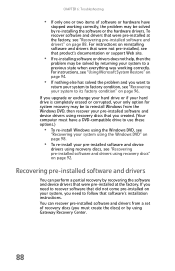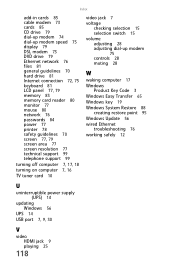Gateway FX4710 Support Question
Find answers below for this question about Gateway FX4710.Need a Gateway FX4710 manual? We have 4 online manuals for this item!
Question posted by Anonymous-112363 on May 27th, 2013
Video Cards Stop Working.
This machine comes with a Nvidea 9800GT.
after three years it stop working. I replaces it with a Nvidea 8800, and know that has stop working after two years.
I just replaced it witn XFX R6670.
what can be making my video cards stop working?
Gateway fx 4710-UB003A
Current Answers
Related Gateway FX4710 Manual Pages
Similar Questions
Gateway Fx4710 Stopped Running Windows 10 Two Years Ago.
I have tried everything. The power supply is fine, memory is fine. I can access the BIOS and have ma...
I have tried everything. The power supply is fine, memory is fine. I can access the BIOS and have ma...
(Posted by mariosalazar 3 years ago)
Schematic Or Diagram For Gateway Fx 4710 Motherboard
Need a schematic or diagram for gateway fx 4710 motherboard
Need a schematic or diagram for gateway fx 4710 motherboard
(Posted by Uffda 8 years ago)
I Want To Upgrade My Video Card For My Gateway Gt5674?
(Posted by Anonymous-143215 9 years ago)
Video Card Upgrade For Gateway Gm5259e
Hi, I want to upgrade my video card for my Gateway GM5259E PC. I put window 7 (window media broswe...
Hi, I want to upgrade my video card for my Gateway GM5259E PC. I put window 7 (window media broswe...
(Posted by synarau 12 years ago)
Motherboards
What motherboard is in the Gateway FX 4710? And is this motherboard on recall?
What motherboard is in the Gateway FX 4710? And is this motherboard on recall?
(Posted by deannaellenberger 12 years ago)