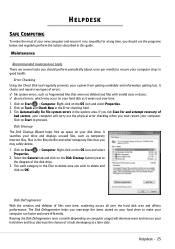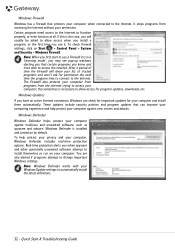Gateway ZX6971 Support Question
Find answers below for this question about Gateway ZX6971.Need a Gateway ZX6971 manual? We have 2 online manuals for this item!
Question posted by Anonymous-168712 on July 9th, 2021
My Computer Is Stuck On Your Computer Was Unable To Start Please Help
Current Answers
Answer #1: Posted by SonuKumar on July 9th, 2021 9:17 PM
Fix 1. Boot into Safe Mode to Fix "Your computer was unable to start"
Turn off your PC by pressing the power button.
Press the power button to turn on your PC, then hold the power button down until the PC shuts down automatically (about 5 seconds). ...
Click "Advanced Options" > "Startup Settings" > "Restart".
Where is the reset button on a Gateway computer?
Press and hold the "F8" key after you see the Gateway logo appear on your screen. When you see the Windows Advanced Options menu appear, release the "F8" key.
Try this below :
https://smallbusiness.chron.com/reset-operating-system-gateway-46013.html
How to Reset the Operating System on a Gateway
From time to time, changes you make to the system files of your operating system can cause your computer to become unstable and start performing in strange ways. If you're using that computer to run a business, that can mean valuable time and effort wasted that you could be using to run your business. If you have a Gateway computer, you can use the computer's System Restore tool to reset your operating system to its original configuration. In many cases, this will resolve the issues you are experiencing and get you back in business.
1
Turn off your computer, wait a few seconds and then turn it back on.
2
Press and hold the "F8" key after you see the Gateway logo appear on your screen. When you see the Windows Advanced Options menu appear, release the "F8" key.
3
Press the down arrow key and scroll down to highlight "Safe Mode with Command Prompt." Press "Enter."
4
Select the operating system you are using from the selections that appear in the "Please select the operating system to start" window. Press "Enter."
5
Enter in your administrator username and password at the next screen. After you log in, you will be directed to the Command Prompt screen.
6
Type the following text into the Command Prompt page:
c:\windows\system32\restore\rstrui.exe.
Press "Enter." This will launch the graphical user interface System Restore tool.
7
Click the "Next" buttons and follow the onscreen prompts to complete the system restoration.
8
Restart your computer. Your operating system should now be restored to its original configuration.
Please respond to my effort to provide you with the best possible solution by using the "Acceptable Solution" and/or the "Helpful" buttons when the answer has proven to be helpful.
Regards,
Sonu
Your search handyman for all e-support needs!!
Related Gateway ZX6971 Manual Pages
Similar Questions
my gateway desktop computer when i went to wake it up , it said no signal display ports. The compute...
I have extensively checked for viruses and everything is clean. Also detached the Ethernet cable to ...
Ive been trýing to find a diagram or schematic on how to place the cords in its right slots t...