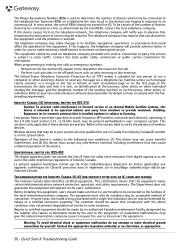Gateway ZX6800-01 Support Question
Find answers below for this question about Gateway ZX6800-01 - One - 4 GB RAM.Need a Gateway ZX6800-01 manual? We have 1 online manual for this item!
Question posted by rgarecibo on April 8th, 2010
I Cant Connect The Wireless Mouse Or Keyboard. I Bought A Display Unit.
The person who posted this question about this Gateway product did not include a detailed explanation. Please use the "Request More Information" button to the right if more details would help you to answer this question.
Current Answers
Related Gateway ZX6800-01 Manual Pages
Similar Questions
Computer Turns On But Doesn't Work
I downloaded Windows 10 on my Gateway SX2110 desktop computer and did not like it so I pushed reset ...
I downloaded Windows 10 on my Gateway SX2110 desktop computer and did not like it so I pushed reset ...
(Posted by nforsythegahan 8 years ago)
Wireless Card
Hello,My name is Anthony and ive just recently bought a wireless PCI Express slot card to make my de...
Hello,My name is Anthony and ive just recently bought a wireless PCI Express slot card to make my de...
(Posted by ACorral5150 9 years ago)
Bad Motherboard?
lost network connection, cd drive keyboard and only have mouse and usb pororts work.. Is this a bad ...
lost network connection, cd drive keyboard and only have mouse and usb pororts work.. Is this a bad ...
(Posted by geraetsg 11 years ago)
My Computer Makes Like 3beebing Noises And Wont Load But Computer Will Still Run
(Posted by Anonymous-70240 11 years ago)
Wifi Connection
I see no wifi connection on my Gateway SX2370. How do I connect wirelessly to the internet?
I see no wifi connection on my Gateway SX2370. How do I connect wirelessly to the internet?
(Posted by dandsmarion 12 years ago)