Gateway ZX190 Support Question
Find answers below for this question about Gateway ZX190.Need a Gateway ZX190 manual? We have 2 online manuals for this item!
Question posted by annabelight on September 10th, 2012
Clear Old Data
I recently inherited a ZX190. What is the best way to clear data and retain original programs? I am also having trouble findinf an adapter and power cord,could you direct me to the right place?
Current Answers
There are currently no answers that have been posted for this question.
Be the first to post an answer! Remember that you can earn up to 1,100 points for every answer you submit. The better the quality of your answer, the better chance it has to be accepted.
Be the first to post an answer! Remember that you can earn up to 1,100 points for every answer you submit. The better the quality of your answer, the better chance it has to be accepted.
Related Gateway ZX190 Manual Pages
8512561 - Gateway One Setup Guide - Page 1
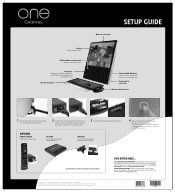
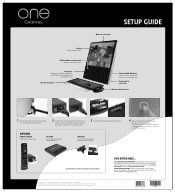
...Programs, then click Gateway Documentation. Tip: If the mouse and keyboard do not work, see the User Guide or Reference Guide that has been included on your computer, visit the Gateway Support Web site at a comfortable viewing angle.
2 Connect the power/data cable to the power
module, then connect the AC power cable to
the power... panel Delivers crisp, clear sound
Data ports Memory card reader...
8512740 - Gateway One Hardware Guide - Page 5
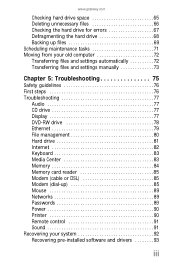
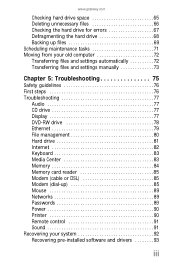
...67 Defragmenting the hard drive 68 Backing up files 69 Scheduling maintenance tasks 71 Moving from your old computer 72 Transferring files and settings automatically 72 Transferring files and settings manually 73
Chapter 5: ...85 Modem (dial-up 85 Mouse 89 Networks 89 Passwords 89 Power 90 Printer 90 Remote control 91 Sound 91 Recovering your system 92 Recovering pre-installed software and...
8512740 - Gateway One Hardware Guide - Page 12
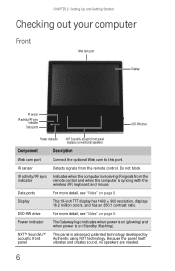
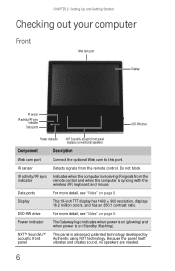
... needed.
6 CHAPTER 2: Setting Up and Getting Started
Checking out your computer
Front
Web cam port
Display
IR sensor IR activity/RF sync
indicator Data ports
DVD-RW drive
Power indicator
NXT SoundVu acoustic front panel (replaces conventional speakers)
Component
Description
Web cam port
Connect the optional Web cam to this port. NXT...
8512740 - Gateway One Hardware Guide - Page 14


Sides
CHAPTER 2: Setting Up and Getting Started
Power/data cable Slide-out support stand
Memory card reader IEEE 1394/FireWire™ port USB ports Headphone jack
Microphone jack
Slot-load DVD-RW drive Power button
Power/data cable Slide-out support stand
8
8512740 - Gateway One Hardware Guide - Page 15


... audio CDs, install games and programs, watch DVDs, and write large files onto recordable discs. As you connect the module to turn the power on page 41. For more information...this 6-pin IEEE 1394 port. www.gateway.com
Component
Description
Power/data cable
Connects your computer in Standby/Resume mode or Hibernate mode.
9 Power button
Press this jack. For a complete list of the...
8512740 - Gateway One Hardware Guide - Page 16


... ports
Optical digital Coaxial digital audio out jack audio out jack
USB ports
Power/data cable connector
Component
Description
Ethernet (network) jack
Plug an Ethernet network cable ... optical digital audio cable into this jack and into this connector.
10
Power/data cable connector
Plug your computer's power/data cable into these ports. USB ports
Plug a USB device into this...
8512740 - Gateway One Hardware Guide - Page 17


Top of screen is perpendicular to the floor
Screen is not higher than eye level.
• Place your line of sight
Feet are flat on a footrest. • Keep ventilation openings clear of the screen is no higher than eye level
Hands and arms are parallel to your feet flat on the floor or...
8512740 - Gateway One Hardware Guide - Page 20


... to your computer during a power failure. An uninterruptible power supply (UPS) supplies battery power to AC power is connected. Warning
The AC power module contains peripheral expansion components that you connect power components in the following order:
• Plug the power/data cable into the power module. • Plug the AC power cable into the power module and into your computer...
8512740 - Gateway One Hardware Guide - Page 21
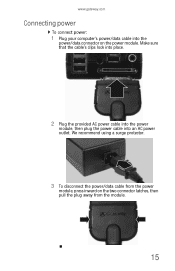
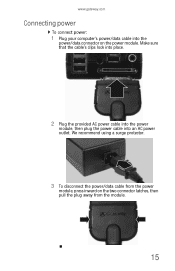
...
Connecting power
To connect power:
1 Plug your computer's power/data cable into an AC power outlet. We recommend using a surge protector.
3 To disconnect the power/data cable from the power
module, press inward on the power module. Make sure that the cable's clips lock into place.
2 Plug the provided AC power cable into the power
module, then plug the power cable into the
power/data...
8512740 - Gateway One Hardware Guide - Page 25
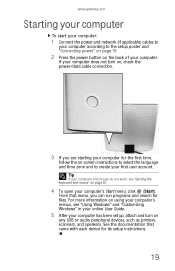
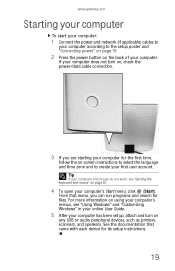
...
5 After your computer has been set up, attach and turn on, check the power/data cable connection.
3 If you can run programs and search for the first time,
follow the on
any USB or audio peripheral devices... to select the language and time zone and to the setup poster and "Connecting power" on page 15.
2 Press the power button on page 22.
4 To open your computer's Start menu, click (Start...
8512740 - Gateway One Hardware Guide - Page 26


... press the power button.
20
When you left them. It also saves your desktop layout so the next time you restore power, the programs are laid out...power/data cable and modem and network cables when your computer. Putting your computer into Sleep mode is the easiest way to power down most system operations to remove all electrical power from a Sleep state is in Sleep mode, the power...
8512740 - Gateway One Hardware Guide - Page 27


The computer turns off.
2 To completely disconnect all power (such as for servicing
internal components), also disconnect the power/data cord from the power module. To restart your computer:
• Click (... back on again.
• If your computer does not turn off, press and hold the
power button until the computer turns off (about five seconds), then press it again to turn off your...
8512740 - Gateway One Hardware Guide - Page 46


... of the Web cam
into the mini USB port on top of your computer.
2 Start your video recording or video chat software to see yourself
clearly.
Tip
The brighter the camera's subject, the clearer the Web cam's image will help illuminate your screen.
3 Adjust the angle of the Web cam so...
8512740 - Gateway One Hardware Guide - Page 55


...
Windows starts and the
Windows desktop appears.
9 Click (Start), right-click Computer, then click
Properties. The module flips up at
a 30° angle, then press it down until it clicks into place.
6 Close the back panel ...amount of the memory module. Upper memory slot
Lower memory slot
4 Pull the old memory module out of the slot. 5 Slide the new module into an available memory slot at a 30&#...
8512740 - Gateway One Hardware Guide - Page 63


... down on a soft, stable, non-marring surface before continuing.
6 Locate the old battery on the system board and note its
orientation (you will need to their factory defaults.
4 Shut down in Step 3.
12 Save all external cables and the power/data cable. 9 Turn on page 46. All settings will be face-down any...
8512740 - Gateway One Hardware Guide - Page 78


... user account settings (such as display, Internet, and e-mail settings) from your old computer:
1 If you want to transfer program settings to the new computer.
2 Click (Start), All Programs, Accessories, System
Tools, then click Windows Easy Transfer.
Important
If your data by using Windows Easy Transfer, you must manually move files and settings from...
8512740 - Gateway One Hardware Guide - Page 79


...data files.
4 Copy your personal data files to removable media or to
another computer on the desktop...old computer's documents folder for personal data files.
Go to Step 4. - www.gateway.com
Transferring files and settings manually
You can manually transfer your personal data...click
Documents.
Finding your documents
Many programs save your personal data files in the Documents or My Documents...
8512740 - Gateway One Hardware Guide - Page 82


.../phrase troubleshooting in a program, see "Opening and closing the case" on page 46. CHAPTER 5: Troubleshooting
Safety guidelines
While troubleshooting your computer, follow these things first:
• Make sure that the power/data cord is connected to the
power module and that the power module is connected to troubleshoot your computer problem if:
• Power cords or plugs are...
8512740 - Gateway One Hardware Guide - Page 87


...place where it was emptied before you may be the result of recently
deleted files opens.
2 Right-click the file you empty the Recycle Bin.
• Save your system" on page 66. If the Recycle Bin was originally... deleted files will be restored.
The hard drive cannot be accessed, or you see a "Data error" message
• This may need to restore your system" on page 67. www....
8512740 - Gateway One Hardware Guide - Page 115
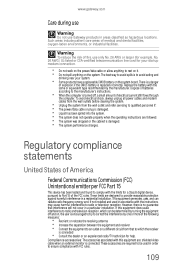
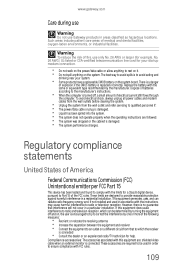
...best way to correct the interference by the manufacturer.
www.gateway.com
Care during use
Warning
Do not use only No. 26 AWG or larger (for example, No. 24 AWG ) UL-listed or CSA-certified telecommunication line cord... it. • Do not spill anything on the power/data cable or allow anything to qualified personnel if: • The power/data cable or plug is damaged. • The system ...
Similar Questions
How To Remove Back Cover Of All In One Zx6800
Procedure to remove back cover of the computer and re-assemble
Procedure to remove back cover of the computer and re-assemble
(Posted by frajul2 3 years ago)
I Want To Save My Old Desktop
I have a Gateway GT5014 Media Center running XP (2005) Everything on it still works. It sat in the b...
I have a Gateway GT5014 Media Center running XP (2005) Everything on it still works. It sat in the b...
(Posted by Ajk1248 6 years ago)
Clearing Unknown Passwords, 'how'?
My Gateway All In One has a password on it that I never put there or has been changed without my ok ...
My Gateway All In One has a password on it that I never put there or has been changed without my ok ...
(Posted by michelleanderson995 9 years ago)
Shutting Down
My computer will stay on all day long if I am working on it. As soon as it sits idle for 10 or more ...
My computer will stay on all day long if I am working on it. As soon as it sits idle for 10 or more ...
(Posted by divagutz 12 years ago)

