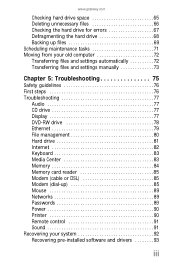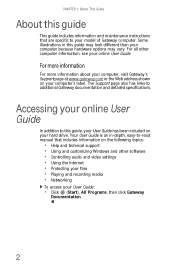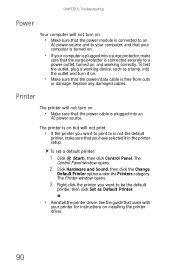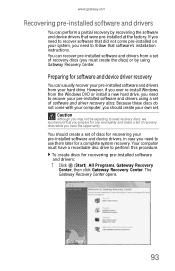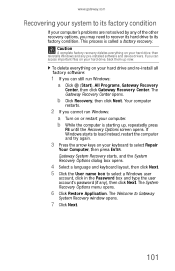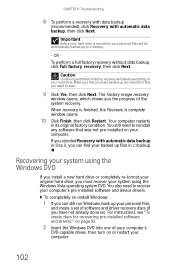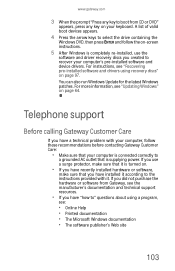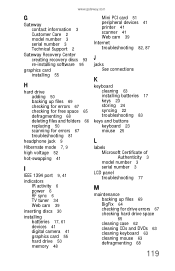Gateway ZX190 Support and Manuals
Get Help and Manuals for this Gateway Computers item

View All Support Options Below
Free Gateway ZX190 manuals!
Problems with Gateway ZX190?
Ask a Question
Free Gateway ZX190 manuals!
Problems with Gateway ZX190?
Ask a Question
Most Recent Gateway ZX190 Questions
Clear Old Data
I recently inherited a ZX190. What is the best way to clear data and retain original programs? I am ...
I recently inherited a ZX190. What is the best way to clear data and retain original programs? I am ...
(Posted by annabelight 11 years ago)
Gateway ZX190 Videos
Popular Gateway ZX190 Manual Pages
Gateway ZX190 Reviews
We have not received any reviews for Gateway yet.