Gateway TC73 Support Question
Find answers below for this question about Gateway TC73.Need a Gateway TC73 manual? We have 9 online manuals for this item!
Question posted by PARSQUED on April 16th, 2012
My Wireless Adapter Wont Switch On
I RE-INSTALLED WINDOWS 7 BUT AFTER THE INSTALLATION MY WIFI ADAPTER COULDNT SWITCH ON ANYMORE
Current Answers
There are currently no answers that have been posted for this question.
Be the first to post an answer! Remember that you can earn up to 1,100 points for every answer you submit. The better the quality of your answer, the better chance it has to be accepted.
Be the first to post an answer! Remember that you can earn up to 1,100 points for every answer you submit. The better the quality of your answer, the better chance it has to be accepted.
Related Gateway TC73 Manual Pages
8513031 - Gateway Notebook User Guide for Windows Vista R3 - Page 50


... Ethernet, or Gigabit Ethernet
Important
Check local code requirements before installing Ethernet cable or other wiring in the home.
A wireless personal area network (WPAN) is a computer network covering a...lets a router temporarily assign an IP address to obtain a permit and hire a licensed installer. Ethernet is a number that uniquely identifies a computer on . Most home networks are...
8513031 - Gateway Notebook User Guide for Windows Vista R3 - Page 51


...a router, a cable or DSL modem, your computers or Ethernet-ready devices. Tip
To add the ability to access a wireless Ethernet network to your network running at different speeds will result in access point. Cable/DSL modem
Router
Equipment you need:
&#...; Internet security features, such as a firewall, to protect your network from unwanted
intruders
• 4-port switch to the Internet.
8513031 - Gateway Notebook User Guide for Windows Vista R3 - Page 52


... of Network adapters.
To determine which type of cable you have determined the type of Ethernet you are available in the same order (same colors, left . Installing Ethernet cards and.... This type of a router. The Control Panel window opens. 2 Click System and Maintenance, then click System. 3 Click Device Manager from you must install one is working , contact your ISP. Setting up...
8513031 - Gateway Notebook User Guide for Windows Vista R3 - Page 53
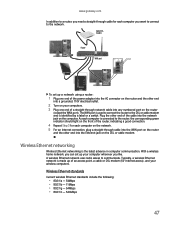
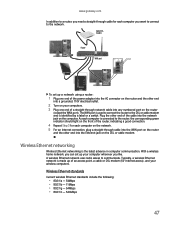
...- 540Mbps
47
Cable/DSL modem
Router
WAN port
To set up your wireless computers. Typically, a wireless Ethernet network is identified by a label or a switch. Plug the other end of a straight-through cable for Internet access),...is the latest advance in computer communication. With a wireless home network, you can set up of the power adapter into the AC connector on the router and the ...
8513031 - Gateway Notebook User Guide for Windows Vista R3 - Page 54


...
To determine if a wireless Ethernet card is already installed on the left. For a wireless Ethernet network you need for wireless communications.
802.11n is compatible with the older IEEE 802.11g and IEEE 802.11b formats but not with different standards. If one is not listed, you must install one. The Control Panel window opens. 2 Click...
8513031 - Gateway Notebook User Guide for Windows Vista R3 - Page 55


... working , contact your current setup.
The System and Maintenance window opens. 3 Click System, then click Change Settings in the
Computer name box. Each computer name must contain some letters.
49 Before you change anything about installing the access point and setting network security. Installing wireless cards and drivers After you have determined the type...
8513031 - Gateway Notebook User Guide for Windows Vista R3 - Page 61
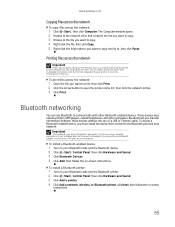
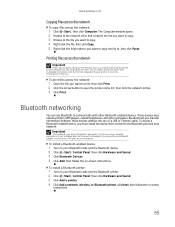
...click Computer. If you can purchase a Bluetooth adapter to connect to a USB port on -screen
... network printer. 3 Click Print. The Computer window opens. 2 Browse to the network drive that...Copy. 5 Right-click the folder where you must install the driver for the printer on the computer you...3 Click Add a printer. 4 Click Add a network, wireless, or Bluetooth printer, click Next, then follow the on...
MUW SJM40 - Gateway Notebook Reference Guide with eRecovery (Canadian French) - Page 35
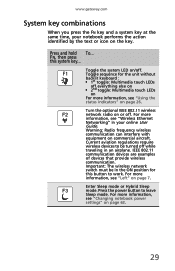
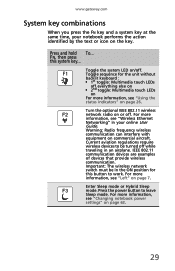
... identified by the text or icon on the key. Enter Sleep mode or Hybrid Sleep mode.
Warning: Radio frequency wireless communication can interfere with equipment on page 63.
29 Important: The wireless network switch must be turned off everything else on ■ 2nd toggle: Multimedia touch LEDs
on For more information, see "Using...
MUW SJM40 - Gateway Notebook Reference Guide with eRecovery (Canadian French) - Page 36
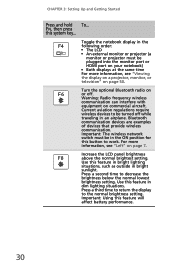
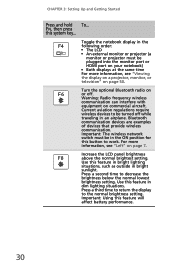
... For more
information, see "Viewing the display on a projector, monitor, or television" on page 7.
Important: The wireless network
switch must be turned off .
Turn the optional Bluetooth radio on commercial aircraft.
Warning: Radio frequency wireless
communication can interfere with
equipment on
6
or off while
traveling in bright
sunlight.
CHAPTER 3: Setting Up and...
MUW SJM40 - Gateway Notebook Reference Guide with eRecovery (Canadian French) - Page 74
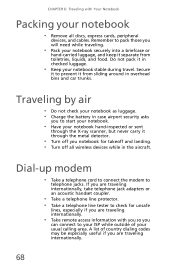
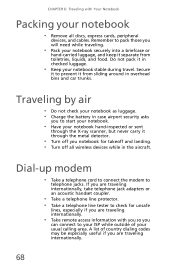
If you are traveling internationally, take telephone jack adapters or an acoustic handset coupler.
• Take a telephone line protector. • ... are traveling internationally.
• Take remote access information with Your Notebook
Packing your notebook
• Remove all wireless devices while in overhead bins and car trunks.
Dial-up modem
• Take a telephone cord to connect...
MUW SJM40 - Gateway Notebook Reference Guide with eRecovery (Canadian French) - Page 126


... unless all covers and shields are in place and the notebook is fully assembled. Caution
Wireless devices are not user-serviceable. Regardless of the power levels, care should be used indoors. The wireless devices installed in this time. Some circumstances require restrictions on the use drivers approved for the country in which may...
MUW SJM40 - Gateway Notebook Reference Guide with eRecovery (Canadian French) - Page 137
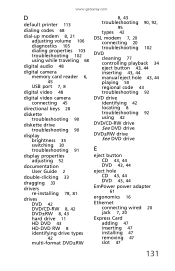
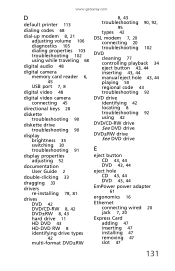
...90
diskette drive troubleshooting 90
display brightness 35 switching 30 troubleshooting 91
display properties adjusting 52
documentation User Guide 2
double-clicking 33
dragging 33
drivers re-installing 78, 81
drives DVD 42 DVD/CD..., 44 DVD 43, 44
EmPower power adapter
61
ergonomics 16
Ethernet connecting wired 20 jack 7, 20
Express Card adding 47 inserting 47 installing 47 removing 47 slot 47
131
MUW SJM40 - Gateway Notebook Reference Guide with eRecovery (Canadian French) - Page 139
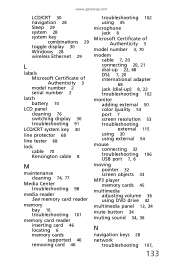
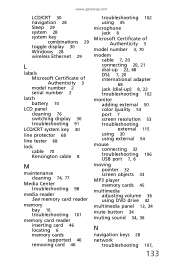
... 29 toggle display 30 Windows 28 wireless Ethernet 29
L
labels Microsoft Certificate of Authenticity 3 model number 2 serial number 2
latch battery 10
LCD panel cleaning 76 switching display 30 troubleshooting 91
... 3, 70
modem cable 7, 20 connecting 20, 21 dial-up 22, 68 DSL 7, 20 international adapter
68
jack (dial-up) 8, 22 troubleshooting 102
monitor adding external 50 color quality 53 port 7 ...
MUW SJM40 - Gateway Notebook Reference Guide with eRecovery (Canadian French) - Page 140
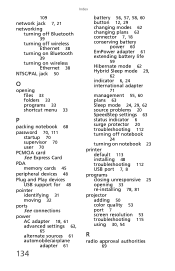
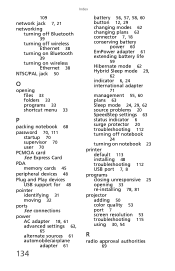
...7, 21
networking turning off Bluetooth
39
turning off wireless Ethernet 38
turning on Bluetooth
39
turning on wireless Ethernet 38
NTSC/PAL jack 50
O
opening files ...adapter
71
management 55, 60 plans 63 Sleep mode 24, 29, 62 source problems 20 SpeedStep settings 63 status indicator 6 surge protector 20 troubleshooting 112 turning off notebook
24
turning on notebook 23
printer default 113 installing...
MUW8600001 - Gateway Notebook Reference Guide with eRecovery (English) - Page 35
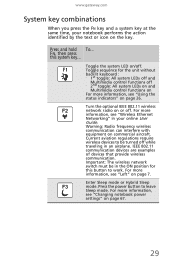
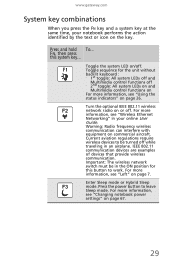
.... Press the power button to work. Toggle the system LED on/off . Toggle sequence for this system key...
Important: The wireless network switch must be turned off • 2nd toggle: All system LEDs on and
Multimedia control functions on For more information, see "Using the status indicators" on ...
MUW8600001 - Gateway Notebook Reference Guide with eRecovery (English) - Page 36


... normal brightness setting.
Turn the optional Bluetooth radio on page 54. Bluetooth
communication devices are examples
of devices that provide wireless
communication.
Use this feature in bright
sunlight.
Important: The wireless network
switch must be plugged into the monitor port or HDMI port on your notebook) • Both displays at the same time...
MUW8600001 - Gateway Notebook Reference Guide with eRecovery (English) - Page 76
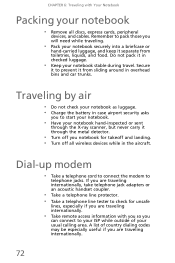
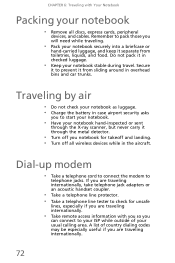
... off you notebook for unsafe
lines, especially if you are traveling internationally, take telephone jack adapters or an acoustic handset coupler.
• Take a telephone line protector. • Take... line tester to start your notebook.
• Have your notebook
• Remove all wireless devices while in overhead bins and car trunks.
If you are traveling internationally.
72
A...
MUW8600001 - Gateway Notebook Reference Guide with eRecovery (English) - Page 128


... energy than is prohibited. however care should be embedded into your notebook is considered safe limits; The wireless devices installed in the countries identified by the Radio Approval Marks on the wireless device. The transmitting antenna installed in the top third of the power levels, care should be used indoors. The power output of...
MUW8600001 - Gateway Notebook Reference Guide with eRecovery (English) - Page 141
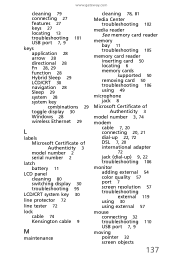
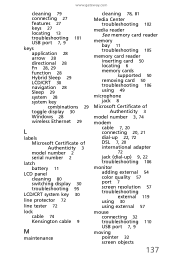
... 29 toggle display 30 Windows 28 wireless Ethernet 29
L
labels Microsoft Certificate of Authenticity 3 model number 2 serial number 2
latch battery 11
LCD panel cleaning 80 switching display 30 troubleshooting 95
... 3, 74
modem cable 7, 20 connecting 20, 21 dial-up 22, 72 DSL 7, 20 international adapter
72
jack (dial-up) 9, 22 troubleshooting 106
monitor adding external 54 color quality 57 port 7 ...
MUW8600001 - Gateway Notebook Reference Guide with eRecovery (English) - Page 142
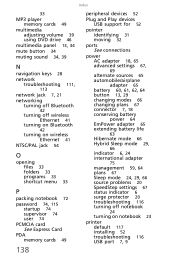
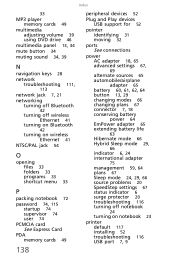
... 7, 21 networking
turning off Bluetooth
42
turning off wireless Ethernet 41
turning on Bluetooth
42
turning on wireless Ethernet 41
NTSC/PAL jack 54
O
opening files...adapter
75
management 59, 64 plans 67 Sleep mode 24, 29, 66 source problems 20 SpeedStep settings 67 status indicator 6 surge protector 20 troubleshooting 116 turning off notebook
24
turning on notebook 23
printer default 117 installing...
Similar Questions
Where Do The Wires Run From The Wireless Adapter In The Gateway Mx6930
I guess I worded my other question wrong so I'll try again. In the Gateway MX6930 I need to know whe...
I guess I worded my other question wrong so I'll try again. In the Gateway MX6930 I need to know whe...
(Posted by dgrannyof3 10 years ago)
Yes, I Have A Problem With My Tc73 Gateway Audio Driver,its Malfunctioning.
(Posted by jhazsmile27 12 years ago)

