Gateway NV-55C Support Question
Find answers below for this question about Gateway NV-55C.Need a Gateway NV-55C manual? We have 8 online manuals for this item!
Question posted by pcombes0722 on September 18th, 2012
Is It Possible To Replace The Wireless Adapter
The person who posted this question about this Gateway product did not include a detailed explanation. Please use the "Request More Information" button to the right if more details would help you to answer this question.
Current Answers
There are currently no answers that have been posted for this question.
Be the first to post an answer! Remember that you can earn up to 1,100 points for every answer you submit. The better the quality of your answer, the better chance it has to be accepted.
Be the first to post an answer! Remember that you can earn up to 1,100 points for every answer you submit. The better the quality of your answer, the better chance it has to be accepted.
Related Gateway NV-55C Manual Pages
Gateway Notebook User's Guide - Canada/French - Page 4


... Media Center 44
Chapter 5: Networking Your Notebook 45
Introduction to Networking 46 Networking terms you should know 46
Ethernet networking 46 Wired Ethernet networking 46 Wireless Ethernet networking 49 Establishing your Ethernet network connection 51 Testing your network 54 Adding a printer to your network 54 Sharing resources 54 Using the network...
Gateway Notebook User's Guide - Canada/French - Page 8


... Windows and to help information, troubleshooters, and automated support. You have a problem, our knowledgeable, dedicated customer service department will be pleased with the best product possible. Using the Gateway Web site
Gateway's online support is available 24 hours per day, 7 days per week and provides the most stringent quality control tests...
Gateway Notebook User's Guide - Canada/French - Page 52


... obtain a permit and hire a licensed installer. IP Address-Internet Protocol (IP) address is made possible with Bluetooth. A wireless personal area network (WPAN) is a number that uniquely identifies a computer on the network. Your ... personal digital assistants, and printers) close to replace USB or Firewire cables. The largest and most common way to each computer or network device.
Gateway Notebook User's Guide - Canada/French - Page 53


Tip
To add the ability to access a wireless Ethernet network to your wired Ethernet network, connect an access point to the router or use a router that provides access to automatically configure network
and ...
Gateway Notebook User's Guide - Canada/French - Page 55


... networking is made up your computer wherever you want to connect to the network. With a wireless home network, you can set up a network using a router: 1 Plug one end of the power adapter into the AC connector on the router and
the other end into the network jack on the DSL or cable...
Gateway Notebook User's Guide - Canada/French - Page 57


...for your network, a hacker can intercept the radio waves and take control of Network adapters. Make sure that another computer outside your network can gain access to your Internet ...Name. Before you do not have for setting up security for any required drivers.
The wireless Ethernet device installed in the Computer Name, Domain and
Workgroup settings area.
Use the documentation...
Gateway Notebook User's Guide - Canada/French - Page 63


... To install a Bluetooth enabled device: 1 Turn on -screen instructions. You can purchase a Bluetooth adapter to connect to communicate with your Bluetooth radio and the Bluetooth printer. 2 Click (Start), Control ...then click Hardware and Sound. 3 Click Add a printer. 4 Click Add a network, wireless, or Bluetooth printer, click Next, then follow the on your computer. Bluetooth lets you ...
Gateway Notebook User's Guide - English - Page 52


...the home.
Wired and wireless Ethernet are common methods of a WAN is the Internet. A wireless personal area network (WPAN...is Dynamic Host Control Protocol (DHCP) using a router.
Ethernet is made possible with Bluetooth. IP Address-Internet Protocol (IP) address is a computer .... LAN-A local area network (LAN) is to replace USB or Firewire cables.
Business networks are built using...
Gateway Notebook User's Guide - English - Page 55


...; 802.11b - 11Mbps • 802.11g - 54Mbps • 802.11n - 540Mbps
49 Typically, a wireless Ethernet network is made up of an access point, a cable or DSL modem (for each computer is used ... in computer communication. With a wireless home network, you like. Cable/DSL modem
Router
WAN port
To set up a network using a router: 1 Plug one end of the power adapter into the AC connector on the...
Gateway Notebook User's Guide - English - Page 57


... point (wireless network). The...is listed.
The wireless Ethernet device installed in...be activated. Installing wireless cards and drivers ...view your hard drive to install wireless cards and drivers on the ...wireless equipment you are setting up wireless Ethernet network hardware
Making sure your access point A wireless...wireless cards for your network, a hacker can intercept the radio...
Gateway Notebook User's Guide - English - Page 63


...), Control Panel, then click Hardware and Sound. 3 Click Add a printer. 4 Click Add a network, wireless, or Bluetooth printer, click Next, then follow the on -screen instructions.
57 To install a Bluetooth printer:...sending the file from the manufacturer's Web site. If you can purchase a Bluetooth adapter to connect to the Bluetooth personal area network. Bluetooth lets you must install the ...
Gateway Quick Start Guide for Windows 7 - Page 4


Vibration or movement can damage your computer. If a replacement is required, use only parts certified for use the AC adapter that is supplied with your computer. Note: If your computer includes slots for use when no risk of objects. • Only use with too many
adapters). Refer all servicing to the computer as close...
Gateway Quick Start Guide for Windows 7 - Page 10


...stable power source to run on the road, it is classified as Wireless LAN features) are active. If you are at the factory, transit...is intended for as long as necessary.
Keeping the adapter clear of this copyright protection technology must be removed,...clean the lens. ✓ The optical drive is important to replace an aged battery that is prohibited.
✓ Keep the ...
Gateway Quick Start Guide for Windows 7 - Page 12


...speakers. The computer requires a Gateway-certified adapter. Then switch ON your computer by ...and mobile phones (see page 18). AC Adapter (DC In) - Lets you to ...connected to the the supplied AC adapter. An eSATA port allows you to...) with a single, easy-to purchase an adapter or a DVIto-Analogue cable. To share the...adapter may need to -use your area. Kensington Lock Fixture - eSATA...
Gateway Quick Start Guide for Windows 7 - Page 20


...of connection is recommended only if you must be built in to use cellular networks (such as possible, certainly before you may be located near an DSL-equipped phone exchange (service is proposed when...is generally charged at the same time you are connected to the Internet.
3G (WWAN or 'Wireless Wide-Area Network')
A 3G connection allows you to your computer, or may require an external ...
Gateway Quick Start Guide for Windows 7 - Page 21
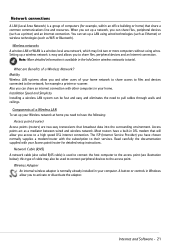
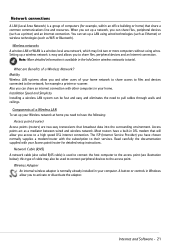
... office building or home) that share a common communications line and resources. Mobility Wireless LAN systems allow you access to the network, for detailed setup instructions. Wireless Adapter An internal wireless adapter is used to connect peripheral devices to activate or disactivate the adapter. You can share an internet connection with the subscription to have the following...
Gateway Quick Start Guide for Windows 7 - Page 39


... the arrow in the Notification Area, icons that no Sound
1. Note: The magnitude of the Notification Area to sources such as possible from other monitors, refrigerators, large stereo speakers, power adapters, halogen lighting with built-in a while are stuck.
Sound
Upon Startup, My Computer Emits a Continuous Beeping Sound
1. c. Click on the speaker...
Gateway Quick Start Guide for Windows 7 - Page 51


... must display an international agency approval marking. In Europe, the plug must be suitable for an exact replacement. Generic standard to electromagnetic fields.
In the U.K., these are : Austria, Belgium, Bulgaria, Cyprus, ...Cables This equipment requires a 3-wire grounded power cord. Contact your power adapter complies with the Product in the end-user country. The cord must ...
Gateway Quick Start Guide for Windows 7 - Page 52


...Hama 43330H, 42714H Ethernet Shielded Cables Cat 5e from Hama 50030 Heat Build-up and Portable Computers The AC adapter and the underside of Federal Regulation Sec. 1040.10 and Sec. 1040.11 for use solely as components of such... 1994 and its equivalent in and switch on the equipment. CHASSIS COVER REMOVAL AND REPLACEMENT Before removing the chassis cover to disassemble the laser device.
Gateway Quick Start Guide for Windows 7 - Page 55


INDEX
A
AC Adapter 10, 12 Aerial 12 Audio CDs 18, 40 Audio ports 12 Autoplay 19
B
Backups 14 Batteries 10, 53
Battery disposal 11, 53 Battery life 10 Replacing batteries 11 BIOS 36 Blu-ray 9, 19 Browser 23
C
Cable modem 41 Cables 4, 51 Cleaning your computer 4 Codec 19 Computer environment 4 Connectors 11 Control...
Similar Questions
How Do I Set Up Wireless Printer To My Gateway Nv55c Laptop
(Posted by cperiIzFaz 9 years ago)
Where Do The Wires Run From The Wireless Adapter In The Gateway Mx6930
I guess I worded my other question wrong so I'll try again. In the Gateway MX6930 I need to know whe...
I guess I worded my other question wrong so I'll try again. In the Gateway MX6930 I need to know whe...
(Posted by dgrannyof3 9 years ago)
How To Remove And Replace The Keyboard On A Gateway Nv55c Laptop
(Posted by lssugarb 9 years ago)
My Wireless Adapter Wont Switch On
I RE-INSTALLED WINDOWS 7 BUT AFTER THE INSTALLATION MY WIFI ADAPTER COULDNT SWITCH ON ANYMORE
I RE-INSTALLED WINDOWS 7 BUT AFTER THE INSTALLATION MY WIFI ADAPTER COULDNT SWITCH ON ANYMORE
(Posted by PARSQUED 12 years ago)

