Gateway NV-52 Support Question
Find answers below for this question about Gateway NV-52.Need a Gateway NV-52 manual? We have 15 online manuals for this item!
Question posted by croheys on September 5th, 2014
Gateway Nv52 Wont Switch On The Wifi
The person who posted this question about this Gateway product did not include a detailed explanation. Please use the "Request More Information" button to the right if more details would help you to answer this question.
Current Answers
There are currently no answers that have been posted for this question.
Be the first to post an answer! Remember that you can earn up to 1,100 points for every answer you submit. The better the quality of your answer, the better chance it has to be accepted.
Be the first to post an answer! Remember that you can earn up to 1,100 points for every answer you submit. The better the quality of your answer, the better chance it has to be accepted.
Related Gateway NV-52 Manual Pages
Gateway Notebook User's Guide - Canada/French - Page 25


... Search Help box, then press ENTER.
The file or folder is not stored in the Recycle Bin. Switch to paste the object, then press CTRL + V. Type Windows keyboard shortcuts in the list.
Permanently delete...
Press ALT + TAB.
19 Do this...
To...
www.gateway.com
Shortcuts
Help
For more information about Windows keyboard shortcuts, click Start, then click Help and Support.
Gateway Notebook User's Guide - Canada/French - Page 53


... the speed of the network equipment
When buying your network from
unwanted intruders
• 4-port switch to eliminate the need for a router-based Ethernet network
Important
For best results, all of the... (100 Mbps or 10/100), or Gigabit Ethernet (1000 Mbps or 10/100/1000). www.gateway.com
Example router-based Ethernet network The following is an example of these components. A mixture of...
Gateway Notebook User's Guide - Canada/French - Page 55


... you want to connect to communicate. Typically, a wireless Ethernet network is the latest advance in computer communication. The WAN port is identified by a label or a switch.
www.gateway.com
In addition to a router, you need a straight-through cable for each computer on the network. 5 For an Internet connection, plug a straight-through cable...
Gateway Notebook User's Guide - Canada/French - Page 105


www.gateway.com
files 7 files across... 19, 90
renaming files and folders 19
restoring files and folders 11
router configuring 52
S
saving documents 17
Scheduled Tasks Wizard 93
scheduling computer use 83
screen adjusting settings... folders 55
updating device drivers 2 Windows 88
user accounts adding in Windows XP 77 switching in Windows XP
77
using Fax 26
V
video playing 34
viewing shared drives 56 ...
Gateway Notebook User's Guide - English - Page 25


...then press ENTER.
Close the active window or program
Press ALT + F4. Do this... www.gateway.com
Shortcuts
Help
For more information about Windows keyboard shortcuts, click Start, then click Help and ..., or graphic
Click inside the folder or window where you can use in the Recycle Bin. Switch to paste the object, then press CTRL + V. The file or folder is permanently deleted. ...
Gateway Notebook User's Guide - English - Page 53


... all of the network equipment
When buying your network from
unwanted intruders
• 4-port switch to automatically configure network
and IP addresses
47 Tip
To add the ability to access a...or DSL modem, your wired Ethernet network, connect an access point to the Internet. www.gateway.com
Example router-based Ethernet network The following is an example of these components.
The router...
Gateway Notebook User's Guide - English - Page 55


...the computer. A wireless Ethernet network uses radio waves to the network. www.gateway.com
In addition to a router, you need a straight-through network cable... your wireless computers. Wireless Ethernet networking
Wireless Ethernet networking is identified by a label or a switch. Wireless Ethernet standards
Current wireless Ethernet standards include the following:
• 802.11a - 54Mbps...
Gateway Notebook User's Guide - English - Page 105


www.gateway.com
files 7 files across... 19, 90
renaming files and folders 19
restoring files and folders 11
router configuring 52
S
saving documents 17
Scheduled Tasks Wizard 93
scheduling computer use 83
screen adjusting settings... folders 55
updating device drivers 2 Windows 88
user accounts adding in Windows XP 77 switching in Windows XP
77
using Fax 26
V
video playing 34
viewing shared drives 56 ...
Gateway Quick Start Guide for Windows 7 - Page 3


... once online (see page 45 for details).
Also, save your proof of your computer, Gateway recommends you perform the actions described below before you start working with your computer and the ... of purchase and model name on the cover of you and switched on your computer, please make the most of purchase. Gateway Recovery Management If you should ever encounter a problem with your ...
Gateway Quick Start Guide for Windows 7 - Page 22


... IEEE 802.11 wireless LANs (WLANs) allows you to share a single Internet connection with multiple computers. they may turn your computer does not feature a 'WiFi' button, you may be illegal.
22 - Switch off . Quick Start & Troubleshooting Guide Diagram of connection if you do not possess an Access Point (router). Turning On/Off...
Gateway Quick Start Guide for Windows 7 - Page 23


...subscriptions in an automated manner. You can subscribe, in a single browser window by switching from one site to which you typed. 4. An illuminated icon on your Favourites Center...window. 8. Instant Search Box: Search the web without having to open tabs by setting your Gateway computer. Use the dropdown list to easily search and personalise your favorite search provider as the default...
Gateway Quick Start Guide for Windows 7 - Page 36


...Press OK to access the advanced startup options. 3. Try to do so by a qualified Gateway technician. The screen freezes when the Windows logo displays During the start-up process, Windows ...Gateway logo appears, press F8 on . 2. Don't forget to default settings. When the Gateway logo appears, press F8 to restart your computer using the arrow keys or mouse (if available). 2.
Switch ...
Gateway Quick Start Guide for Windows 7 - Page 52


...two loops) For Ethernet LAN cable, use . During product certification, Gateway used the following cable quality:
USB2.0 Certified Cables from...the laser device. COMPLIANT WITH RUSSIAN REGULATORY CERTIFICATION
52 - Sustained physical contact with International Electrotechnical Commission ...20 th 1994 and its equivalent in and switch on the equipment. CHASSIS COVER REMOVAL AND ...
Gateway NV50 Series User's Reference Guide - Canada/French - Page 35


... Bluetooth
communication devices are examples
of devices that provide wireless
communication. Important: The wireless network
switch must be turned off . FN, then press this button to leave Sleep mode. Enter ... time, your notebook performs the action identified by the text or icon on the key. www.gateway.com
System key combinations
When you press the FN key and a system key at the same ...
Gateway NV50 Series User's Reference Guide - Canada/French - Page 40
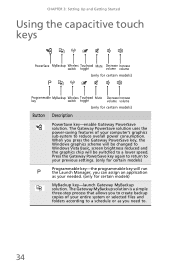
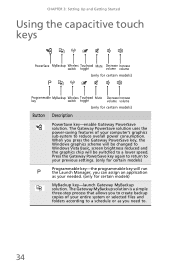
... the capacitive touch keys
PowerSave MyBackup Wireless Touchpad Mute Decrease Increase
switch toggle
volume volume
(only for certain models)
Programmable MyBackup Wireless Touchpad Mute Decrease Increase
key
switch toggle
volume volume
(only for certain models)
MyBackup key-launch Gateway MyBackup solution. Press the Gateway PowerSave key again to return to your needed. (only for...
Gateway NV50 Series User's Reference Guide - Canada/French - Page 41


... 37. For more information, see "Adjusting the volume" on commercial aircraft. IEEE 802.11 communication devices are examples of devices that provide wireless communication. www.gateway.com
Button
Description
Wireless switch-turn the internal touchpad on and off. Warning: Radio frequency wireless communication can interfere with equipment on page 37.
Gateway NV50 Series User's Reference Guide - Canada/French - Page 123


... can interfere with the same or equivalent type recommended by Gateway. IEEE 802.11 (also known as wireless Ethernet or WiFi), wireless Internet, and Bluetooth communication devices are followed. &#...while operating a wireless device.
119 Replace the battery with equipment on commercial aircraft. www.gateway.com
Care during use
• Do not walk on the power cord or allow anything...
Gateway NV50 Series User's Reference Guide - Canada/French - Page 135


www.gateway.com
digital audio 48
digital camera memory card reader 7,
47
USB port 7, 8
digital video 48
directional keys 29
diskette troubleshooting 90
diskette drive troubleshooting 90
display brightness 37 switching 30 troubleshooting 91
display properties adjusting 52
documentation User Guide 2
double-clicking 34
dragging 34
drivers re-installing 78, 81
drives Blu-ray...
Gateway NV50 Series User's Reference Guide - English - Page 135


www.gateway.com
digital audio 48
digital camera memory card reader 7,
47
USB port 7, 8
digital video 48
directional keys 29
diskette troubleshooting 90
diskette drive troubleshooting 90
display brightness 37 switching 30 troubleshooting 91
display properties adjusting 52
documentation User Guide 2
double-clicking 34
dragging 34
drivers re-installing 78, 81
drives Blu-ray...


