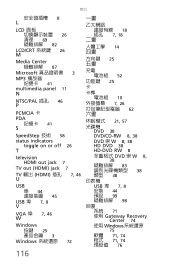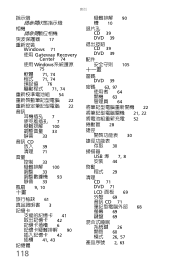Gateway NV-52 Support Question
Find answers below for this question about Gateway NV-52.Need a Gateway NV-52 manual? We have 15 online manuals for this item!
Question posted by EVHPaulis on January 4th, 2014
Gateway Nv52 Wont Boot
The person who posted this question about this Gateway product did not include a detailed explanation. Please use the "Request More Information" button to the right if more details would help you to answer this question.
Current Answers
There are currently no answers that have been posted for this question.
Be the first to post an answer! Remember that you can earn up to 1,100 points for every answer you submit. The better the quality of your answer, the better chance it has to be accepted.
Be the first to post an answer! Remember that you can earn up to 1,100 points for every answer you submit. The better the quality of your answer, the better chance it has to be accepted.
Related Gateway NV-52 Manual Pages
Gateway Notebook User's Guide - Canada/French - Page 3


Contents
Chapter 1: Getting Help 1
Thank you for purchasing our notebook 2 Using the Gateway Web site 2 Using Help and Support 2
Contacting Gateway 3 Getting help for Windows Media Center 3 Using online help 4
Chapter 2: Using Windows 5
Using the Windows desktop 6 Using the Start menu 7 Adding icons to the desktop 8 ...
Gateway Notebook User's Guide - Canada/French - Page 87


Control
www.gateway.com
Description
■ Click (Change wireless network settings) to open the Display Settings dialog ..., then click Help and Support. For more information about giving a presentation, see "Connecting to a wireless Ethernet network" on page 52.
■ Click Turn wireless on to turn the wireless radio on a server or desktop computer. Type synchronization in the Search Help...
Gateway Notebook User's Guide - Canada/French - Page 103


...
disconnecting from Internet
22
Disk Cleanup 90
Disk Defragmenter 91
display using screen saver 70
documentation Gateway Web site 2 help 2 Help and Support 2 online help 4
documents creating 17 opening ...23, 47, 48
DVD creating data 43 creating video 40 playing 35
Dynamic Host Configuration Protocol 52
E
editing music track information
39
e-mail address 25 checking for messages 25 sending 25 using ...
Gateway Notebook User's Guide - Canada/French - Page 104


... 71 configuring 71 configuring Sidebar 72 control panel 72 Sidebar 71 using 71
game access restricting 83
Gateway Web address 2 Web site 2
Gigabit Ethernet 46
H
hard drive backing up files 92 checking ...provider (ISP) 22
connecting to 23 disconnecting from 22 setting up account 22 IP address entering 52 ISP See Internet service
provider
K
keyboard icon 16
keyboard shortcuts 19
L
LCD panel using ...
Gateway Notebook User's Guide - Canada/French - Page 105


www.gateway.com
files 7 files across network 56 folders 9 programs 7
P
parental controls 82 activity reports 85 blocking specific ...removing files and folders 6, 11, 12, 19, 90
renaming files and folders 19
restoring files and folders 11
router configuring 52
S
saving documents 17
Scheduled Tasks Wizard 93
scheduling computer use 83
screen adjusting settings 68 controls 68 saver 70 using screen ...
Gateway Notebook User's Guide - English - Page 87


...Turn wireless off to turn the wireless radio on a server or desktop computer. Control
www.gateway.com
Description
■ Click (Change wireless network settings) to open the Presentation Settings dialog ...a connected monitor. For more information, see "Connecting to a wireless Ethernet network" on page 52.
■ Click Turn wireless on to turn the wireless radio off to open the Tablet PC...
Gateway Notebook User's Guide - English - Page 103


...
disconnecting from Internet
22
Disk Cleanup 90
Disk Defragmenter 91
display using screen saver 70
documentation Gateway Web site 2 help 2 Help and Support 2 online help 4
documents creating 17 opening ...23, 47, 48
DVD creating data 43 creating video 40 playing 35
Dynamic Host Configuration Protocol 52
E
editing music track information
39
e-mail address 25 checking for messages 25 sending 25 using ...
Gateway Notebook User's Guide - English - Page 104


... 71 configuring 71 configuring Sidebar 72 control panel 72 Sidebar 71 using 71
game access restricting 83
Gateway Web address 2 Web site 2
Gigabit Ethernet 46
H
hard drive backing up files 92 checking ...provider (ISP) 22
connecting to 23 disconnecting from 22 setting up account 22 IP address entering 52 ISP See Internet service
provider
K
keyboard icon 16
keyboard shortcuts 19
L
LCD panel using ...
Gateway Notebook User's Guide - English - Page 105


www.gateway.com
files 7 files across network 56 folders 9 programs 7
P
parental controls 82 activity reports 85 blocking specific ...removing files and folders 6, 11, 12, 19, 90
renaming files and folders 19
restoring files and folders 11
router configuring 52
S
saving documents 17
Scheduled Tasks Wizard 93
scheduling computer use 83
screen adjusting settings 68 controls 68 saver 70 using screen ...
Gateway Notebook User's Guide - Simplified Chinese - Page 99
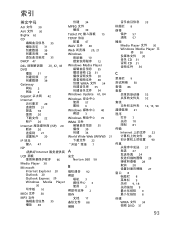
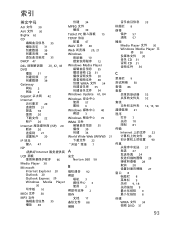
...30 音乐 CD 31 音频 CD 31 30
播放 31 37 39
Gateway 网站 2 网址 2
Gigabit 以太网 42
Internet 20 连&#...; 3
C
菜单栏 9 50 查错 86 查看
21 程序
52 52
12, 13, 90
22
Windows 76
打开 7
帐户 20
WMA 文件
Internet...
Gateway Quick Start Guide for Windows 7 - Page 36


... all computers). Select Save Changes and Exit and press Enter.
Use the arrow keys to confirm. 3. Start with a different boot device. Switch your computer on your computer on page 35. When the Gateway logo appears, press F8 on . 2. Select Exit in the menu and press Enter. Press OK to highlight Safe Mode...
Gateway Quick Start Guide for Windows 7 - Page 47


...all software and drivers that the operating system will take a while, but a Gateway Recovery Management screen shows you have installed a replacement hard drive, see "Recovering from... computer. 5. Click on your arrow keys to open the boot menu. Gateway Recovery Management opens. 2. Use your system. Gateway Recovery Management opens.
2. The recovery process begins by restarting ...
Gateway Quick Start Guide for Windows 7 - Page 52


... Electrotechnical Commission IEC60825-1 and European EN60825-1 standards for COMPLETE laser products. During product certification, Gateway used the following cable quality:
USB2.0 Certified Cables from Hama 46778 ... . COMPLIANT WITH RUSSIAN REGULATORY CERTIFICATION
52 - Because exposure to laser radiation is extremely hazardous, under no circumstances should be compliant with...
Gateway NV50 Series User's Reference Guide - Canada/French - Page 75


... monitor the battery charge, and use the most efficient power management settings. www.gateway.com
Important
You must enter the User Password each time you turn on your ... Take your
notebook, avoid using alternate power sources, and monitoring the battery charge, see "Managing Power" on boot, then press ENTER. 5 Highlight Enabled, then press ENTER. 6 Open the Exit menu, highlight Exit Saving
...
Gateway NV50 Series User's Reference Guide - Canada/French - Page 135


www.gateway.com
digital audio 48
digital camera memory card reader 7,
47
USB port 7, 8
digital video 48
directional keys 29
diskette troubleshooting 90
diskette drive troubleshooting 90
display brightness 37 switching 30 troubleshooting 91
display properties adjusting 52
documentation User Guide 2
double-clicking 34
dragging 34
drivers re-installing 78, 81
drives Blu...
Gateway NV50 Series User's Reference Guide - English - Page 75


...possible, monitor the battery charge, and use the most efficient power management settings. www.gateway.com
Important
You must enter the User Password each time you turn on your online... your
notebook, avoid using alternate power sources, and monitoring the battery charge, see "Managing Power" on boot, then press ENTER. 5 Highlight Enabled, then press ENTER. 6 Open the Exit menu, highlight Exit ...
Gateway NV50 Series User's Reference Guide - English - Page 135


www.gateway.com
digital audio 48
digital camera memory card reader 7,
47
USB port 7, 8
digital video 48
directional keys 29
diskette troubleshooting 90
diskette drive troubleshooting 90
display brightness 37 switching 30 troubleshooting 91
display properties adjusting 52
documentation User Guide 2
double-clicking 34
dragging 34
drivers re-installing 78, 81
drives Blu...
Gateway NV50 Series User's Reference Guide - Simplified Chinese - Page 127
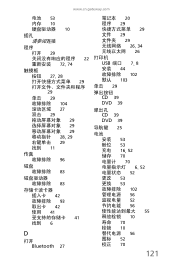
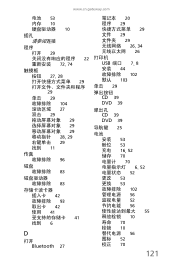
www.cn.gateway.com
电池 53 内存 10 10
29 22 72, 74
27, 28 29
29
单击...23380;
CD 39
DVD 39
导航键 25
53 舱位 53 充电 16, 52 储存 70 电量计 70 6, 52 52 更改 53 更换 53 102 56 52 56 55 10 寿命 70 栓锁 10 56 图标...