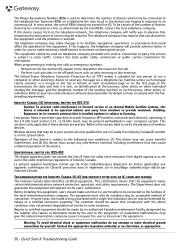Gateway SX2803 Support Question
Find answers below for this question about Gateway SX2803.Need a Gateway SX2803 manual? We have 1 online manual for this item!
Question posted by crjimager77551 on May 28th, 2017
Caution Light On Tower Is On What Does This Mean?
White LED light is on at front of tower. What does this mean?
Current Answers
Answer #1: Posted by waelsaidani1 on May 29th, 2017 3:35 AM
A blinking orange light can be caused by the following reasons:
- In case of wireless connection, the orange light blinks shortly while the green light is constantly on
- In case of an error in the connection with the internet Gateway, the orange light is blinking every second and the green light is off
Please check the following:
- Do you have a working Internet connection?
- Is the cable between your internet router and the internet Gateway firmly connected? You know whether the cable is ok, when the green LED under the connector is green
- Try to reset the internet Gateway in case the green light is not on within five minutes
Related Gateway SX2803 Manual Pages
Similar Questions
My Gm5084 Is No Orange Light And No Display Screen
my gateway window pc gm5084 is no orange light on and no display scree
my gateway window pc gm5084 is no orange light on and no display scree
(Posted by khuppi64 5 years ago)
Blinking Red Light In Front
Why is the light blinking in front of my computer Gateway DX441X? I don't know if it's connected wit...
Why is the light blinking in front of my computer Gateway DX441X? I don't know if it's connected wit...
(Posted by joannakociolek 6 years ago)
Why Is There No Light When The Power Switch (on The Top Section) Is Activated?
(Posted by moorer45 9 years ago)
Blinking Power Light Gatewat Dx4710
new power supply why is the power light still blinking
new power supply why is the power light still blinking
(Posted by jop134 9 years ago)
What Does It Mean When U Get Three Beeps When Starting A Gt5404 Gateway Desktop
(Posted by Anonymous-21835 13 years ago)