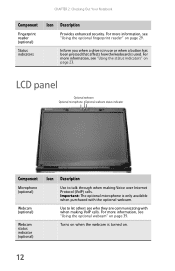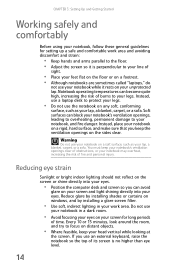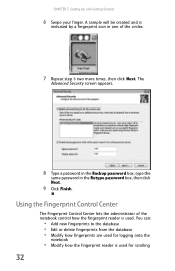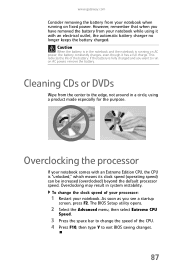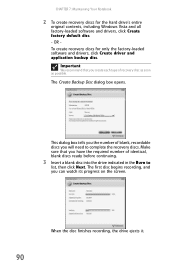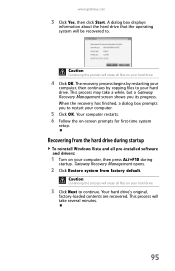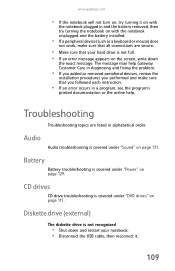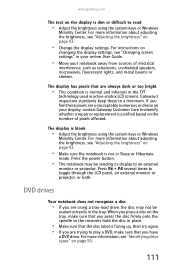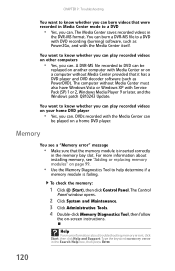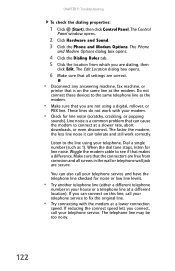Gateway P7805u Support Question
Find answers below for this question about Gateway P7805u - FX Edition - Core 2 Duo 2.26 GHz.Need a Gateway P7805u manual? We have 1 online manual for this item!
Question posted by jeromekukah on September 11th, 2012
How Would I Do To Make My Screen Show
sir i was using my gateway laptop to do my asignment when it went on a safe mode. i then close the screen and after thirty minute i want to continue with my work but this time the screen shows black. even if i restart the laptop.
Current Answers
Related Gateway P7805u Manual Pages
Similar Questions
Gateway Fx P7805u, A Picture In The Screen Gone
In a few minutes after switching the laptop on a screen turns off.
In a few minutes after switching the laptop on a screen turns off.
(Posted by kuoleg 8 years ago)
Intel Core 2 Duo Upgrade.
Can I upgrade my m7315u Laptop from Intel Core Duo mobile to Intel Core 2 Duo mobile.
Can I upgrade my m7315u Laptop from Intel Core Duo mobile to Intel Core 2 Duo mobile.
(Posted by jermainedurham 11 years ago)
Does This Laptop Support Core 2 Extreme Qx9300 Cpu?
Currently considering upgrading cpu. Would love a quad core cpu over duo core!
Currently considering upgrading cpu. Would love a quad core cpu over duo core!
(Posted by dreday4532 11 years ago)
Screen Stays Black
whenever I power on my screen stays black. i also noticed that when I press th wirless button it doe...
whenever I power on my screen stays black. i also noticed that when I press th wirless button it doe...
(Posted by kenjo27280 11 years ago)
Webcam
I have a used gateway windows vista laptop with a built in webcam that can not be detected and it di...
I have a used gateway windows vista laptop with a built in webcam that can not be detected and it di...
(Posted by angiearchuleta75 11 years ago)