Gateway P-6872h Support Question
Find answers below for this question about Gateway P-6872h.Need a Gateway P-6872h manual? We have 5 online manuals for this item!
Question posted by vpoissant on September 10th, 2014
From Bios Menu, Usb Or Cd Will Not Boot When Pressing 'enter' Key.
The person who posted this question about this Gateway product did not include a detailed explanation. Please use the "Request More Information" button to the right if more details would help you to answer this question.
Current Answers
There are currently no answers that have been posted for this question.
Be the first to post an answer! Remember that you can earn up to 1,100 points for every answer you submit. The better the quality of your answer, the better chance it has to be accepted.
Be the first to post an answer! Remember that you can earn up to 1,100 points for every answer you submit. The better the quality of your answer, the better chance it has to be accepted.
Related Gateway P-6872h Manual Pages
8512680 - Component Replacement Manual - Page 5
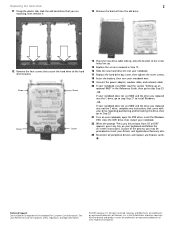
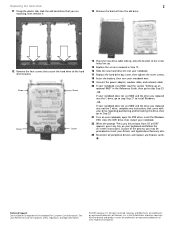
...and the drive you are replacing, then remove it.
13 Remove the bracket from CD or DVD" appears, press any Express cards. in the United States and other brands and product names are trademarks...insert the Windows DVD, close the DVD drive, then restart your notebook.
22 When the prompt "Press any key to boot from the old drive.
12 Remove the four screws that you replaced was the C drive, go...
8512568 - Gateway Notebook Reference Guide R0 - Page 32


... 25.
24
See the program documentation to connect a USB keyboard. Key type
Icon Description
Function keys
Press these colored keys in combination with another key. Key types
The keyboard has several different types of the keys have been assigned alternate functions, including shortcut keys for Windows and function keys for different purposes.
For more about the function...
8512568 - Gateway Notebook Reference Guide R0 - Page 33


... quick access to shortcut menus and help assistants in combination with a colored system key to the end of a document. This key can also be used in Windows.
Arrow keys
Press these keys to open the Windows Start menu.
Numeric keypad
Use these keys to move the cursor to the beginning of a line, to perform a specific action. FN...
8512568 - Gateway Notebook Reference Guide R0 - Page 63


... opens.
3 Highlight 1. Create RAID Volume, then press ENTER. The
Create Volume menu opens.
4 Change the following settings: • Name-Type a volume name (up to 16 characters) or
use the default name, then press ENTER.
• RAID Level-Press ↑ or ↓ to select the RAID level,
then press ENTER.
• Select Disks-Press ↑ or ↓ to highlight drives...
8512568 - Gateway Notebook Reference Guide R0 - Page 64


... using the default value (the maximum capacity with the drives you selected).
5 Highlight Create Volume, then press ENTER. Exit, then press Enter. During startup, the RAID
option screen appears.
2 While the RAID option screen is created and the Main menu
opens.
7 Highlight 4. Resetting drives to non-RAID status
To troubleshoot or repair incompatible RAID configurations...
8512568 - Gateway Notebook Reference Guide R0 - Page 65


The Reset RAID Data menu opens.
4 Press ↑ or ↓ to highlight each drive you want to reset, then press ENTER. Getting help
For more information on RAID concepts, configuration, and maintenance, search... site (support.intel.com). A warning message appears.
5 Type Y to Non-RAID, then press ENTER. During startup, the RAID
option screen appears.
2 While the RAID option screen is open...
8512568 - Gateway Notebook Reference Guide R0 - Page 78


... "Press [Esc] key to maintain the accuracy of the battery gauge. The battery charge indicator now displays an
accurate battery charge. If your battery. The BIOS Setup utility opens.
3 Open the Advanced menu. 4 Highlight Battery Auto Learning, then select Enabled
by pressing the spacebar.
5 Open the Exit menu, highlight Exit Saving Changes,
then press ENTER.
6 Select Yes, then press ENTER...
8512568 - Gateway Notebook Reference Guide R0 - Page 88


... notebook.
The password feature is the password you while waiting in security checkpoints.
• Write down your notebook model number and serial
number (located on boot, then press ENTER.
80 The BIOS Setup utility opens.
2 Open the Security menu, highlight Set Supervisor
Password, then press ENTER and follow the instructions.
8512568 - Gateway Notebook Reference Guide R0 - Page 89


... before turning it warm to recharge the battery. www.gateway.com
5 Highlight Enabled, then press ENTER. 6 Open the Exit menu, highlight Exit Saving
Changes, then press ENTER.
7 When you start your notebook, you are traveling internationally, take a
portable USB hub to provide additional USB ports.
• Take a network cable if you need to connect to protect your...
8512568 - Gateway Notebook Reference Guide R0 - Page 105


...Windows starts to load instead, restart the notebook and try again.
3 Press the arrow keys on your hard drive, then reinstalls Windows and any pre-installed software ...is called a factory recovery. The System Recovery Options menu opens.
6 Click Restore Application. To delete everything on your keyboard to select Repair
Your Computer, then press ENTER. Your notebook
restarts.
2 If you may need ...
8512568 - Gateway Notebook Reference Guide R0 - Page 107


... software and drivers using recovery discs" on your notebook's pre-installed software and device drivers. A list of valid boot devices appears.
4 Press the arrow keys to select the drive containing the
Windows DVD, then press ENTER and follow the on-screen instructions.
5 After Windows is completely re-installed, use the
software and driver recovery discs...
8512568 - Gateway Notebook Reference Guide R0 - Page 118
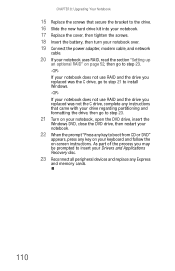
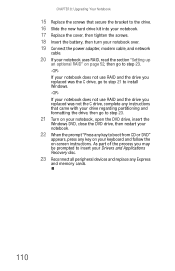
..., then go to step 21 to install Windows. -ORIf your notebook does not use RAID and the drive you may be prompted to boot from CD or DVD"
appears, press any key on your keyboard and follow the on your notebook, open the DVD drive, insert the
Windows DVD, close the DVD drive, then...
8512568 - Gateway Notebook Reference Guide R0 - Page 125


... in "Deleting files and folders" in the Search Help box, then press ENTER.
117
www.gateway.com
• Make sure that the disc's regional code and your DVD
drive's regional code match.
• Make sure that you do not want to remove CDs and
DVDs. Ethernet
Ethernet troubleshooting is having problems
• Make...
8513072 - Gateway Notebook Reference Guide R1 - Page 78


...When the recalibration has finished, the message "Press [Esc] key to maintain the accuracy of the battery gauge....BIOS Setup utility opens.
3 Open the Advanced menu. 4 Highlight Battery Auto Learning, then select Enabled
by pressing the spacebar.
5 Open the Exit menu, highlight Exit Saving Changes,
then press ENTER.
6 Select Yes, then press ENTER. For more information, see a startup screen, press...
8513072 - Gateway Notebook Reference Guide R1 - Page 88


...bus terminals. Be ready to your
notebook. The BIOS Setup utility opens.
2 Open the Security menu, highlight Set Supervisor
Password, then press ENTER and follow the instructions. You must enter the User Password each time you see your
notebook...:
1 Restart your notebook model number and serial
number (located on boot, then press ENTER.
80 You do not need to Gateway for service.
8513072 - Gateway Notebook Reference Guide R1 - Page 89


... adapters.
• Take a portable surge protector to recharge the battery. www.gateway.com
5 Highlight Enabled, then press ENTER. 6 Open the Exit menu, highlight Exit Saving
Changes, then press ENTER.
7 When you start your notebook, you are traveling internationally, take a
portable USB hub to provide additional USB ports.
• Take a network cable if you need to connect to...
8513072 - Gateway Notebook Reference Guide R1 - Page 105
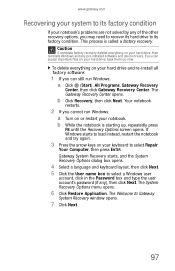
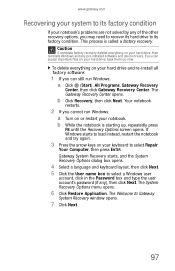
...then press ENTER. b While the notebook is called a factory recovery.
The Gateway Recovery Center opens. If Windows starts to load instead, restart the notebook and try again.
3 Press the arrow keys on ... If you can access important files on or restart your notebook. The System Recovery Options menu opens.
6 Click Restore Application.
b Click Recovery, then click Next. www.gateway.com
...
8513072 - Gateway Notebook Reference Guide R1 - Page 107


... drive containing the
Windows DVD, then press ENTER and follow the on-screen instructions.
5 After Windows is completely re-installed, use the
software and driver recovery discs you created to boot from CD or DVD"
appears, press any key to recover your keyboard. www.gateway.com
3 When the prompt "Press any key on page 93.
99 For instructions...
8513072 - Gateway Notebook Reference Guide R1 - Page 118
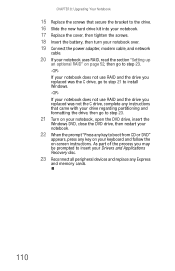
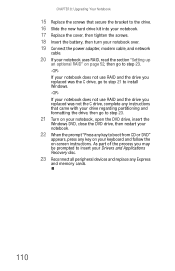
... Windows. -ORIf your notebook does not use RAID and the drive you may be prompted to boot from CD or DVD"
appears, press any key on your Drivers and Applications Recovery disc.
23 Reconnect all peripheral devices and replace any Express
and... close the DVD drive, then restart your notebook.
22 When the prompt "Press any key to insert your keyboard and follow the on-screen instructions.
8513072 - Gateway Notebook Reference Guide R1 - Page 125


..., see "Playing music and movies" in the Search Help box, then press ENTER.
117 Express Cards
You installed an Express Card and now your online User...File management
A file was deleted while holding down the SHIFT key or if the Recycle Bin has been emptied, the file ...; Make sure that you do not want to remove CDs and
DVDs. You cannot eject a CD or DVD
• Your notebook must be restored....
Similar Questions
Gateway Laptop Nv73a03u Says Recovery Validation Failed!press Any Key To Continu
Now There Is Just Blank Screen With Marker Blinking In Top Left Corner.
Now There Is Just Blank Screen With Marker Blinking In Top Left Corner.
(Posted by MAXMASTER1 6 years ago)
How Do I Get In The The Advanced Bios Menu Gateway Nv79
(Posted by dk95all 10 years ago)
Laptop Does Not Start Automatically Until I Press Any Key
(Posted by Anonymous-75673 11 years ago)

