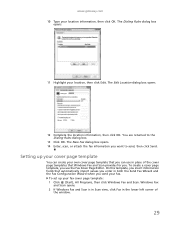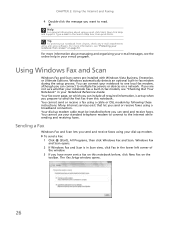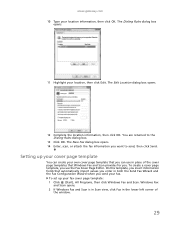Gateway NV-73 Support Question
Find answers below for this question about Gateway NV-73.Need a Gateway NV-73 manual? We have 8 online manuals for this item!
Question posted by MAXMASTER1 on May 25th, 2017
Gateway Laptop Nv73a03u Says Recovery Validation Failed!press Any Key To Continu
Now There Is Just Blank Screen With Marker Blinking In Top Left Corner.
Current Answers
Answer #1: Posted by Odin on May 26th, 2017 11:14 AM
See http://forums.whirlpool.net.au/archive/1818269. Good luck!
Hope this is useful. Please don't forget to click the Accept This Answer button if you do accept it. My aim is to provide reliable helpful answers, not just a lot of them. See https://www.helpowl.com/profile/Odin.
Related Gateway NV-73 Manual Pages
Similar Questions
My Gateway Laptop Model Mt 6920 Will Turn On But The Screen Is Blank
When i turn the laptop on, it turns on but the screen is blank....only the cursor is visible. Also t...
When i turn the laptop on, it turns on but the screen is blank....only the cursor is visible. Also t...
(Posted by Cpaulk821 6 months ago)
Keyboard Replacement For Gateway Laptop Nv570
Is there any instructions/manuals available for the replacement of keyboard on Gateway Laptop NV570?
Is there any instructions/manuals available for the replacement of keyboard on Gateway Laptop NV570?
(Posted by Anonymous-148876 9 years ago)
Gateway Laptop Nv73
When I turn on the laptop, the lights come on for second and then nothing. System boot sequence, har...
When I turn on the laptop, the lights come on for second and then nothing. System boot sequence, har...
(Posted by rayinindy 11 years ago)