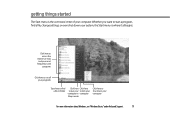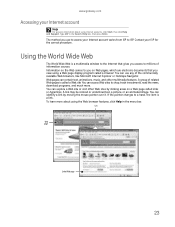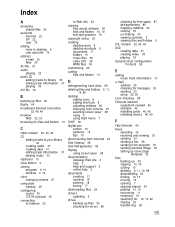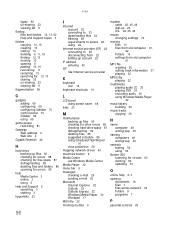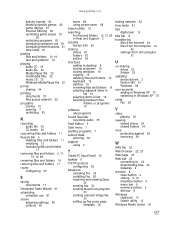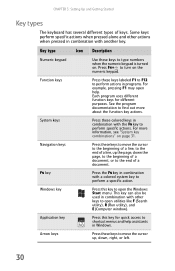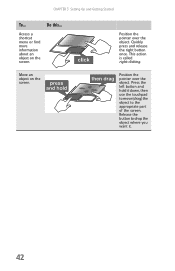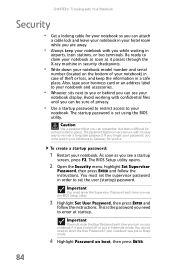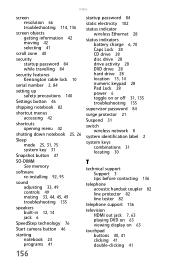Gateway M-1634u Support Question
Find answers below for this question about Gateway M-1634u.Need a Gateway M-1634u manual? We have 4 online manuals for this item!
Question posted by millscharles20 on September 8th, 2011
How Do I Access The Boot Menu M1634u
Current Answers
Answer #1: Posted by kcmjr on September 9th, 2011 8:35 AM
For BIOS hit F2 or DEL right after the BEEP.
For boot select hit F11 or F12 right after the BEEP.
For Windows boot options hit F8 right after the beep.
Licenses & Certifications: Microsoft, Cisco, VMware, Novell, FCC RF & Amateur Radio licensed.
Related Gateway M-1634u Manual Pages
Similar Questions
program
The procedure for accessing the Gateway M1634u notebook setup program?