Gateway M-1634u Support Question
Find answers below for this question about Gateway M-1634u.Need a Gateway M-1634u manual? We have 4 online manuals for this item!
Question posted by frastchch on June 7th, 2014
What Is The Procedure Of Accessing A Gateway M1634u Notebook Setup Program
The person who posted this question about this Gateway product did not include a detailed explanation. Please use the "Request More Information" button to the right if more details would help you to answer this question.
Current Answers
There are currently no answers that have been posted for this question.
Be the first to post an answer! Remember that you can earn up to 1,100 points for every answer you submit. The better the quality of your answer, the better chance it has to be accepted.
Be the first to post an answer! Remember that you can earn up to 1,100 points for every answer you submit. The better the quality of your answer, the better chance it has to be accepted.
Related Gateway M-1634u Manual Pages
8513015 - Gateway Starter Guide (with eRecovery) - Page 9


...Help, then click Tutorial to people who know if it .
To access the online guide, click (Start), All Programs, then click Gateway Documentation.
• Tech support-For help , continued...
• ...you on your Gateway computer,
BigFix checks your Gateway computer, see the provided Reference Guide or online User Guide. help and advice you can find the number on the setup poster that came...
8513031 - Gateway Notebook User Guide for Windows Vista R3 - Page 3


...Chapter 1: Getting Help 1
Thank you for purchasing our notebook 2 Using the Gateway Web site 2 Using Help and Support 2
Contacting Gateway 3 Getting help for Windows Media Center 3 Using ...Internet and Faxing 21
Learning about the Internet 22 Setting up an Internet account 22
Accessing your Internet account 23 Using the World Wide Web 23
Connecting to a Web site... faxing from programs 30
i
8513031 - Gateway Notebook User Guide for Windows Vista R3 - Page 5


www.gateway.com
Chapter 7: Customizing Windows 65
Changing screen settings 66 Changing color ...Center 78 Setting up parental controls 80 Filtering Internet access 80 Scheduling notebook and Internet use 81 Restricting game access 81 Restricting specific programs 83 Creating activity reports 83
Chapter 8: Maintaining Your Notebook 85
Setting up a maintenance schedule 86 Updating Windows...
8513031 - Gateway Notebook User Guide for Windows Vista R3 - Page 9


...to the Internet, many programs provide information online so you can access most closely matches your notebook has Windows Media Center, you are using the program. Gateway Customer Care will need ...software, tutorials, and forums where problems and issues are taken. Contacting Gateway
The label on your notebook contains information that most online help for Windows Media Center
If your ...
8513031 - Gateway Notebook User Guide for Windows Vista R3 - Page 29
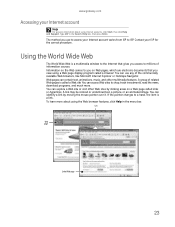
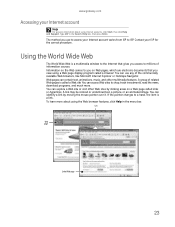
...Netscape Navigator. www.gateway.com
Accessing your Internet account
...procedure. The method you view using Internet accounts, click Start, then click Help and Support.
You can contain text, animations, music, and other Web sites by moving the mouse pointer over it. Type ISP in the menu bar. If the pointer changes to shop, track investments, read the news, download programs...
8513031 - Gateway Notebook User Guide for Windows Vista R3 - Page 30
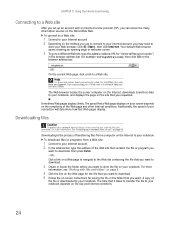
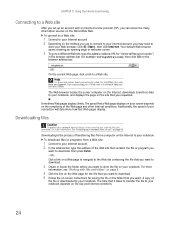
...notebook. Downloading is the process of
the file is downloaded to your notebook...gateway.com), then click GO on file size and Internet conditions.
24 Sometimes Web pages display slowly. Additionally, the speed of the Web site that contains the file or program you
want to download. 5 Follow the on your notebook... your notebook. Your...your notebook,... or programs from ... your notebook depends ...
8513031 - Gateway Notebook User Guide for Windows Vista R3 - Page 64


... it easy for someone else to enter your password when you turn on your notebook or access your notebook's BIOS setup utility.
Use a password that you can take it with a call to your..., see your notebook's Reference Guide.
Attach a cable lock to each account.
Startup and hard drive password
Use a startup and hard drive password to Gateway so we can access files in your...
8513031 - Gateway Notebook User Guide for Windows Vista R3 - Page 69


... the Windows Update settings. • Windows Firewall to prevent outsiders from accessing the information on your
notebook.
• Windows Defender to scan your notebook for malicious or unwanted software that
may have been placed on your notebook either from an Internet web site or from other programs that you need to keep Windows and your...
8513031 - Gateway Notebook User Guide for Windows Vista R3 - Page 81


...programs.
• Files created in one account are not accessible from other accounts unless the files are stored
in the Search Help box, then press ENTER.
75 You can create and customize a user account for someone, but you do not want that notebook and from other computers on -screen
instructions to finish the setup... without turning off your notebook. www.gateway.com
5 To change an...
8513031 - Gateway Notebook User Guide for Windows Vista R3 - Page 82


...to control. Caution
If you click Log Off, any programs that were running for the previous user continue to run.
• Log Off logs...Access Center:
1 Click (Start), Control Panel, Ease of Access, then click Ease of Access Center. Using the Ease of Access Center
Use the Ease of Access Center opens.
76 Windows has several system display settings. Changing accessibility settings
Your notebook...
8513031 - Gateway Notebook User Guide for Windows Vista R3 - Page 89


...reports
To create a report of a user's notebook and Internet use the programs I allow access to, then click OK. Restricting specific programs
To restrict specific programs:
1 Click (Start), Control Panel, then ...each program
you want to restrict access to. If the game you want for , then click View activity reports. www.gateway.com
4 Click the level of access you want
to restrict access to...
8513017 - Gateway Notebook Reference Guide with eRecovery R2 - Page 10
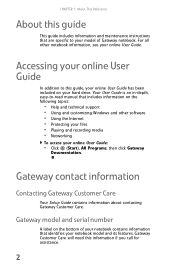
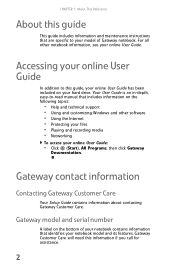
... features. Accessing your online User Guide
In addition to -read manual that identifies your online User Guide has been included on the bottom of Gateway notebook. Gateway model and serial number
A label on your online User Guide:
• Click (Start), All Programs, then click Gateway
Documentation.
Gateway contact information
Contacting Gateway Customer Care
Your Setup Guide contains...
8513017 - Gateway Notebook Reference Guide with eRecovery R2 - Page 33


... power modes" on using Windows, see "Installing a printer or other peripheral device" on your notebook after it has been turned completely off. Waking up . Waking your notebook from Hibernate mode, however, the programs that
menu, you left them . www.gateway.com
4 Attach and turn your notebook completely off, it turns off or slows down your...
8513017 - Gateway Notebook Reference Guide with eRecovery R2 - Page 64
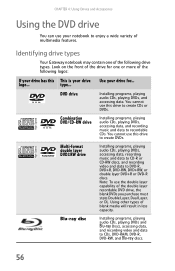
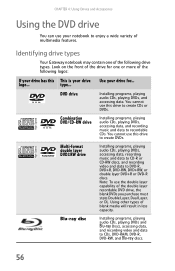
... cannot use this drive to enjoy a wide variety of the following logos:
If your drive has this This is your drive Use your notebook to create CDs or DVDs.
Blu-ray disc
Installing programs, playing audio CDs, playing DVDs and
Blu-ray Discs, accessing data,
and recording video and data to create DVDs.
8513017 - Gateway Notebook Reference Guide with eRecovery R2 - Page 80
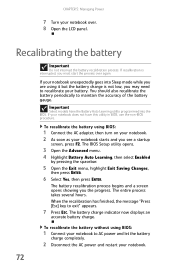
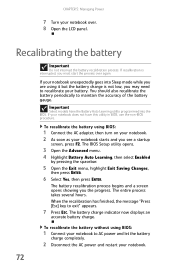
...the AC power and restart your notebook over again. The entire process takes several hours.
The BIOS Setup utility opens.
3 Open the... have this utility in BIOS, use the non-BIOS procedure.
The battery charge indicator now displays an
accurate battery charge...notebook. 2 As soon as your notebook does not have the Battery Auto Learning utility programmed into Sleep mode while you the...
8513017 - Gateway Notebook Reference Guide with eRecovery R2 - Page 92
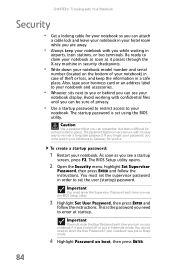
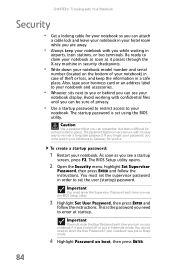
... you use the BIOS Setup utility.
3 Highlight Set User Password, then press ENTER and
follow the instructions. Important
You must return your notebook to Gateway for someone else to recover...Restart your
notebook display. You must enter the Supervisor Password each time you turn on the bottom of your notebook) in case of privacy.
• Use a startup password to restrict access to enter...
8513017 - Gateway Notebook Reference Guide with eRecovery R2 - Page 106
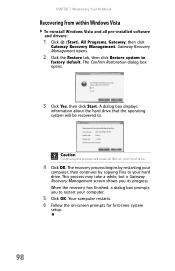
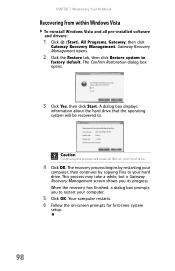
...-time system
setup.
98 The Confirm Restoration dialog box opens.
3 Click Yes, then click Start. Your computer restarts. 6 Follow the on your hard drive. A dialog box displays
information about the hard drive that the operating system will erase all pre-installed software and drivers:
1 Click (Start), All Programs, Gateway, then click
Gateway Recovery Management...
8513017 - Gateway Notebook Reference Guide with eRecovery R2 - Page 121
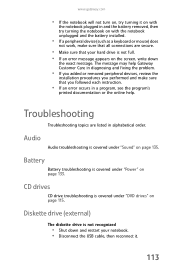
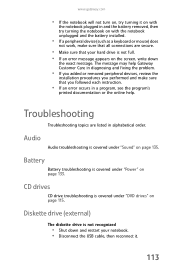
...your notebook. • Disconnect the USB cable, then reconnect it on with
the notebook plugged in and the battery removed, then try turning the notebook on with the notebook unplugged...program, see the program's
printed documentation or the online help Gateway Customer Care in diagnosing and fixing the problem.
• If you added or removed peripheral devices, review the
installation procedures...
8513017 - Gateway Notebook Reference Guide with eRecovery R2 - Page 164
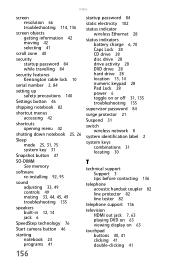
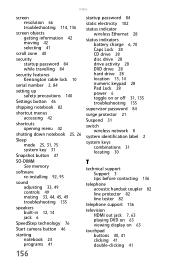
...84
setting up safety precautions 140
Settings button 46
shipping notebook 82
shortcut menus accessing 42
shortcuts opening menu 42
shutting down notebook 25, 26
Sleep mode 25, 31, 75 system... built-in 12, 14 jack 6
SpeedStep technology 76
Start camera button 46
starting notebook 24 programs 41
156
startup password 84
static electricity 102
status indicator wireless Ethernet 28
status indicators...
8513064 - Gateway Notebook Setup Poster - Page 2


... has been included on your notebook, connecting your notebook to www.support.gateway.com. For general information about using Windows and the programs that are not in the United States and other brands and product names are trademarks or registered trademarks of their respective companies.
All rights reserved.
To access your hard drive. Setting up...
Similar Questions
What Keys Are Pressed To Access Gateway M1634u Setup Program
(Posted by ardera 9 years ago)
What Is The Procedure For Accessing A Gateway M1634u Notebook Computer's Setup
program
program
(Posted by savanvamu 9 years ago)
How To Access The Setup Program On A Gateway M1634u Notebook
(Posted by rick7crbro 10 years ago)
How Many Pc Card/expresscard Slots Are There On The Gateway M1634u Notebook?
(Posted by coopert64 11 years ago)
Procedure For Accessing Setup Program?
The procedure for accessing the Gateway M1634u notebook setup program?
The procedure for accessing the Gateway M1634u notebook setup program?
(Posted by troysmm713 12 years ago)

