Gateway M-1634u Support Question
Find answers below for this question about Gateway M-1634u.Need a Gateway M-1634u manual? We have 4 online manuals for this item!
Question posted by troysmm713 on January 30th, 2012
Procedure For Accessing Setup Program?
The procedure for accessing the Gateway M1634u notebook setup program?
Current Answers
There are currently no answers that have been posted for this question.
Be the first to post an answer! Remember that you can earn up to 1,100 points for every answer you submit. The better the quality of your answer, the better chance it has to be accepted.
Be the first to post an answer! Remember that you can earn up to 1,100 points for every answer you submit. The better the quality of your answer, the better chance it has to be accepted.
Related Gateway M-1634u Manual Pages
8513015 - Gateway Starter Guide (with eRecovery) - Page 4


Other icons may be added depending on your screen is the Windows desktop
Click (Start) to access programs and to delete them
Add icons of your own
This is the Windows desktop. Drag items to ... button ( ), and Recycle Bin icon. we do Windows
After you start your computer and complete the Windows® setup, the first thing you'll see "Windows Basics"under Help and Support in the Start menu.
8513015 - Gateway Starter Guide (with eRecovery) - Page 5
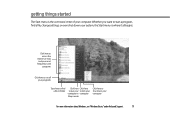
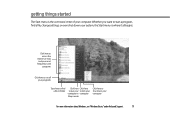
... frequently used
programs
Click here to open files and folders, access networking, and change settings, or even shut down your computer
For more information about Windows, see all begins.
Whether you want to start a program, find a... things started
The Start menu is where it all your programs
Type here to shut down your system, the Start menu is the command center of your computer.
8513015 - Gateway Starter Guide (with eRecovery) - Page 9


... your User Guide for problems and conflicts and ®
lets you know computers. To access the online guide, click (Start), All Programs, then click Gateway Documentation.
• Tech support-For help , continued...
• User guide-For detailed information on your Gateway computer,
BigFix checks your computer for easyto-understand information on a variety of topics...
8513015 - Gateway Starter Guide (with eRecovery) - Page 11


welcome to your ISP, click (Start), then click E-mail. When your default e-mail program opens, complete any setup required, then click Create Mail and type the e-mail address of your message here
For more information about e-mail, see"Using the Internet"in your ...
8513031 - Gateway Notebook User Guide for Windows Vista R3 - Page 3


...Chapter 1: Getting Help 1
Thank you for purchasing our notebook 2 Using the Gateway Web site 2 Using Help and Support 2
Contacting Gateway 3 Getting help for Windows Media Center 3 Using ...Internet and Faxing 21
Learning about the Internet 22 Setting up an Internet account 22
Accessing your Internet account 23 Using the World Wide Web 23
Connecting to a Web site... faxing from programs 30
i
8513031 - Gateway Notebook User Guide for Windows Vista R3 - Page 5


www.gateway.com
Chapter 7: Customizing Windows 65
Changing screen settings 66 Changing color ...Center 78 Setting up parental controls 80 Filtering Internet access 80 Scheduling notebook and Internet use 81 Restricting game access 81 Restricting specific programs 83 Creating activity reports 83
Chapter 8: Maintaining Your Notebook 85
Setting up a maintenance schedule 86 Updating Windows...
8513031 - Gateway Notebook User Guide for Windows Vista R3 - Page 9


... Gateway Customer Care will need this information if you are connected to use Windows Media Center.
You can access help for help
If you are connected to the Internet, many programs ...access most closely matches your notebook model and serial number. Help and Support opens. 2 In the Help and Support window, type Windows Media Center in the Search Help box,
then press ENTER.
To access...
8513031 - Gateway Notebook User Guide for Windows Vista R3 - Page 12


...button, and the Recycle Bin icon. Click the Start button, then open programs and perform other programs, and notebook tools and utilities. For instructions on page 11. The icon changes appearance... icon to programs, files, help for Windows and other tasks. Type Windows desktop in the Search Help box, then press ENTER. The Start button provides access to open the program's window....
8513031 - Gateway Notebook User Guide for Windows Vista R3 - Page 22


... to open the Tablet Input Panel (TIP).
TIP tips
• Open a program for your input (for example, a word processing program or a Web form)
before using the writing pad or soft keyboard.
•... Panel's soft keyboard instead of the writing pad.
16 Access the TIP keyboard and writing pad by hand or soft keyboard into a word processing program or a text-entry form. CHAPTER 2: Using Windows
Using...
8513031 - Gateway Notebook User Guide for Windows Vista R3 - Page 23


... these types of the
window to save a document:
1 Click File, then click Save. Similar procedures apply to use it later. Use the menus and toolbar buttons at the top of files.
Creating... File name box. 4 Click Save. www.gateway.com
Working with documents
Computer documents include word processing files, spreadsheet files, or other programs such as Corel® WordPerfect®, Microsoft ...
8513031 - Gateway Notebook User Guide for Windows Vista R3 - Page 24


...click Start, then click Help and Support. Help
For more information about installing or using your notebook or have a printer connected to open the document. 3 Click File, then click Print.
...open a document:
1 Start the program. 2 Click File, then click Open. 3 Click Folders to open the Folders list, then click the folder you must have access to a network printer.
Type printing ...
8513031 - Gateway Notebook User Guide for Windows Vista R3 - Page 28


... other technologies. To minimize the cost for a list of Internet service providers available locally.
• A Web browser-a program that you use your notebook to the Internet through an let you connect to your ISP and access the Internet. In many instances, broadband is the same regardless of the amount of time you only...
8513031 - Gateway Notebook User Guide for Windows Vista R3 - Page 29
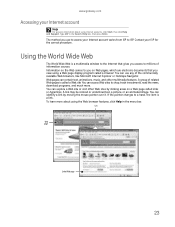
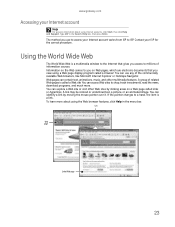
...Web site or visit other multimedia features. You can access Web sites to a hand, the item is ...program called links or hyperlinks. A link may be colored or underlined text, a picture, or an animated image. You can identify a link by clicking areas on Web pages, which are electronic documents that gives you access to access your ISP for the correct procedure. www.gateway.com
Accessing...
8513031 - Gateway Notebook User Guide for Windows Vista R3 - Page 30
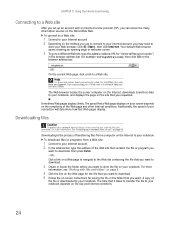
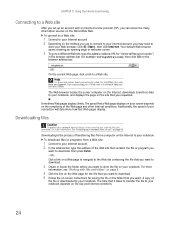
...-screen instructions for example www.gateway.com), then click GO on the browser address bar.
- OR Click a link on your notebook. OR On the current Web...to the Web site containing the file that contains the file or program you
want . Type connecting to a Web site. Downloading is downloaded... provider (ISP), you can access the many information sources on the Web page for the file that you want...
8513031 - Gateway Notebook User Guide for Windows Vista R3 - Page 81


... in the Shared Documents folder.
The account is accessible from other computers on -screen
instructions to finish the setup.
• To change an account, click the...programs.
• Files created in one account are stored
in the Search Help box, then press ENTER.
75 You can create and customize a user account for someone, but you want that user to have full
access to your notebook...
8513031 - Gateway Notebook User Guide for Windows Vista R3 - Page 82


... opens the account selection screen but does not log off the current user,
and any programs that were running may be closed, and unsaved document changes may be a powerful tool, but it more easily. Changing accessibility settings
Your notebook can be lost.
3 Click the user account that you click Log Off, any open...
8513017 - Gateway Notebook Reference Guide with eRecovery R2 - Page 10
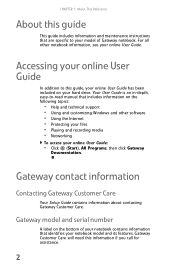
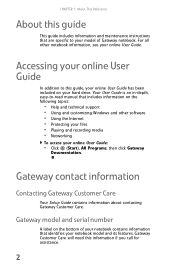
... online User Guide:
• Click (Start), All Programs, then click Gateway
Documentation.
Accessing your online User Guide
In addition to this guide, your online User Guide has been included on the following topics:
• Help and technical support • Using and customizing Windows and other notebook information, see your online User Guide. Your User...
8513017 - Gateway Notebook Reference Guide with eRecovery R2 - Page 80
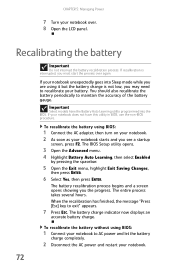
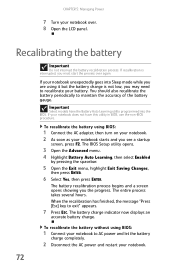
... your notebook to recalibrate your notebook does not have the Battery Auto Learning utility programmed into Sleep...adapter, then turn on your notebook. 2 As soon as your notebook starts and you may need ...the AC power and restart your notebook.
72
The BIOS Setup utility opens.
3 Open the ...hours. CHAPTER 5: Managing Power
7 Turn your notebook over again. If your battery. You should also...
8513017 - Gateway Notebook Reference Guide with eRecovery R2 - Page 92
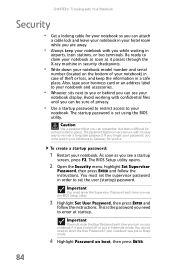
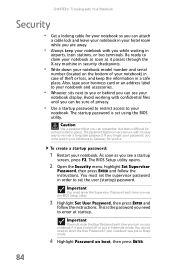
... your notebook and accessories.
• Whoever sits next to claim your notebook as soon as you see your notebook) in case of privacy.
• Use a startup password to restrict access to set...time you turn on your notebook to Gateway for service. To create a startup password:
1 Restart your
notebook. You do not need to enter the User Password if your notebook with you while waiting in...
8513064 - Gateway Notebook Setup Poster - Page 2


... ) cable if using high speed Internet access or connect a phone cable to change without notice. © 2008 Gateway, Inc. To access your Reference Guide. For more information, ...GATEWAY SUPPORT
For frequently-asked questions, setup help :
tips for getting the most out of your new Gateway® notebook
SEE YOUR ONLINE DOCUMENTATION
For detailed information about using Windows and the programs...
Similar Questions
What Keys Are Pressed To Access Gateway M1634u Setup Program
(Posted by ardera 9 years ago)
What Is The Procedure For Accessing A Gateway M1634u Notebook Computer's Setup
program
program
(Posted by savanvamu 9 years ago)
What Is The Procedure Of Accessing A Gateway M1634u Notebook Setup Program
(Posted by frastchch 9 years ago)
How To Access The Setup Program On A Gateway M1634u Notebook
(Posted by rick7crbro 10 years ago)
How Do You Access The Setup Program On A Gateway M1634u
(Posted by drohdxl2 10 years ago)

