Gateway NV-49C Support Question
Find answers below for this question about Gateway NV-49C.Need a Gateway NV-49C manual? We have 8 online manuals for this item!
Question posted by Anonymous-75673 on September 22nd, 2012
Laptop Does Not Start Automatically Until I Press Any Key
The person who posted this question about this Gateway product did not include a detailed explanation. Please use the "Request More Information" button to the right if more details would help you to answer this question.
Current Answers
There are currently no answers that have been posted for this question.
Be the first to post an answer! Remember that you can earn up to 1,100 points for every answer you submit. The better the quality of your answer, the better chance it has to be accepted.
Be the first to post an answer! Remember that you can earn up to 1,100 points for every answer you submit. The better the quality of your answer, the better chance it has to be accepted.
Related Gateway NV-49C Manual Pages
Gateway Notebook User's Guide - Canada/French - Page 25


...file, folder, or running program
Press ALT + TAB.
19
Select multiple items in Click the first item, press and hold down
a list or window
the CTRL key, then click each of the
... Click the file or folder, press F2, type the new name, then press ENTER. www.gateway.com
Shortcuts
Help
For more information about Windows keyboard shortcuts, click Start, then click Help and Support....
Gateway Notebook User's Guide - Canada/French - Page 32


Tip
To protect your notebook from viruses, check any e-mail attachments using e-mail, click Start, then click Help and Support. Windows automatically detects an optional built-in the Search Help box, then press ENTER. Your fax cover page, on page 61. The Fax Setup window opens.
26
You cannot use your e-mail program. To...
Gateway Notebook User's Guide - Canada/French - Page 41


... Player, click Help.
Type playing discs in the Search Help box, then press ENTER. For more information about using Windows Media Player
Use Windows Media Player to listen to play an optical disc: Shortcut
Insert disc Á Windows Media Player automatically plays
1 Make sure that use a laser to read and write data...
Gateway Notebook User's Guide - Canada/French - Page 58


...letters.
6 Type a name for Internet communications. This is automatically installed as for your workgroup in Windows Vista™, TCP... set up on each other users on your network, click Start, then click Help and Support. All the computers on your... name, type a unique computer name in the Search Help box, then press ENTER.
• Connect to an available network • Manually add a...
Gateway Notebook User's Guide - Canada/French - Page 67


...Making sure that the Windows Security Center is a program that are using Norton 360
Norton 360 automatically scans your computer from a virus by:
• Subscribing to Norton 360 for viruses before .... Type viruses in the Search Help box, then press ENTER. Tip
For more information about Windows user accounts, click Start, then click Help and Support.
Protecting your notebook...
Gateway Notebook User's Guide - Canada/French - Page 70


... be found on your notebook through:
• A firewall • Automatic Windows updates • Third party virus protection software • Security options in the Search Help box, then press ENTER. Type security center in Internet Explorer
Modifying security settings
To modify security settings: 1 Click (Start), Control Panel, then click Security. 2 Click Security Center. Help...
Gateway Notebook User's Guide - Canada/French - Page 71


... your notebook secure, you need to keep your notebook secure.
To schedule automatic updates: 1 Click (Start), Control Panel, then click Security. 2 Click Security Center. Scheduling automatic updates
Use the Windows Security Center to date. Type Windows update in the Search box, then press ENTER.
These
updates include security updates.
• Install Extras to fix...
Gateway Notebook User's Guide - Canada/French - Page 85


...mouse.
• Start Narrator reads on-screen text and describes graphics. • Set up High Contrast changes the Windows color scheme to use
high-contrast colors. You can press
keys on the on the... text or visual alternatives for reading on-screen text,
click Text to start setting up voice recognition: 1 Click (Start), Control Panel, Ease of common
voice commands. 3 If you want to work ...
Gateway Notebook User's Guide - English - Page 25


...the list, press and hold down the SHIFT key, then click the last item in the Recycle Bin. The following table shows a few shortcuts that run in the Search Help box, then press ENTER.
... more information about Windows keyboard shortcuts, click Start, then click Help and Support. Permanently delete a file or folder
Click the file or folder, then press SHIFT + DELETE. The file or folder ...
Gateway Notebook User's Guide - English - Page 32
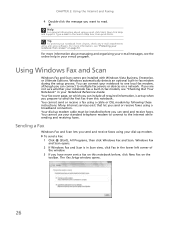
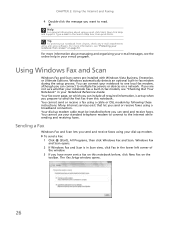
...connect to multiple fax servers or devices on the toolbar. Windows automatically detects an optional built-in fax modem during the setup process...see the online help in the Search Help box, then press ENTER. You cannot use your standard telephone modem to connect...Editions. You cannot send or receive a fax using e-mail, click Start, then click Help and Support. CHAPTER 3: Using the Internet and ...
Gateway Notebook User's Guide - English - Page 41


...not be able to play an optical disc: Shortcut
Insert disc Á Windows Media Player automatically plays
1 Make sure that the speakers are plugged in and that use a laser to read... and write data.
Help
For more information about playing optical discs, click Start, then click Help and Support.
Important
Some music CDs have a DVD-compatible drive in... Help box, then press ENTER.
Gateway Notebook User's Guide - English - Page 85


... or
attached microphone, you want to your notebook (or use
high-contrast colors.
www.gateway.com
• Start Magnifier provides a close-up speech recognition:
• Start Speech Recognition turns on speech recognition. You can press
keys on the on-screen keyboard by clicking them with
speech recognition.
• Take Speech Tutorial helps you learn...
Gateway Quick Start Guide for Windows 7 - Page 15
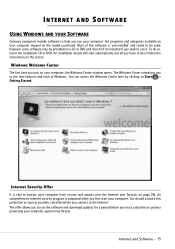
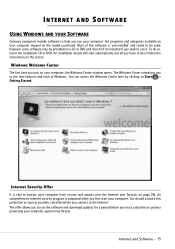
...to continue protecting your computer from viruses and attacks over the Internet (see Security on Start > Getting Started. An comprehensive Internet security program is 'pre-installed' and ready to the new ... clicking on page 28). You should activate this software is proposed when you first start automatically and all you to be installed if you must first be used; INTERNET AND ...
Gateway Quick Start Guide for Windows 7 - Page 19


...of shows. Note: If you have inserted a disk that contains files (such as a DVD, USB key or memory card), Windows will automatically display a dialogue box and ask you to choose how you want to open the files.
PowerDVD or ... it .
If you get a message that is equipped with a Blu-ray drive, you may start automatically. Windows Media Player and other programs use with PowerDVD.
Gateway Quick Start Guide for Windows 7 - Page 27


... files (such as documents, browsing history, drawings, favourites, or emails). Press the Alt+F10 key upon start-up when the Gateway logo appears. Your computer will return to your computer and automatically creates restore points to revert to an earlier time This option will automatically restart and open the Recovery Program. 2.
By default Windows saves...
Gateway Quick Start Guide for Windows 7 - Page 28


... your system. Use the arrow keys to access advanced startup options. ...press F8 to highlight Last Known Good Configuration and press Enter. To finish, click on Next. 2. To keep your computer safe with other threats are listed by Windows Action Center ✓ Use Microsoft Windows Automatic... Security
You are installed. Quick Start & Troubleshooting Guide Select from Internet ...
Gateway Quick Start Guide for Windows 7 - Page 36


... settings, damaged or missing software or hardware components, the system will automatically restart. When the Gateway logo appears, press F8 to display some details. Start with a different boot device.
Start your computer Press the TAB or ESC key to while the computer starts to access the advanced
start -up process, Windows runs a number of the options below. Restart...
Gateway Quick Start Guide for Windows 7 - Page 38


...also check the recommendations on the cross in the top right corner of your computer, press the Alt+F10 key upon start-up -to malfunction. If you run erratically, there are good chances that a ... on End Task. Are there updates available for more on keeping your computer and automatically creates restore points to revert to your computer and restore its settings and performance, while...
Gateway Quick Start Guide for Windows 7 - Page 39


... from these sources. This should automatically adjust your computer OFF. Press all the time, try adjusting the... properties of them are hidden). second set up. My touchpad does not work all the keys of the Notification Area to close the
window. b. Helpdesk - 39
I see this featuree is stuck. Click on the speaker icon on Start...
Gateway Quick Start Guide for Windows 7 - Page 43


... your computer's packaging.
2.
Try reinstalling your computer's specifications • System Information
Click on Uninstall/Change to start the program's uninstall
process.
These requirements can vary from product to product. a. If the disc does
not start automatically and display an installation screen. Right-click on your printer cable is not installed correctly in Windows...
Similar Questions
How To Disassemble Gateway Nv53 Series Laptop. Replacing The Video Card
(Posted by geff5maur 10 years ago)
My Laptop Won't Start?
My laptop wont start, whats wrong with it and the battery wont light up green or red?
My laptop wont start, whats wrong with it and the battery wont light up green or red?
(Posted by Anonymous-50425 12 years ago)

