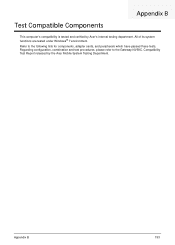Gateway NV-59C Support Question
Find answers below for this question about Gateway NV-59C.Need a Gateway NV-59C manual? We have 9 online manuals for this item!
Question posted by sksvrli on December 16th, 2013
Gateway Nv59c Does Not Show Bios And Does Not Boot
The person who posted this question about this Gateway product did not include a detailed explanation. Please use the "Request More Information" button to the right if more details would help you to answer this question.
Current Answers
There are currently no answers that have been posted for this question.
Be the first to post an answer! Remember that you can earn up to 1,100 points for every answer you submit. The better the quality of your answer, the better chance it has to be accepted.
Be the first to post an answer! Remember that you can earn up to 1,100 points for every answer you submit. The better the quality of your answer, the better chance it has to be accepted.
Related Gateway NV-59C Manual Pages
Gateway Notebook User's Guide - Canada/French - Page 66


... your notebook.
Startup and hard drive password
Use a startup and hard drive password to Gateway so we can remember but that you cannot replace the information stored on creating a startup...and many department stores. Data security
The second step in computer security is preventing your notebook's BIOS setup utility. Because it's light-weight and compact, it . You can remember. The ...
Gateway Notebook User's Guide - English - Page 66


You can remember. You have to return your notebook to Gateway so we can access files in your notebook's BIOS setup utility. Tip
For instructions on your notebook's Reference Guide. When you set in the Documents folder.
60 The password feature is very secure, and ...
Gateway Notebook User's Guide - Japanese - Page 83
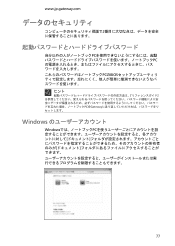
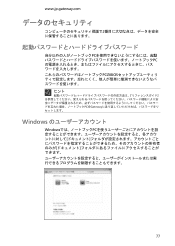
www.jp.gateway.com
2
PC PC PCのBIOS
ヒント
PCをGateway
Windows
Windows PC
77
Gateway Quick Start Guide for Windows 7 - Page 36


.... To fix this feature may not be available on all system requirements. When the Gateway logo appears, press F8 on . 2. However, if the test fails, the computer may cause your computer. Start with a different boot device.
Set the BIOS to access the advanced startup options. 3. You should only open your computer if you...
Gateway Quick Start Guide for Windows 7 - Page 47


...drivers: 1.
During startup, press F12 to complete the recovery.
Follow the on OK. Gateway Recovery Management opens. 2. Your hard drive's original, factory-loaded contents are not recoverable ... by other methods, you may take several minutes. Click on your hard drive.
3. The boot menu is still working, see "Recovering from your recovery discs" on your hard drive.
4....
Service Guide - Page 1


Gateway NV59C Series Service Guide
Service guide files and updates are available on the ACER/CSD web; for more information,
please refer to http://csd.acer.com.tw
PRINTED IN TAIWAN
Service Guide - Page 2


Date
Chapter
Updates
II
Revision History
Please refer to the table below for the updates made on Gateway NV59C service guides.
Service Guide - Page 7


... Hot Keys 14 Hardware Specifications and Configurations 16
System Utilities
23
BIOS Setup Utility 23 Navigating the BIOS Utility 23
Gateway NV59C BIOS 24 Information 24 Main 25 Security 26 Boot 29 Exit 30
BIOS Flash Utilities 31 DOS Flash Utility 32 WinFlash Utility 34
Remove HDD/BIOS Password Utilities 35
Machine Disassembly and Replacement
41
Disassembly Requirements...
Service Guide - Page 9


... Clearing Password Check 163 Clear CMOS Jumper 163 BIOS Recovery by Crisis Disk 164
FRU (Field Replaceable Unit) List
165
EasyNote Exploded Diagrams 166 Main Assembly 166 Upper Assembly 167 LCD Assembly 168
FRU List 169 Screw List 176
Model Definition and Configuration
178
Gateway NV59C 179
Test Compatible Components
193
Microsoft®...
Service Guide - Page 13


... Card • Gateway InfoCentre • Gateway MyBackup Solution
Chapter 1
3 • 802.11b/g/n Wi-Fi CERTIFIED™ • 802.11b/g Wi-Fi CERTIFIED™ • WPAN1: Bluetooth® 2.1 • LAN: Gigabit Ethernet, Wake-on-LAN ready
Privacy control
• BIOS user, supervisor, HDD passwords • Kensington lock slot
Power subsystem
• ACPI 3.0 CPU power...
Service Guide - Page 27
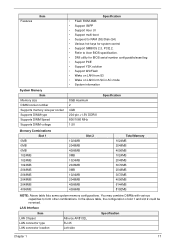
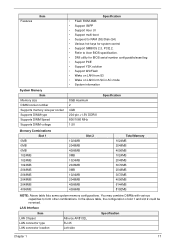
You may combine DIMMs with various capacities to Acer BIOS specification. • DMI utility for system control • Support SMBIOS 2.3, PCI2.2. &#...ROM 4MB • Support ISIPP • Support Acer UI • Support multi-boot • Suspend to RAM (S3)/Disk (S4) • Various hot-keys for BIOS serial number configurable/asset tag • Support PXE • Support Y2K solution &#...
Service Guide - Page 33
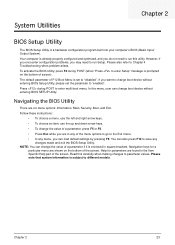
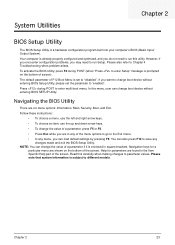
... the left and right arrow keys.
• To choose an item, use the up and down arrow keys.
• To change boot device without entering BIOS SETUP Utility. NOTE: You can change boot device without entering BIOS Setup Utility, please set to change the value of the screen. Please also refer to enter multi...
Service Guide - Page 34
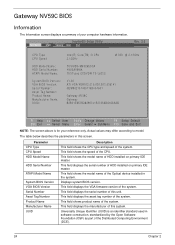
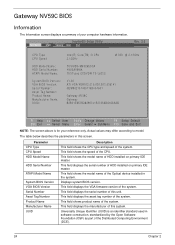
... field displays the asset tag number of the system.
Universally Unique Identifier (UUID) is for your computer hardware information.
Gateway NV59C BIOS
Information
The Information screen displays a summary of the system. InsydeH20 Setup Utility Information Main Security Boot Exit
Rev. 3.5
CPU Type CPU Speed
HDD Model Name: HDD Serial Number: ATAPI Model Name:
System...
Service Guide - Page 36


... you are the default and suggested parameter settings. Settings in this password protects the BIOS Setup Utility from unauthorized access.
The following sub-options are all requires the Supervisor... Press Enter to change the value of parameters. InsydeH20 Setup Utility Information Main Security Boot Exit
Supervisor Password Is: User Password Is: HDD Password Is:
Set Supervisor Password ...
Service Guide - Page 37


... Confirm New Password fields. When you are done, press F10 to save the changes and exit the BIOS Setup Utility. IMPORTANT:Be very careful when typing your password because the characters do not appear on boot parameter. 5. Removing a Password
Follow these steps as you can not exceed 8 alphanumeric characters (A-Z, a-z, 0-9, not case sensitive...
Service Guide - Page 38


..., the screen will show you are done, press F10 to save the changes and exit the BIOS Setup Utility.
The Set Password box appears. Retype the password in the Enter New Password field...strings do not match. If desired, you can enable the Password on boot parameter. 6. Set Supervisor Password
Enter Current Password [
]
Enter New Password [
]
Confirm New Password [
]
2. Changing ...
Service Guide - Page 173
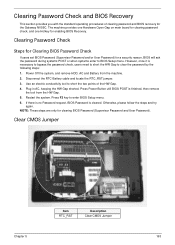
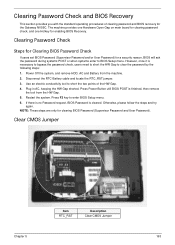
... check, users need to short the HW Gap to enter BIOS Setup menu. 6. Clear CMOS Jumper
Item RTC_RST
Description Clear CMOS...BIOS Password Check
If users set BIOS Password (Supervisor Password and/or User Password) for a security reason, BIOS will ask the password during systems POST or when systems enter to short the two points of clearing password and BIOS recovery for the Gateway NV59C...
Service Guide - Page 174
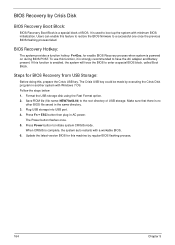
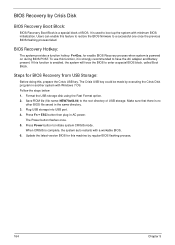
... process failed. The Power button flashes once. 5. If this machine by Crisis Disk
BIOS Recovery Boot Block:
BIOS Recovery Boot Block is used to the root directory of BIOS.
Update the latest version BIOS for this function is strongly recommended to initiate system CRISIS mode. It is a special block of USB storage. When CRISIS is powered...
Service Guide - Page 175


FRU (Field Replaceable Unit) List
Chapter 6
This chapter gives you the FRU (Field Replaceable Unit) listing in the FRU list of Gateway NV59C.
For ACER AUTHORIZED SERVICE PROVIDERS, your regional web or channel. For whatever reasons a part number change is made, it will not be noted on your ...
Similar Questions
How Do I Replace My Keyboard Of My Gateway Nv59c Laptop
(Posted by MoMmohd 9 years ago)