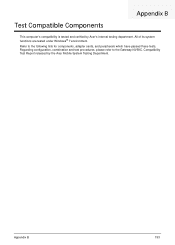Gateway NV-59C Support Question
Find answers below for this question about Gateway NV-59C.Need a Gateway NV-59C manual? We have 9 online manuals for this item!
Question posted by ViEsyl on March 25th, 2014
How Do I Turn Wireless On On My Laptop Gateway Nv59c
The person who posted this question about this Gateway product did not include a detailed explanation. Please use the "Request More Information" button to the right if more details would help you to answer this question.
Current Answers
There are currently no answers that have been posted for this question.
Be the first to post an answer! Remember that you can earn up to 1,100 points for every answer you submit. The better the quality of your answer, the better chance it has to be accepted.
Be the first to post an answer! Remember that you can earn up to 1,100 points for every answer you submit. The better the quality of your answer, the better chance it has to be accepted.
Related Gateway NV-59C Manual Pages
Gateway Notebook User's Guide - Canada/French - Page 19


... name. To browse for files and folders, click Start, then click Help and Support. www.gateway.com
Using advanced search options
Search can find the file or folder that may have the Tablet ...you need is rarely right on .
Help
For more criteria than a file cabinet, in which you can turn into text or image
files.
• Sticky Notes-Make a quick note with this utility can be ...
Gateway Notebook User's Guide - Canada/French - Page 41


... Shortcut
Insert disc Á Windows Media Player automatically plays
1 Make sure that the volume is turned up.
2 Insert an optical disc into the optical disc drive.
35 Type playing discs in the...Media Player to listen to CDs or watch a DVD you must have copy protection software. www.gateway.com
• Pause/Play alternately pauses and resumes playback. • Fast forward quickly fast ...
Gateway Notebook User's Guide - Canada/French - Page 53


.../dynamic IP address assignment to the Internet. Tip
To add the ability to access a wireless Ethernet network to your wired Ethernet network, connect an access point to the router or...Internet connection (optional) • Ethernet cables connecting all of the slowest rated component. www.gateway.com
Example router-based Ethernet network The following is the central control point for the network...
Gateway Notebook User's Guide - Canada/French - Page 55


..., a wireless Ethernet network is connected to the router, the corresponding green indicator should light on the front of an access point, a cable or DSL modem (for each computer you like. www.gateway.com
In... a grounded, 110V electrical outlet. 2 Turn on your computers. 3 Plug one end of the cable into the Ethernet jack on the computer. A wireless Ethernet network uses radio waves to the ...
Gateway Notebook User's Guide - Canada/French - Page 56


... server/dynamic IP address assignment capability that serves as the central control point for wireless
communications. 802.11n is the fastest method for your access point, make sure it...network. • Wireless security features like a printer or scanner. Make sure that you need :
• Your Gateway computer with the competing IEEE 802.11a format.
For a wireless Ethernet network you ...
Gateway Notebook User's Guide - Canada/French - Page 57


... your Internet service provider.
If you do not set up your access point A wireless Ethernet network sends and receives information through radio waves.
The System and Maintenance window .... Setting up your router (wired network) or access point (wireless network).
www.gateway.com
4 Click the plus (+) in front of wireless equipment you are setting up a wired network, make sure that...
Gateway Notebook User's Guide - Canada/French - Page 63


...Add a printer. 4 Click Add a network, wireless, or Bluetooth printer, click Next, then follow the on -screen instructions.
57
To install a Bluetooth printer: 1 Turn on your Bluetooth radio and the Bluetooth device. 2... window opens. 2 Browse to the network drive that shipped with other computers.
www.gateway.com
4 Double-click the folder containing the file, then double-click the file. ...
Gateway Notebook User's Guide - Canada/French - Page 87


...computer. For more information, see "Connecting to a wireless Ethernet network" on page 52.
■ Click Turn wireless on to turn the wireless radio on or click Turn wireless off to or disconnect from landscape to portrait orientation.....
81 Control
www.gateway.com
Description
■ Click (Change wireless network settings) to open the Connect to a network dialog box and select...
Gateway Notebook User's Guide - English - Page 55


...port on the router and the other end into a grounded, 110V electrical outlet. 2 Turn on your computers. 3 Plug one end of the power adapter into the AC connector on...your wireless computers. Wireless Ethernet standards
Current wireless Ethernet standards include the following:
• 802.11a - 54Mbps • 802.11b - 11Mbps • 802.11g - 54Mbps • 802.11n - 540Mbps
49 www.gateway.com...
Gateway Notebook User's Guide - English - Page 63


...Sound. 3 Click Add a printer. 4 Click Add a network, wireless, or Bluetooth printer, click Next, then follow the on -screen ...the
on -screen instructions.
To install a Bluetooth enabled device: 1 Turn on your notebook does not have a Bluetooth radio built-in Bluetooth, ... 2 Browse to the Bluetooth personal area network. www.gateway.com
4 Double-click the folder containing the file, ...
Gateway Notebook User's Guide - English - Page 87


...settings.
81 Control
www.gateway.com
Description
■ Click (Change wireless network settings) to open the Connect to a network dialog box and select a wireless network to connect to... see "Connecting to a wireless Ethernet network" on page 52.
■ Click Turn wireless on to turn the wireless radio on or click Turn wireless off to turn on to turn the wireless radio off to return your...
Gateway Quick Start Guide for Windows 7 - Page 48


Wireless devices that may be determined by turning the equipment off and on, the user is encouraged to try to ...) from that contains the FCC registration number and Ringer Equivalence Number (REN) for use in your system are present. Contact Gateway for a Class B digital device, pursuant to comply with any way. FEDERAL COMMUNICATIONS COMMISSION (FCC) INTENTIONAL EMITTER PER FCC ...
Service Guide - Page 1


Gateway NV59C Series Service Guide
Service guide files and updates are available on the ACER/CSD web; for more information,
please refer to http://csd.acer.com.tw
PRINTED IN TAIWAN
Service Guide - Page 2


Revision History
Please refer to the table below for the updates made on Gateway NV59C service guides. Date
Chapter
Updates
II
Service Guide - Page 7


... keypad 12 Windows Keys 13 Hot Keys 14 Hardware Specifications and Configurations 16
System Utilities
23
BIOS Setup Utility 23 Navigating the BIOS Utility 23
Gateway NV59C BIOS 24 Information 24 Main 25 Security 26 Boot 29 Exit 30
BIOS Flash Utilities 31 DOS Flash Utility 32 WinFlash Utility 34
Remove HDD...
Service Guide - Page 9


... 144 Internal Speaker Failure 144 HDD Not Operating Correctly 146 ODD Failure 147 Wireless Function Failure 150 Thermal Unit Failure 150 External Mouse Failure 151 Other Failures ...168
FRU List 169 Screw List 176
Model Definition and Configuration
178
Gateway NV59C 179
Test Compatible Components
193
Microsoft® Windows® 7 Environment Test 194
Online Support Information
207
...
Service Guide - Page 34
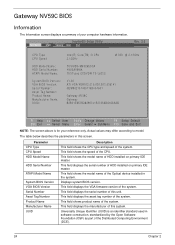
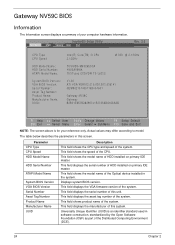
...:
Intel(R) Core(TM) i3 CPU 2.13GHz
M 330 @ 2.13GHz
TOSHIBA MK3265GSX Y9U5A09MA TSSTcorp CDDVDW TS-L633C
V1.02 ATI VGA VER012.015.000.003.036141 NEW902101400114B4A1601
Gateway NV59C Gateway B2B51E657B28295741E2705AB616A5AB
F1 Help ESC Exit
Select Item F5/F6 Change Values
F9 Setup Default
Select Menu Enter Select SubMenu F10 Save and Exit
NOTE: The...
Service Guide - Page 173
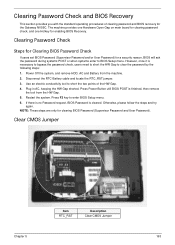
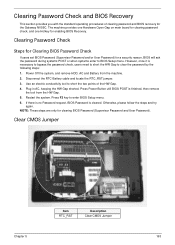
..., BIOS will ask the password during systems POST or when systems enter to short the two points of clearing password and BIOS recovery for the Gateway NV59C. Restart the system.
Service Guide - Page 175


... Acer office on how to -date information available on your Acer office may have a DIFFERENT part number code from those given in global configurations of Gateway NV59C.
Refer to this printed Service Guide. For ACER AUTHORIZED SERVICE PROVIDERS, your regional web or channel. For whatever reasons a part number change is made, it...
Similar Questions
How Do I Replace My Keyboard Of My Gateway Nv59c Laptop
(Posted by MoMmohd 9 years ago)
Why Does My Blue Light Turn On My Gateway Nv53 Laptop But Screen Wont Turn On
(Posted by mphasea 10 years ago)