Gateway One Support Question
Find answers below for this question about Gateway One.Need a Gateway One manual? We have 2 online manuals for this item!
Question posted by austinenkpaji on January 22nd, 2014
Power Problem
My gateway computer model XZ4300 developed power problem, now completely out of operation. Each time i switch on the unit, even with the power pack indicatetor light on, the unit does not come on. Looking forword to your swiff responce in solving this problem. Regards Augustine
Current Answers
There are currently no answers that have been posted for this question.
Be the first to post an answer! Remember that you can earn up to 1,100 points for every answer you submit. The better the quality of your answer, the better chance it has to be accepted.
Be the first to post an answer! Remember that you can earn up to 1,100 points for every answer you submit. The better the quality of your answer, the better chance it has to be accepted.
Related Gateway One Manual Pages
8512561 - Gateway One Setup Guide - Page 1
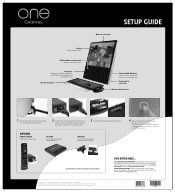
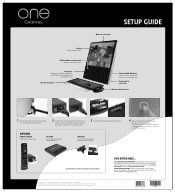
...© 2007 Gateway, Inc.
in the United States and other options.
To access these guides, click (Start), All Programs, then click Gateway Documentation. Display ...Gateway Support Web site at a comfortable viewing angle.
2 Connect the power/data cable to the power
module, then connect the AC power cable to
the power module and to music, watch DVD movies, or install software. CHECK GATEWAY...
8512740 - Gateway One Hardware Guide - Page 3
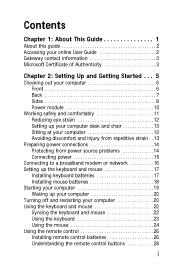
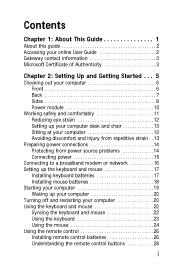
... User Guide 2 Gateway contact information 3 Microsoft Certificate of Authenticity 3
Chapter 2: Setting Up and Getting Started . . . 5
Checking out your computer 6 Front 6 Back 7 Sides 8 Power module 10
Working ...and injury from repetitive strain . . 13
Preparing power connections 14 Protecting from power source problems 14 Connecting power 15
Connecting to a broadband modem or network 16...
8512740 - Gateway One Hardware Guide - Page 5
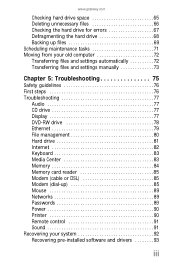
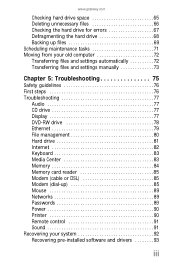
www.gateway.com
Checking hard drive space 65 Deleting unnecessary files 66 Checking the hard drive for errors 67 Defragmenting the hard drive 68 ... 83 Memory 84 Memory card reader 85 Modem (cable or DSL 85 Modem (dial-up 85 Mouse 89 Networks 89 Passwords 89 Power 90 Printer 90 Remote control 91 Sound 91 Recovering your system 92 Recovering pre-installed software and drivers 93
iii
8512740 - Gateway One Hardware Guide - Page 12
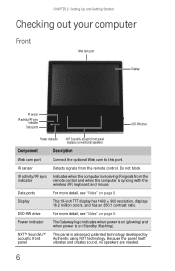
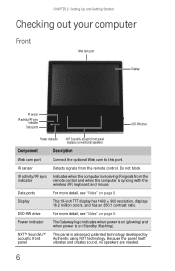
...
Display
IR sensor IR activity/RF sync
indicator Data ports
DVD-RW drive
Power indicator
NXT SoundVu acoustic front panel (replaces conventional speakers)
Component
Description
Web cam..., patented technology developed by Authentic using NXT technology.
Do not block. Power indicator
The Gateway logo indicates when power is on (glowing) and when power is on Standby (flashing).
8512740 - Gateway One Hardware Guide - Page 13
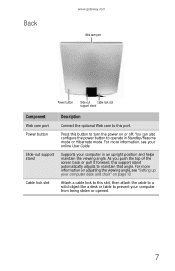
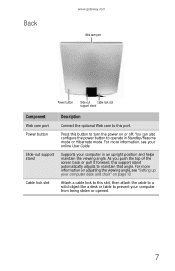
... in Standby/Resume mode or Hibernate mode. Back
www.gateway.com Web cam port
Power button Slide-out Cable lock slot support stand
Component
Web cam port Power button
Slide-out support stand
Cable lock slot
Description
Connect the optional Web cam to operate in an upright position and helps maintain the viewing angle...
8512740 - Gateway One Hardware Guide - Page 15


For a complete list of the screen back or pull it forward, this DVD-RW drive to listen to operate in an upright position and helps maintain the viewing angle. For more information on adjusting the viewing angle, see "Installing a printer, scanner, or other device into the memory card reader.
Power button
Press this 6-pin...
8512740 - Gateway One Hardware Guide - Page 20


...modem, use a surge protector that has an antenna/cable TV jack. During a power surge, the voltage level of time with a UPS, a UPS lets you cannot run your computer long enough to... coming into an AC power outlet.
14 Warning
The AC power module contains peripheral expansion components that has a modem jack. Protect your computer by connecting them from power source problems
Warning...
8512740 - Gateway One Hardware Guide - Page 21
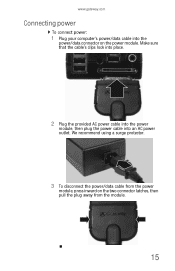
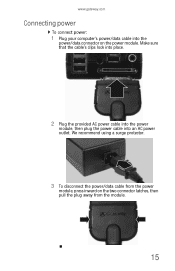
... into place.
2 Plug the provided AC power cable into the power
module, then plug the power cable into the
power/data connector on the two connector latches, then pull the plug away from the module.
15 www.gateway.com
Connecting power
To connect power:
1 Plug your computer's power/data cable into an AC power outlet. We recommend using a surge...
8512740 - Gateway One Hardware Guide - Page 25
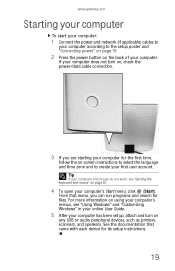
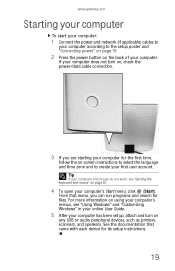
...'s Start menu, click (Start).
www.gateway.com
Starting your computer
To start your computer:
1 Connect the power and network (if applicable) cables to
your computer according to the setup poster and "Connecting power" on page 15.
2 Press the power button on -screen instructions to select the language and time zone and to create your first...
8512740 - Gateway One Hardware Guide - Page 26


.... Important
If for long periods of time.
If your session and partially shuts down your computer completely off, it .
It also saves your computer will not be used your computer
Warning
When you turn off or slow down most system operations to sleep:
1 Click (Start), then click
(power). The computer
saves your computer is...
8512740 - Gateway One Hardware Guide - Page 27


...
21
To restart your computer does not turn off, press and hold the
power button until the computer turns off (about five seconds), then press it again...
click Restart. The computer turns off.
2 To completely disconnect all power (such as for servicing
internal components), also disconnect the power/data cord from the power module. www.gateway.com
To turn the computer back on again.
•...
8512740 - Gateway One Hardware Guide - Page 29
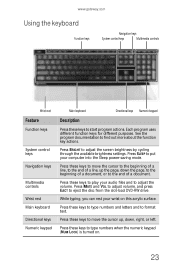
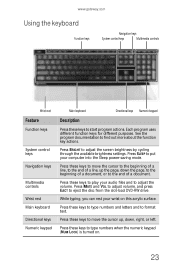
...purposes. Press SLEEP to put your audio files and to play your computer into the Sleep power-saving mode.
Press these keys to the end of a document, or to move the ...the beginning of a document. While typing, you can rest your wrist on .
23
www.gateway.com
Using the keyboard
Function keys
Navigation keys
System control keys
Multimedia controls
Wrist rest
Feature
Function...
8512740 - Gateway One Hardware Guide - Page 35


....
29 Changes volume. Changes channel. Press for one menu level. Skips to the start of the currently selected video source. Mutes all sound. www.gateway.com
Button
Power
Record
Rewind Skip to previous
Media Center Home back Menu navigation (arrows) Volume Play recorded TV Play live TV programs. Pauses the currently playing...
8512740 - Gateway One Hardware Guide - Page 41
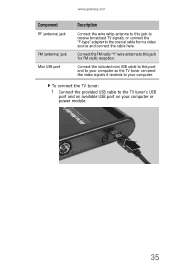
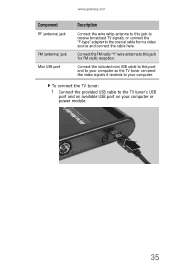
... reception. To connect the TV tuner:
1 Connect the provided USB cable to your computer or power module.
35 Connect the FM radio "Y" wire antenna to the coaxial cable from a video source and connect the cable here. www.gateway.com
Component
RF (antenna) jack
FM (antenna) jack Mini USB port
Description
Connect the...
8512740 - Gateway One Hardware Guide - Page 43


OR Connect a video RCA cable to the RF (antenna) jack on the TV tuner.
- www.gateway.com
3 To view video from a tuner (such as cable or satellite TV)
or another wired video ...the video source and to the TV tuner's red and white A/V IN audio jacks or to one of the computer power module's digital audio jacks. - You also need to connect the appropriate audio cables to the video source and to...
8512740 - Gateway One Hardware Guide - Page 63


... BIOS Setup utility, restore any custom values that the battery type and model number are etched into), then press the battery into the socket until ... panel by following the instructions in Step 3.
12 Save all external cables and the power/data cable. 9 Turn on page 46. Carefully pry with screwdriver here
7 Make ...gateway.com
3 Write down any settings that you remove the system battery.
8512740 - Gateway One Hardware Guide - Page 109
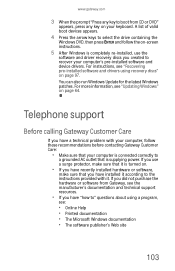
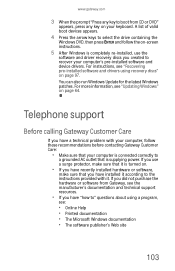
...before contacting Gateway Customer Care:
• Make sure that your computer is connected correctly to
a grounded AC outlet that is completely re-...power. You can also run Windows Update for the latest Windows patches. If you use the
software and driver recovery discs you have a technical problem with it according to recover your keyboard. Telephone support
Before calling Gateway...
8512740 - Gateway One Hardware Guide - Page 110


...-to information about using your Gateway-supplied hardware or software, see the following resources:
• The printed or online documentation that your computer is nearby at the time of
your hardware or software. Warning
To avoid bodily injury, do not attempt to troubleshoot your computer problem if:
• Power cords or plugs are damaged...
8512740 - Gateway One Hardware Guide - Page 125
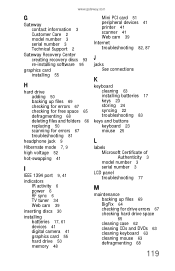
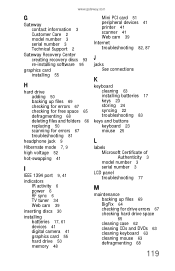
www.gateway.com
G
Gateway contact information 3 Customer Care 2 model number 3 serial number 3 Technical Support 2
Gateway Recovery Center creating recovery discs 93 re-installing software ...9
Hibernate mode 7, 9
high voltage 52
hot-swapping 41
I
IEEE 1394 port 9, 41
indicators IR activity 6 power 6 RF sync 6 TV tuner 34 Web cam 39
inserting discs 30
installing batteries 17, 61 devices 41 digital ...
8512740 - Gateway One Hardware Guide - Page 127


www.gateway.com
moving 25
ports See connections
power button 7, 9 connecting 14 Hibernate mode 7, 9 indicator 6 source problems 14 Standby/Resume 7, 9 troubleshooting 90 turning off 20 turning on 19
power/data cable 9
printer installing... files from Recycle Bin 80 programs 92 software 92, 93 system 92 with Gateway Recovery Center 95 with Windows DVD 102 with Windows System Restore 98
recovery discs...
Similar Questions
What Is The Power Consumption Of The Gateway Model Gm 5424 Computer
see question title above
see question title above
(Posted by Razzberryroger 8 years ago)
Gateway Zx6970 All In One Won't Turn On. Power Cord Works Until U Plug It Into C
Computer won't turn on. Power cord works until u plug it into the computer then it goes out. I unplu...
Computer won't turn on. Power cord works until u plug it into the computer then it goes out. I unplu...
(Posted by fosterclark52 9 years ago)
Gateway Model# Lx6810-01 Fan Will Run But Will Not Power Up
(Posted by ckoata 10 years ago)
I Can Not Find Where To Plug In The Power Source To My Zx4970g Pc
(Posted by Aprilrstacey 11 years ago)

