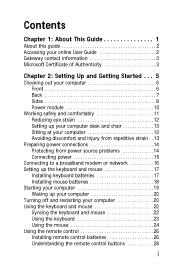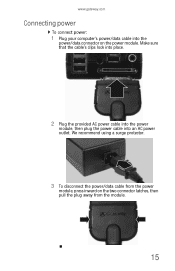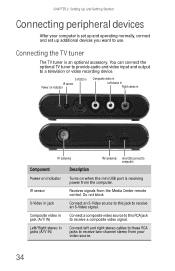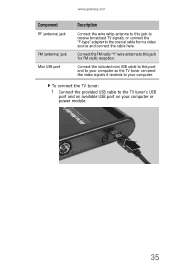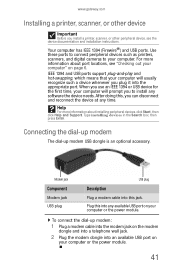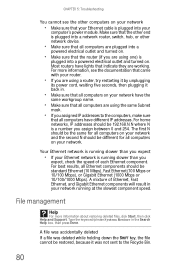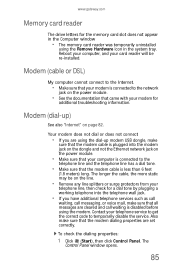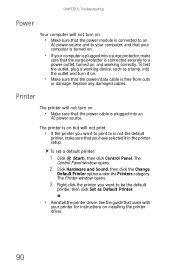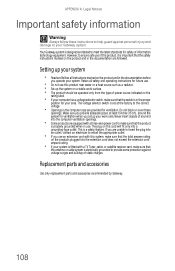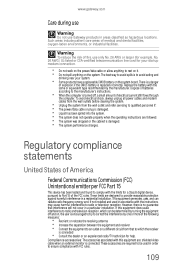Gateway One Support Question
Find answers below for this question about Gateway One.Need a Gateway One manual? We have 2 online manuals for this item!
Question posted by Aprilrstacey on April 28th, 2013
I Can Not Find Where To Plug In The Power Source To My Zx4970g Pc
The person who posted this question about this Gateway product did not include a detailed explanation. Please use the "Request More Information" button to the right if more details would help you to answer this question.
Current Answers
Related Gateway One Manual Pages
Similar Questions
I Need To Disassemble My Gateway All-in-one Model Zx4665g-uw31 Pc To Install Ano
I need to disassemble my Gateway all-in-one model ZX4665G-UW31 pc to install another 4G RAM SODIMM m...
I need to disassemble my Gateway all-in-one model ZX4665G-UW31 pc to install another 4G RAM SODIMM m...
(Posted by rondelp1464 4 years ago)
Gateway Zx6970 All In One Won't Turn On. Power Cord Works Until U Plug It Into C
Computer won't turn on. Power cord works until u plug it into the computer then it goes out. I unplu...
Computer won't turn on. Power cord works until u plug it into the computer then it goes out. I unplu...
(Posted by fosterclark52 9 years ago)
Gateway Zx4931 Random Shutdowns
I have an All in one Gateway ZX4931 that has suffered some kind of failure. There were several times...
I have an All in one Gateway ZX4931 that has suffered some kind of failure. There were several times...
(Posted by gmellon 9 years ago)
Power Problem
My gateway computer model XZ4300 developed power problem, now completely out of operation. Each time...
My gateway computer model XZ4300 developed power problem, now completely out of operation. Each time...
(Posted by austinenkpaji 10 years ago)
Will A 600 Watt Power Source Unit Fit Into A Gateway Gt5692?
Just recently bout a thermaltake tr2-600w power source unit and was wondering if it would work with ...
Just recently bout a thermaltake tr2-600w power source unit and was wondering if it would work with ...
(Posted by obrienversion2 12 years ago)