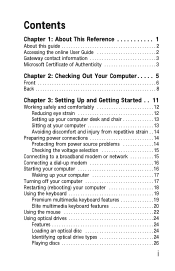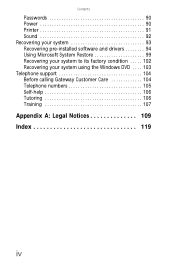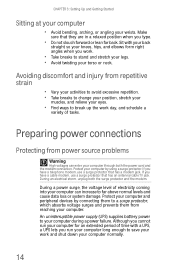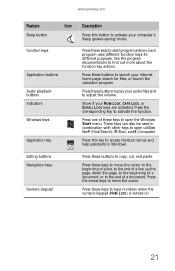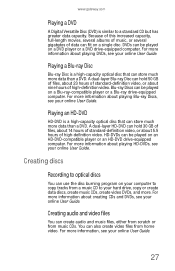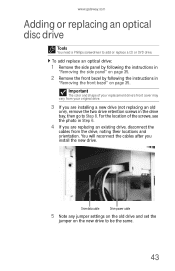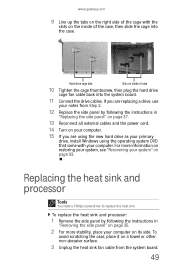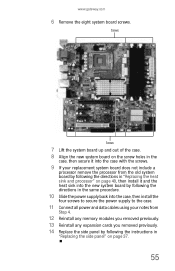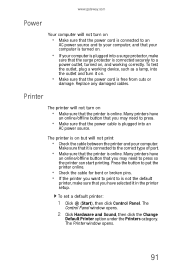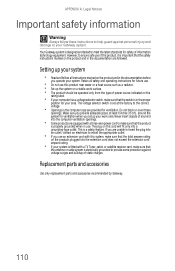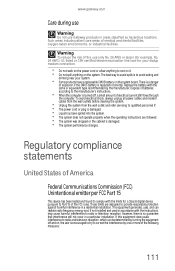Gateway GM5664 Support Question
Find answers below for this question about Gateway GM5664 - 3 GB RAM.Need a Gateway GM5664 manual? We have 3 online manuals for this item!
Question posted by obrienversion2 on May 27th, 2012
Will A 600 Watt Power Source Unit Fit Into A Gateway Gt5692?
Just recently bout a thermaltake tr2-600w power source unit and was wondering if it would work with my Gateway GT5692
Current Answers
Related Gateway GM5664 Manual Pages
Similar Questions
Can't Install Win 7 On My Gateway Desktop.
I have a Gateway desktop GM5664 with Vista home edition 32 bit..Im trying to install windows 7 ultim...
I have a Gateway desktop GM5664 with Vista home edition 32 bit..Im trying to install windows 7 ultim...
(Posted by sifurich 10 years ago)
Gm5664 Gateway Jumper Set
Hi All Im trying to reset the BIOS on the motherboard for the above model of this desktop..can anyon...
Hi All Im trying to reset the BIOS on the motherboard for the above model of this desktop..can anyon...
(Posted by sifurich 10 years ago)
Gateway Zx4800 Power Button Doesn't Work.
What can be done when I press the power button on my Gateway ZX4088 and nothing happens. I checked t...
What can be done when I press the power button on my Gateway ZX4088 and nothing happens. I checked t...
(Posted by avrhem 12 years ago)
My Gateway Desktop Just Recently Stopped Liking Cd Drives. Help.
Gateway GT5465E bought 2007 October, has Windows Vista Home Premium ver 6.0 (build 6002 service pack...
Gateway GT5465E bought 2007 October, has Windows Vista Home Premium ver 6.0 (build 6002 service pack...
(Posted by winkler1027 12 years ago)
What Type Of Power Supply Is Put In A Gateway Gm5664
(Posted by rmorgan25 12 years ago)