Gateway LX6810-01 Support Question
Find answers below for this question about Gateway LX6810-01 - LX - 8 GB RAM.Need a Gateway LX6810-01 manual? We have 5 online manuals for this item!
Question posted by ckoata on February 1st, 2014
Gateway Model# Lx6810-01 Fan Will Run But Will Not Power Up
The person who posted this question about this Gateway product did not include a detailed explanation. Please use the "Request More Information" button to the right if more details would help you to answer this question.
Current Answers
There are currently no answers that have been posted for this question.
Be the first to post an answer! Remember that you can earn up to 1,100 points for every answer you submit. The better the quality of your answer, the better chance it has to be accepted.
Be the first to post an answer! Remember that you can earn up to 1,100 points for every answer you submit. The better the quality of your answer, the better chance it has to be accepted.
Related Gateway LX6810-01 Manual Pages
8513030 - Gateway Computer User Guide - Page 5


www.gateway.com
Changing system sounds 70 Changing mouse settings 71 Adding and modifying user accounts 71 Changing power-saving settings 73
Changing the power plan 73 Changing accessibility settings 74
Using the Ease of Access Center 75 Using voice recognition 76 Setting up parental controls 76 Filtering Internet access ...
8513030 - Gateway Computer User Guide - Page 9


...
then press ENTER. For each search, you can access most closely matches your computer is running Windows Media Center, you receive a list of any Help and Support
screen, then press ...available if the first list does not address your computer model and serial number.
Getting help :
1 Click (Start), then click Help and Support. Gateway Customer Care will need this information if you are ...
8513030 - Gateway Computer User Guide - Page 49


... device installed in front of Network adapters. www.gateway.com
Attached to the router are all of your network running at different speeds will result in your computers or... Internet connection (optional) • Ethernet cables connecting all Ethernet components should be sure the model includes everything your network needs, including:
• Internet security features, such as a firewall...
8513030 - Gateway Computer User Guide - Page 51


...11n - 540Mbps
45 Plug the other end into the Ethernet jack on the DSL or cable modem.
www.gateway.com
In addition to a router, you need a straight-through network cable into any numbered port on the ...modem
Router
WAN port
To set up a network using a router:
1 Plug one end of the power adapter into the AC connector on the router and the other end
into a grounded, 110V electrical ...
8513030 - Gateway Computer User Guide - Page 62


... lock slot on your computer or access your data safe and secure. You can install or run.
56
Help
For more information about Windows user accounts, click Start, then click Help and ...For the location of the Kensington lock slot, see your computer. You have to return your computer to Gateway so we can assign a password to each account. Make sure that would be able to replace your computer...
8513030 - Gateway Computer User Guide - Page 67


...press ENTER.
Windows checks the Microsoft web site to fix the problem. www.gateway.com
3 Click: • Windows Update to run Windows Update or modify the Windows Update settings. • Windows Firewall to prevent...that
may have been placed on your computer either from an Internet Web site or from running on your computer's system software up to date. You should update Windows regularly to ...
8513030 - Gateway Computer User Guide - Page 73


www.gateway.com
Changing gadgets
Gadgets are constantly running mini-programs that are visible on your screen in an empty area of your Windows desktop.
Tip
To shop online for more gadgets, ... Click the gadget you want , then click OK. Although you want , then drag it to your desktop, gadgets are saved.
67
They can be moved, removed, resized, and configured according to the Sidebar....
8513030 - Gateway Computer User Guide - Page 75


...'s or monitor's power cord into the secondary monitor port on your computer.
Tip
To help identify your Windows desktop. Windows recognizes the new hardware and searches for Extend my Windows desktop onto this section are..., or as Resolution or Color Quality if necessary. www.gateway.com
Setting up multiple monitors
Important
The dialog boxes shown in the Display Settings dialog box, click...
8513030 - Gateway Computer User Guide - Page 79


... ➧ System and Maintenance ➧ Power Options
1 Click (Start), Control Panel, Hardware and Sound, then under Power Options, click
Change power-saving settings. Help
For more information about power plans, click Start, then click Help and Support.
www.gateway.com
Changing power-saving settings
Changing the power plan
Power plans (groups of the defined power plans or create a custom...
8513030 - Gateway Computer User Guide - Page 90


... adding 67 changing 67 configuring 67 configuring Sidebar 68 using control panel 68
game access restricting 78
Gateway contact information 3 model number 3 serial number 3 Web address 2 Web site 2
Gigabit Ethernet 42
H
HD-DVD...Internet service provider
K
Kensington lock slot 56 keyboard
on-screen 74 shortcuts 16
L
labels model number 3 serial number 3
LAN 42 LCD panel
using screen saver 66 links 19 ...
8513030 - Gateway Computer User Guide - Page 91


www.gateway.com
updating 59
O
online help 2, 3... multimedia files 28 music CD 29 video files 28 Windows Media Player file 28
power changing plans 73 plans 73 schemes 73
printer adding Bluetooth 53 sharing 51
printing ...
Shared Documents folder 71
sharing drives 51 folders 51 printer 51
shortcuts adding to desktop 8 closing programs 16 closing windows 16 copying 16 deleting files and folders 16 ...
User Guide - Page 3


... Checking Out Your Gateway Computer 1
Front 2 Back 4 Identifying your model 6
Gateway model number 6 Gateway serial number 6 ... 14 Avoiding discomfort and injury from repetitive strain 14
Protecting from power source problems 15 Starting your computer 16 Turning off your computer ... 26
Online help 27 Gateway Web site 28
Using eSupport 28
4 Windows Basics 31
About the Windows ...
User Guide - Page 8


... management 225 Hard drive 225 Internet 226 Keyboard 228 Memory 228 Modem 229 Monitor 233 Mouse 235 Power 235 Printer 236 Sound 237 Using the BIOS Setup utility 238 Telephone support 240 Before calling Gateway Technical Support 240 Telephone support 241 Tutoring and training 242 Self-help 242 Tutoring 242 Training 243...
User Guide - Page 9


... to identify the features of your computer ■ How to locate your computer's model and serial
number ■ How to locate the Microsoft Certificate of
Authenticity ■ How to the basic features of your computer
1 1 Checking Out
Your Gateway Computer
This chapter introduces you to locate the specifications for your computer ■...
User Guide - Page 14


... number. ■ Displayed in this information if you call for assistance. Gateway model number
The label on the customer invoice that identifies your computer model. Gateway Technical Support will need this section are for your operating system.
6
www.gateway.com
Chapter 1: Checking Out Your Gateway Computer
Identifying your model
Important
The labels shown in Help and Support...
User Guide - Page 17


....
For more memory. www.gateway.com
9 Storage Devices If ...power supply" on page 203. Accessories
Laser printers and cartridges are printing large documents.
A UPS uses a battery to back up your hard drive. Tape drive cartridges can store 2 GB, 20 GB, 40 GB, 130 GB...your computer from power surges. If your programs are running temporarily during a total power failure. If ...
User Guide - Page 23


... the modem connection. www.gateway.com
15 Protecting from power source problems
Protecting from reaching your computer. For more information, see "Setting up an uninterruptible power supply" on page 136. If you have a cable modem, use a surge protector that has an antenna/cable TV jack. Although you cannot run your computer for an extended...
User Guide - Page 145


... the
Search box
, then click the arrow. www.gateway.com
137
Help and Support
For more information about setting up an uninterruptable power supply, click Start, then click Help and Support. 3 Click the UPS tab. The UPS Selection dialog box opens. 5 Click the manufacturer and model of the UPS device. 6 Click the serial...
User Guide - Page 241


... Control Panel. Monitor
The screen resolution is in and turned on , the power LED should be lit.
■ Adjust the brightness and contrast controls to ... information, see "Adjusting the screen resolution" on page 122. The computer is running but there is no picture ■ Make sure that the monitor cable is ....
www.gateway.com
233
If your computer. The Control Panel window opens.
User Guide - Page 267
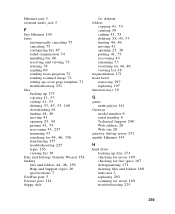
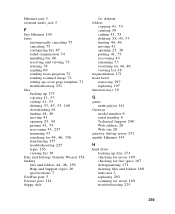
..., 46
viewing list 38 fragmentation 171 front bezel
removing 197 replacing 197 function keys 19
G
game multi-player 141
Gateway model number 6 serial number 6 Technical Support 240 Web address 28 Web site 28
gateway dial-up server 231 gigabit Ethernet 143
H
hard drive backing up files 173 checking for errors 169 checking for...
Similar Questions
What Is The Power Consumption Of The Gateway Model Gm 5424 Computer
see question title above
see question title above
(Posted by Razzberryroger 8 years ago)
Can I Add A Second Fan To My Gateway Lx6810-01
(Posted by tinala 9 years ago)
Can't Get To Bios On Gateway Lx6810-01
(Posted by agGreg 10 years ago)
Can Not Boot Up Computer I Hear Fans Running But Can Not Get It To Power Up
this is a gateway desk top gm5480e. it seems to have power but not sure if the motherboard is good.i...
this is a gateway desk top gm5480e. it seems to have power but not sure if the motherboard is good.i...
(Posted by mcged465521 12 years ago)

