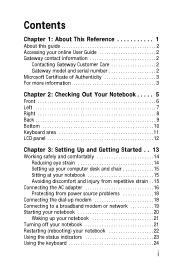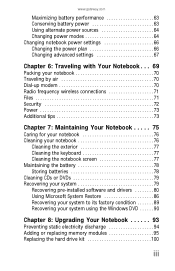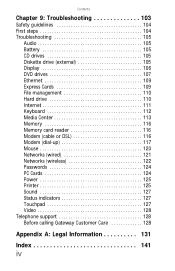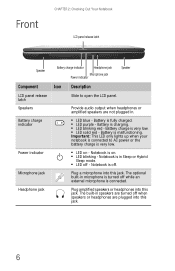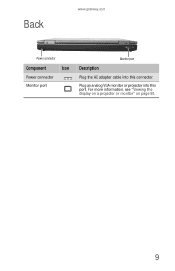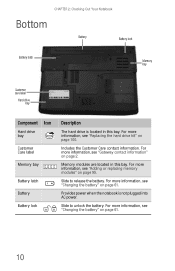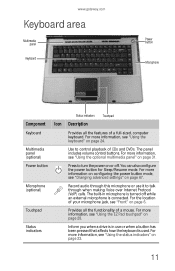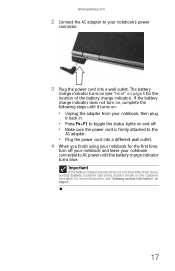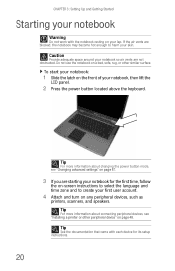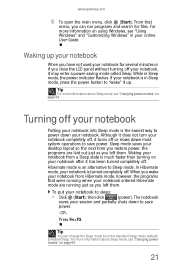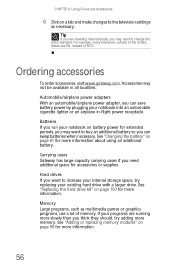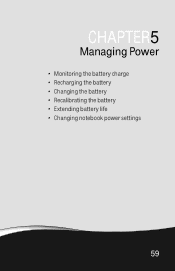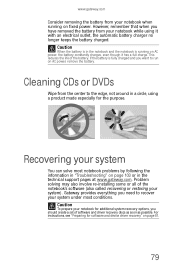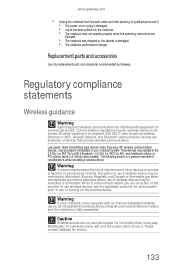Gateway NX570X Support Question
Find answers below for this question about Gateway NX570X - Core Duo 1.6 GHz.Need a Gateway NX570X manual? We have 1 online manual for this item!
Question posted by shaibani2004 on August 13th, 2013
Power
power light on and batteries on but the machine not booting up and the lcd is of
Current Answers
Answer #1: Posted by freginold on August 31st, 2013 5:37 AM
Hi, if you have a multimeter you can trace the power circuits and see where the problem lies. It may be a problem with the motherboard, but you'll have to check the power inputs to be sure.
Related Gateway NX570X Manual Pages
Similar Questions
Will Nv53a Gateway Laptop Run With Out Battery Plugged In
(Posted by MijowHavelo 9 years ago)
Gateway Laptop Nv53a Won't Boot Up Powers Light Up Fan On For Seconds
(Posted by aarnteres 10 years ago)
Laptop Not Recognizing Larger Battery!
Old battery for faptop needed replaced. Purchased a 9-cell, and the computer is still using it as if...
Old battery for faptop needed replaced. Purchased a 9-cell, and the computer is still using it as if...
(Posted by brendadiana 10 years ago)
Gateway Mx6453 Notebook Won't Power Up. Battery Good.
Notebook computer won't power up. No leds. Battery good.
Notebook computer won't power up. No leds. Battery good.
(Posted by clarence2484 13 years ago)