Gateway NV-78 Support Question
Find answers below for this question about Gateway NV-78.Need a Gateway NV-78 manual? We have 9 online manuals for this item!
Question posted by densecaspe on April 17th, 2014
Does Nv78 Gateway Have A Power Button To Be Turn On By Keyboard?
The person who posted this question about this Gateway product did not include a detailed explanation. Please use the "Request More Information" button to the right if more details would help you to answer this question.
Current Answers
There are currently no answers that have been posted for this question.
Be the first to post an answer! Remember that you can earn up to 1,100 points for every answer you submit. The better the quality of your answer, the better chance it has to be accepted.
Be the first to post an answer! Remember that you can earn up to 1,100 points for every answer you submit. The better the quality of your answer, the better chance it has to be accepted.
Related Gateway NV-78 Manual Pages
Gateway Notebook User's Guide - Canada/French - Page 19


...(usually many more criteria than a file cabinet, in which you can turn into another program.
• Inkball-Practice and master digital pen input with...digital pen, tablet buttons, display
screen, and Input Panel.
• Table PC Input Panel (TIP)-Use its writing pad or soft keyboard for files and...press ENTER. www.gateway.com
Using advanced search options
Search can be inside a folder that ...
Gateway Notebook User's Guide - English - Page 19


...folders found using this game.
13
www.gateway.com
Using advanced search options
Search can ...the properties for the digital pen, tablet buttons, display
screen, and Input Panel.
• Table PC Input Panel (TIP)-Use its writing pad or soft keyboard for files and folders
A file or ...file or
folder you can turn into another folder, and so on. Type files and folders in that you want .
Gateway Quick Start Guide for Windows 7 - Page 1


... (Keyboard/Touchpad 6
Volume Controls 7
Remote Control (optional 8
Your Computer's Drives 8
Power Supply 10
Ports and Connectors 11
Turning your... Computer ON or OFF 12
Upgrading your Computer 14
Internet and Software
15
Using Windows and your Software 15
Windows Welcome Center 15
Internet Security Offer 15
Gateway...
Gateway Quick Start Guide for Windows 7 - Page 12


...Out) Connection -
Plugging in your computer by pressing the main power button on your television (or a speaker system). Allows you may be...access and modify your own system settings every time you turn on the computer, you to the the supplied AC ... television on these devices. 2. The computer requires a Gateway-certified adapter. DVI Port - This fixture allows you must be...
Gateway Quick Start Guide for Windows 7 - Page 13


... to end and click on your applications and press the power button. Keep this button pressed until all external devices (such as a printer or monitor) if they have a power button. Click on page 33.
Simply close all applications are closed before turning the computer on Start > Control Panel > User Accounts and Family Safety.
This utility provides...
Gateway Quick Start Guide for Windows 7 - Page 23


....
5
3
69
2
4 8
1 7
1. www.gateway.com) and press the Enter key on your keyboard,
this will be notified when content is a free pre-installed... websites in order to choose a provider. 5. The address bar will turn yellow and a warning message will take you typed. 4. A brief ...browsing experience. Back and Forward buttons: Navigate through tabs at the
top of the browser frame....
Gateway Quick Start Guide for Windows 7 - Page 34


... the screen Your computer is in Sleep mode, press the power button. Before calling the Customer Contact Centre, please read our recommendations...suspend or power saving mode. 1. After a short
pause the light should light up " the computer. 2. Nothing displays on the keyboard
to "... is in power saving mode, press a key on the screen (page 34)
The screen freezes when the Gateway logo displays ...
Gateway Quick Start Guide for Windows 7 - Page 35


... on
your needs. d. Adjust the screen saver properties and the energy saving features
to turn on the wall socket and check if it at
least ten seconds. 2. Then release ...put the battery back, connect the power cable again and press the power button to your computer. Try to both your connections: 1. Removing the battery 1. Leave the AC power adaptor plugged to restart your computer ...
Gateway NV78 Series User's Reference Guide - English - Page 3
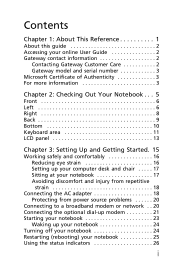
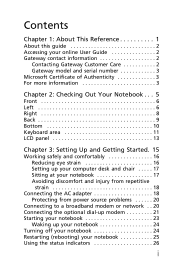
... This Reference 1
About this guide 2 Accessing your online User Guide 2 Gateway contact information 2
Contacting Gateway Customer Care 2 Gateway model and serial number 3 Microsoft Certificate of Authenticity 3 For more information 3
Chapter 2: Checking Out Your Notebook . . . 5
Front 6 Left 6 Right 8 Back 9 Bottom 10 Keyboard area 11 LCD panel 13
Chapter 3: Setting Up and Getting...
Gateway NV78 Series User's Reference Guide - English - Page 13
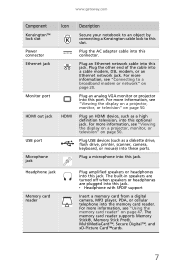
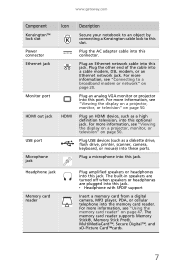
...Plug an analog VGA monitor or projector into this port.
www.gateway.com
Component
Kensington™ lock slot Power connector Ethernet jack
Monitor port
HDMI out jack
USB port
Microphone ...a diskette drive, flash drive, printer, scanner, camera, keyboard, or mouse) into the memory card reader. The built-in speakers are turned off when speakers or headphones are plugged into a cable modem...
Gateway NV78 Series User's Reference Guide - English - Page 14
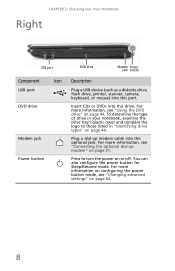
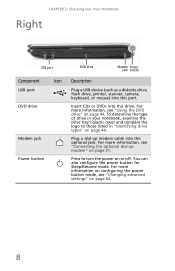
... drive, flash drive, printer, scanner, camera, keyboard, or mouse) into this optional jack. Insert CDs or DVDs into this drive. You can also configure the power button for Sleep/Resume mode.
Press to those listed in your notebook, examine the drive tray's plastic cover and compare the logo to turn the power on or off.
Gateway NV78 Series User's Reference Guide - English - Page 29


...23 Tip
For more information about changing the power button mode, see "Changing advanced settings" on...gateway.com
Starting your notebook
Warning
Do not work with the notebook resting on a bed, sofa, rug, or other similar surface. Caution
Provide adequate space around your notebook so air vents are starting your notebook: 1 Lift the LCD panel. 2 Press the power button located above the
keyboard...
Gateway NV78 Series User's Reference Guide - English - Page 30


... each device for files. While in Sleep mode, press the power button to Sleep mode. For more information about connecting peripheral devices, see "Changing power modes" on any peripheral devices, such as printers, scanners, and speakers. Turning off . Hibernate mode is much faster than turning on page 48. In Hibernate mode, your notebook is in...
Gateway NV78 Series User's Reference Guide - English - Page 31
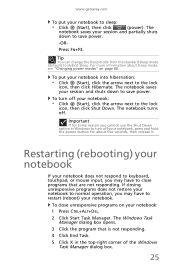
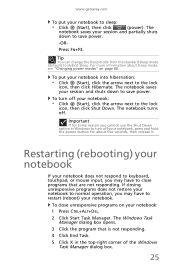
...power button for some reason you may have to restart (reboot) your session and partially shuts
down to save power. For more information about five seconds, then release it. If closing unresponsive programs does not restore your notebook to close unresponsive programs on page 60. Press FN+F3.
www.gateway... turn off your notebook to the lock
icon, then click Hibernate....
Gateway NV78 Series User's Reference Guide - English - Page 32
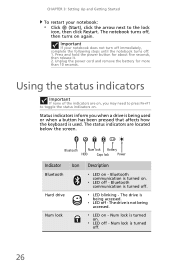
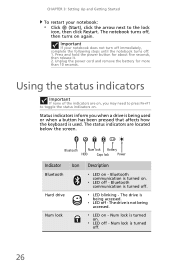
... .
❥ LED off - Bluetooth communication is turned on - Press and hold the power button for more than 10 seconds.
Num lock is turned on - Status indicators inform you may need to ... LED off -
The drive is turned off .
❥ LED blinking - Num lock is not being used or when a button has been pressed that affects how the keyboard is turned off .
26 CHAPTER 3: Setting Up...
Gateway NV78 Series User's Reference Guide - English - Page 35
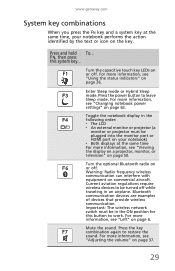
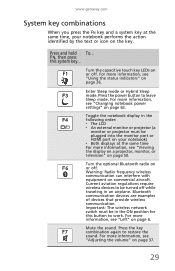
Turn the capacitive touch key LEDs on or off . Press the power button to restore the
sound....turned off while
traveling in the ON position for
this system key...
For more
information, see "Using the status indicators" on page 26. Press and hold To...
Bluetooth
communication devices are examples
of devices that provide wireless
communication. Mute the sound.
www.gateway...
Gateway NV78 Series User's Reference Guide - English - Page 41


... aviation regulations require wireless devices to restore the sound. Press again to be turned off while traveling in your online User Guide.
Increase volume-press to decrease volume...devices are examples of devices that provide wireless communication. www.gateway.com
Button
Description
Wireless switch-turn the internal touchpad on or off. For more information, see "Wireless Ethernet...
Gateway NV78 Series User's Reference Guide - English - Page 66


... you will be away from the Windows Mobility Center by changing power settings on your notebook's power button, Sleep system key, and power-saving timers by selecting power plans and adjusting advanced power settings. to under the other two power plans.
62 Three power plans are accustomed to ...
Changing notebook power settings
You can select one of the defined...
Gateway NV78 Series User's Reference Guide - English - Page 68
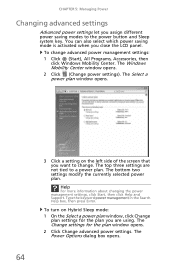
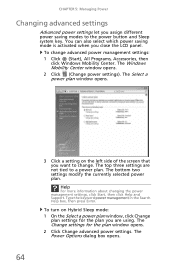
... settings: 1 Click (Start), All Programs, Accessories, then
click Windows Mobility Center.
To turn on the left side of the screen that you want to the power button and Sleep system key. The Windows Mobility Center window opens. 2 Click (Change power settings). The Select a power plan window opens.
64
3 Click a setting on Hybrid Sleep mode:
1 On...
Gateway NV78 Series User's Reference Guide - English - Page 96


Press the power button.
• The notebook may not be seated correctly in place.
• Make sure that the disc label is facing up .
Occasionally discs are turned off. You may be sending its ...see "Adjusting the volume" on page 37.
• Make sure that the Windows volume control is
turned up , then
try
again.
• Some music CDs have copy protection software. A dual-link cable...
Similar Questions
How Much To Repair My Gateway Nv56 Laptop Power Button - Thanks
Laptop power button does not work
Laptop power button does not work
(Posted by platosmith3rd 9 years ago)
How To Turn On My Gateway Laptop Nv78 Without A Power Button Board And Cable
(Posted by Dengau 9 years ago)
How Do You Power Up A Gateway Mx6453 Without Using The Power Button?
I am trying to power .up a gateway mx6453 that wont turn on by the power button. Tried several metho...
I am trying to power .up a gateway mx6453 that wont turn on by the power button. Tried several metho...
(Posted by ernbri2003 11 years ago)

