Gateway NV-74 Support Question
Find answers below for this question about Gateway NV-74.Need a Gateway NV-74 manual? We have 6 online manuals for this item!
Question posted by Cathyeisen on October 9th, 2013
Keyboard Apostrophe
When I press the apostrophe key when sending an email, everything looks fine. When it is sent to the recipient ' shows up in it's place. How do I fix this problem ?
Current Answers
There are currently no answers that have been posted for this question.
Be the first to post an answer! Remember that you can earn up to 1,100 points for every answer you submit. The better the quality of your answer, the better chance it has to be accepted.
Be the first to post an answer! Remember that you can earn up to 1,100 points for every answer you submit. The better the quality of your answer, the better chance it has to be accepted.
Related Gateway NV-74 Manual Pages
Gateway Notebook User's Guide - English - Page 5


... of windows and backgrounds . . . . . 69 Selecting a screen saver 70 Changing gadgets 71 Changing system sounds 73 Changing mouse, touchpad, or pointing device settings 74 Changing mouse settings 74 Changing touchpad or pointing device settings 75 Adjusting tablet, digital pen, and input panel settings 76 Adding and modifying user accounts 77 Changing accessibility...
Gateway Notebook User's Guide - English - Page 9


...To search for a topic.
2 Type a word or phrase (keyword) in the Search
Help box, then press ENTER. Tip
You can find the answer, click the result that identifies your notebook has Windows Media Center,... you receive a list of
any Help and Support screen, then press ENTER. Contacting Gateway
The label on how to the Internet, click Windows Online Help, then ...
Gateway Notebook User's Guide - English - Page 12


... for Windows and other tasks. The Windows Security Center icon may be different from your notebook. Type Windows desktop in the Search Help box, then press ENTER. Click a program's button on the taskbar near the clock. The Recycle Bin is where files, folders, and programs that opens.
Gateway Notebook User's Guide - English - Page 13
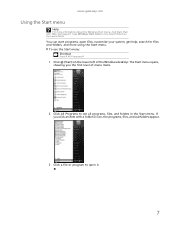
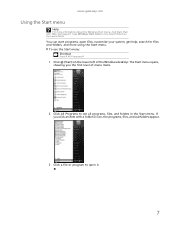
... first level of the Windows desktop. The Start menu opens, showing you click an item with a folder icon, the programs, files, and subfolders appear.
3 Click a file or program to see all programs, files, and folders in the Search Help box, then press ENTER. To use the Start menu: Shortcut
Start Á All...
Gateway Notebook User's Guide - English - Page 14
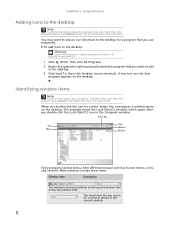
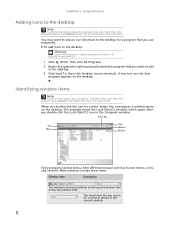
... Help and Support. When you use frequently. This example shows the Local Disk (C:) window, which opens after you search...-click program Á Send To Á Desktop (create shortcut)
1 Click (Start), then click All Programs. 2 Right-click (press the right touchpad button)...looks a little different because each has its own menus, icons, and controls. You may want to add
to the desktop. 3 Click Send...
Gateway Notebook User's Guide - English - Page 15


... minimize button reduces the active window to suit your notebook: 1 Click (Start), then click Computer. Clicking the program button in the Search Help box, then press ENTER.
Gateway Notebook User's Guide - English - Page 17


...
11
To recover files or folders from the file cabinet and put them in the Search Help box, then press ENTER. A pop-up menu opens on the desktop. 3 Click Copy on the pop-up menu. 4...information, see "Viewing
drives" on page 9 and "Searching for files" on page 12. 2 Right-click (press the right touchpad button) the file or folder that you take them from the Recycle Bin: 1 Double-click the...
Gateway Notebook User's Guide - English - Page 18


..., or program by double-clicking the name in common, but you do not remember where they are looking for files
If you want to search on your hard drive, you can use the Search utility. ...If you are stored on the Windows desktop.
Type searching in the Search Help box, then press ENTER. Help
For more information about emptying the Recycle Bin, click Start, then click Help and...
Gateway Notebook User's Guide - English - Page 19


..., and Input Panel.
• Table PC Input Panel (TIP)-Use its writing pad or soft keyboard for entering
data.
• Windows Journal-Hand-write documents which it
into text or image
files.... Author • Text contained in the file • Time period in the Search Help box, then press ENTER. Type files and folders in which you need .
To browse for files and folders, click Start...
Gateway Notebook User's Guide - English - Page 21


...it dry and avoid contact with your digital pen to send a command to your tablet PC Input Panel. Gesture ... button
The digital pen button serves the same function as pressing the corresponding key on page 16. Delete
■ Strike through ■..., see "Using the Tablet Input Panel (TIP)" on a standard keyboard. For more information about gestures and gesture symbols, as well as
handwriting...
Gateway Notebook User's Guide - English - Page 22
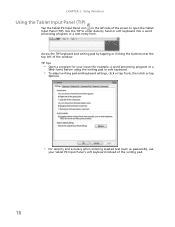
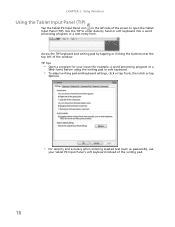
... tips
• Open a program for your input (for example, a word processing program or a
Web form) before using the writing pad or soft keyboard.
• To adjust writing pad and keyboard settings, click or tap Tools, then click or tap
Options.
• For security and accuracy when entering masked text (such as passwords...
Gateway Notebook User's Guide - English - Page 23


The following examples show how to save the file.
3 Type a new file name in the Search Help box, then press ENTER.
17
To save , open the Folders list, then click the folder where you want to create, save a document: 1 Click File, then click Save. Microsoft
...
Gateway Notebook User's Guide - English - Page 24


...installing or using your notebook or have access to a network printer. For more information about opening files in the Search Help box, then press ENTER.
Type opening documents, click Start, then click Help and Support. The document opens. To open a document: 1 Start the ... an existing document, first you need to open it was created in the Search Help box, then press ENTER.
18
Gateway Notebook User's Guide - English - Page 25


...press CTRL + V.
To... Select multiple items in Click the first item, press and hold down
a list or window
the CTRL key,... following table shows a few shortcuts that you want to a different file, folder, or running program
Press ALT + ...Press ALT + F4.
The file or folder is not stored in Windows.
www.gateway.com
Shortcuts
Help
For more information about Windows keyboard...
Gateway Notebook User's Guide - English - Page 50


... (Start), All Programs, then click Windows Media Center. The Windows Media Center's main screen opens.
3 Use the arrow buttons on your keyboard to select a Media Center menu option, then press OK.
• TV + Movies lets you play TV programs you have recorded, play a DVD or
Blu-ray movie, or set up your...
Gateway Notebook User's Guide - English - Page 80


... Sound, click Mouse.
You can :
• Switch the left -hand or right-hand configuration, and other mouse settings. Changing mouse settings
To change your changes.
74 Type mouse settings in the Search Help box, then...
Gateway Notebook User's Guide - English - Page 85


....
• Start On-Screen Keyboard displays a keyboard on -screen keyboard by clicking them with
speech recognition.
• Take Speech Tutorial helps you learn how to use the Ease of common
voice commands. 3 If you want to better understand you helps you create several voice
samples that your notebook can press
keys on the on the...
Gateway Notebook User's Guide - English - Page 97


...than as multiple pieces scattered across different areas of the problems that it provides a summary of the drive. Defragmenting the...use a file, Windows must search for disk errors in different places on -screen instructions. 5 Click OK. Tip
Because defragmenting a ...will not need your keyboard or mouse because using them in the Search Help box, then press ENTER. Network communication...
Gateway Notebook User's Guide - English - Page 104


... 22 IP address entering 52 ISP See Internet service
provider
K
keyboard icon 16
keyboard shortcuts 19
L
LCD panel using screen saver 70
links 23...
Center Media Player 34 menu bar 9 messages
checking e-mail 25 sending e-mail 25
Microsoft Internet Explorer 22 Outlook 22 Outlook Express 22 ...48 dial-up 22 DSL 23, 47, 48
mouse changing settings 74
moving files 10 files from old computer 93, 94 folders 10...
Gateway Notebook User's Guide - English - Page 105


... to desktop 8 closing programs 19 closing windows 19 copying 19 deleting files and folders
19
keyboard 19 pasting 19 renaming files and
folders 19 selecting adjacent items in
list 19 selecting items ...52
telephone canceling fax 31 installing Fax 26 receiving and viewing faxes 31 sending fax 31 sending faxes from program 31 sending scanned image fax 31 setting up fax cover page template 31
testing ...
Similar Questions
Gateway Laptop Nv73a03u Says Recovery Validation Failed!press Any Key To Continu
Now There Is Just Blank Screen With Marker Blinking In Top Left Corner.
Now There Is Just Blank Screen With Marker Blinking In Top Left Corner.
(Posted by MAXMASTER1 6 years ago)
From Bios Menu, Usb Or Cd Will Not Boot When Pressing 'enter' Key.
(Posted by vpoissant 9 years ago)
Is There A Fuse Or Any Other Repairable Part In The Charging Circuit Of A Nv74?
gateway nv74 has good charger, new battery, powers up on ac, but battery doesn't charge, there appea...
gateway nv74 has good charger, new battery, powers up on ac, but battery doesn't charge, there appea...
(Posted by robertwilde 11 years ago)
Laptop Does Not Start Automatically Until I Press Any Key
(Posted by Anonymous-75673 11 years ago)

