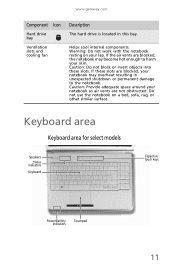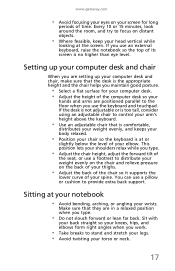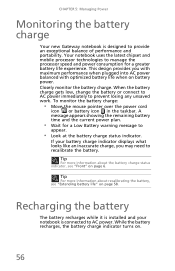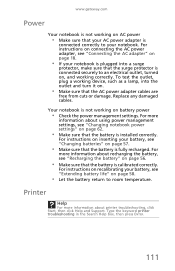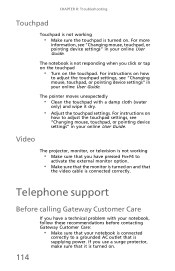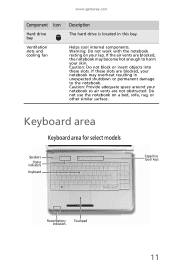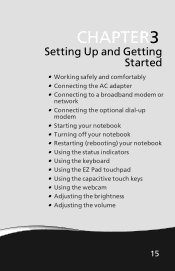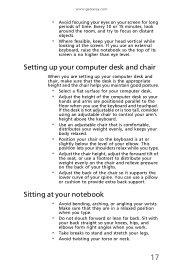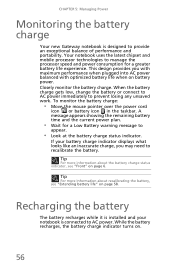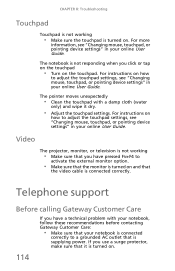Gateway NV-56 Support Question
Find answers below for this question about Gateway NV-56.Need a Gateway NV-56 manual? We have 15 online manuals for this item!
Question posted by gusmano4 on November 16th, 2012
My Touchpad Is Not Working. What Can I Do?
The person who posted this question about this Gateway product did not include a detailed explanation. Please use the "Request More Information" button to the right if more details would help you to answer this question.
Current Answers
Related Gateway NV-56 Manual Pages
Similar Questions
Gate Laptop
My Power Button Came Off My Compter And I Need Help To Fix It Pls.
My Power Button Came Off My Compter And I Need Help To Fix It Pls.
(Posted by newtonbobbie 5 years ago)
How Much To Repair My Gateway Nv56 Laptop Power Button - Thanks
Laptop power button does not work
Laptop power button does not work
(Posted by platosmith3rd 9 years ago)
My Touchpad Isnt Work Properly
i deleted some preograms from pc, and after that my touchpad isnt work properly, can't back and down...
i deleted some preograms from pc, and after that my touchpad isnt work properly, can't back and down...
(Posted by luislossion 11 years ago)
Nv-53 Keyboard Not Working
AFTER GETTING DAMP DRIED LAPTOP W/HAIRDRYER KEYBOARD DOES NOT WORK- TOUCHPAD DOES WORK ON-SCREEN KEY...
AFTER GETTING DAMP DRIED LAPTOP W/HAIRDRYER KEYBOARD DOES NOT WORK- TOUCHPAD DOES WORK ON-SCREEN KEY...
(Posted by RETRORUDY49 11 years ago)