Gateway NV-54 Support Question
Find answers below for this question about Gateway NV-54.Need a Gateway NV-54 manual? We have 15 online manuals for this item!
Question posted by luislossion on May 21st, 2013
My Touchpad Isnt Work Properly
i deleted some preograms from pc, and after that my touchpad isnt work properly, can't back and down . what program i deleted?, can i recoveret ?
Current Answers
There are currently no answers that have been posted for this question.
Be the first to post an answer! Remember that you can earn up to 1,100 points for every answer you submit. The better the quality of your answer, the better chance it has to be accepted.
Be the first to post an answer! Remember that you can earn up to 1,100 points for every answer you submit. The better the quality of your answer, the better chance it has to be accepted.
Related Gateway NV-54 Manual Pages
Gateway Quick Start Guide for Windows 7 - Page 1


...
4
Safety and Comfort 4
Safety Precautions 4
Health Precautions 5
Getting to Know your Computer 6
Control Devices (Keyboard/Touchpad 6
Volume Controls 7
Remote Control (optional 8
Your Computer's Drives 8
Power Supply 10
Ports and Connectors 11
Turning...factory condition.. 47
Regulatory Information
48
Environment
53
Software License
54
Index
55
Copyright ©2009.
Gateway Quick Start Guide for Windows 7 - Page 5


...70 cm (18-30 inches) from the computer's
screen once in damage and will often require extensive work or play for increased safety and comfort. If you for hours at a comfortable height. Place items ...use your computer if you are tired. • Arrange your computer so that your keyboard and
touchpad are at a time, then make sure you or your child experience any of the following the...
Gateway Quick Start Guide for Windows 7 - Page 32


...time protection options. To help protect your computer. You are also alerted if programs attempt to function properly, or even function at all. If this sometimes is installed and turned ... programs from accessing the Internet without your Windows Update settings to automatically install the latest definitions.
32 -
Note: Windows Defender works with your permission. It stops programs from...
Gateway Quick Start Guide for Windows 7 - Page 38


... used to the Updates chapter on www.gateway.com for the erratic application(s)? If the program was originally supplied with your programs to start the Recovery Program. Malicious programs such as a
38 - Miscellaneous Troubleshooting
Keyboard & Touchpad
My Keyboard Does Not Work 1. Press the Ctrl+Alt+Del keys simultaneously or right-click on an empty
space on...
Gateway Quick Start Guide for Windows 7 - Page 39


...has "disappeared", click on the arrow in power supply or motor driven appliances. My touchpad does not work all the keys of your keyboard to reduce clutter in a while are stuck.
Note:...or too slowly, or if double clicking does not work
1. Your computer may be properly set too low. The Touchpad Lock button toggles the touchpad on OK to make the volume control bar appear....
Gateway Quick Start Guide for Windows 7 - Page 40


...on the speaker icon in the drive tray. d. Your sound hardware does not work properly. Check that your sound card is recommended that you restart your account may ...the drive and that you : ✓ Connect your ISP.
5. Internet
In order to start the CD player program. The first time you try to get the best possible Internet connection, ensure that you disconnect your ISP whether ...
Gateway Quick Start Guide for Windows 7 - Page 41


... problem persists and the connection has been previously working, then contact your telephone line. Look at the...Start > Control Panel. You have a telephone or fax program running; a. The modem may take several weeks. Check ...cable connections (e.g., plugs, sockets, filters).
Your ISP may be connected properly. a. Check all connections. b. If you cannot see the connection...
Gateway Quick Start Guide for Windows 7 - Page 56


... Center 28, 31 Shutdown 13 Sleep mode 13, 34 Software Removing software 26 Software License 54 Speakers 7 Spyware 29 Storage 14 S-Video 12 System requirements 43
System Restore 27, 38 ...25 Windows System Restore 27
T
Task Manager 38 Touchpad 6, 38, 39 Troubleshooting
Display 39 Internet 40 Keyboard 38 Printer 42 Sound 39 Top cases 34 Touchpad 38 TV tuner 12, 18 TV-Out 12...
Gateway NV50 Series User's Reference Guide - Canada/French - Page 17
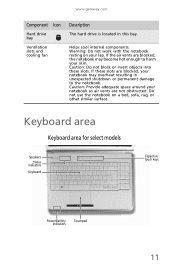
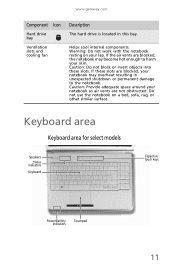
... are blocked, your notebook may become hot enough to the notebook. Warning: Do not work with the notebook resting on a bed, sofa, rug, or other similar surface. Keyboard...Keyboard area for select models
Speakers Status
indicators Keyboard
Capacitive touch keys
Power/Battery indicators
Touchpad
11
Helps cool internal components.
www.gateway.com
Component Icon
Hard drive bay
Ventilation ...
Gateway NV50 Series User's Reference Guide - Canada/French - Page 21


...; Working safely and comfortably • Connecting the AC adapter • Connecting to a broadband modem or
network • Connecting the optional dial-up
modem • Starting your notebook • Turning off your notebook • Restarting (rebooting) your notebook • Using the status indicators • Using the keyboard • Using the EZ Pad touchpad...
Gateway NV50 Series User's Reference Guide - Canada/French - Page 22


...; Place your feet flat on the floor or on a footrest. • Although notebooks are sometimes called
"laptops," do not use your notebook on your notebook, and fire danger. CHAPTER 3: Setting Up and Getting Started
Working safely and comfortably
Before using your notebook, follow these general guidelines for setting up a safe and comfortable...
Gateway NV50 Series User's Reference Guide - Canada/French - Page 23
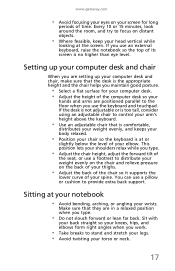
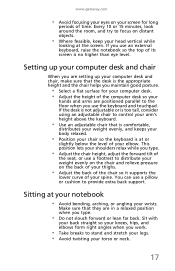
...of time.
Sit with
your back straight so your knees, hips, and elbows form right angles when you work.
• Take breaks to stand and stretch your legs. • Avoid twisting your wrists. You ... desk so your
hands and arms are positioned parallel to the floor when you use the keyboard and touchpad. Setting up your computer desk and chair
When you are in a relaxed position when you type.
...
Gateway NV50 Series User's Reference Guide - Canada/French - Page 118
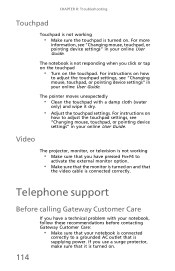
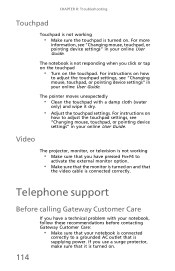
... turned on and that
the video cable is connected correctly. Video
The projector, monitor, or television is not working
• Make sure the touchpad is turned on how
to adjust the touchpad settings, see "Changing mouse, touchpad, or pointing device settings" in your online User Guide. Telephone support
Before calling Gateway Customer Care
If...
Gateway NV50 Series User's Reference Guide - Canada/French - Page 122


...fit only into the extension cord does not exceed the extension cord ampere rating.
• If your work surface. • The notebook should be operated only from the type of power source
indicated on the... an extension cord with a three-wire power cord to make sure that the notebook is properly grounded when in use Gateway products in the documentation are unable to insert the plug into an...
Gateway NV50 Series User's Reference Guide - English - Page 17
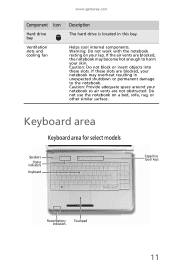
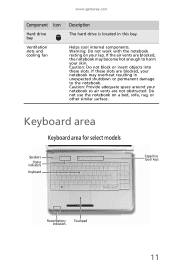
...
Keyboard area for select models
Speakers Status
indicators Keyboard
Capacitive touch keys
Power/Battery indicators
Touchpad
11 Caution: Do not block or insert objects into these slots are blocked, your notebook...your skin.
If these slots. If the air vents are not obstructed. Warning: Do not work with the notebook resting on a bed, sofa, rug, or other similar surface.
www.gateway....
Gateway NV50 Series User's Reference Guide - English - Page 21
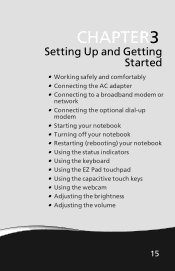
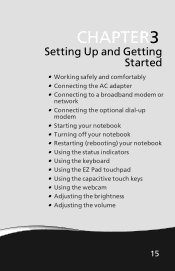
...; Working safely and comfortably • Connecting the AC adapter • Connecting to a broadband modem or
network • Connecting the optional dial-up
modem • Starting your notebook • Turning off your notebook • Restarting (rebooting) your notebook • Using the status indicators • Using the keyboard • Using the EZ Pad touchpad...
Gateway NV50 Series User's Reference Guide - English - Page 22


... Setting Up and Getting Started
Working safely and comfortably
Before using your notebook, follow these general guidelines for setting up a safe and comfortable work area and avoiding discomfort and strain...8226; Although notebooks are sometimes called
"laptops," do not use the notebook on any soft, conforming
surface, such as your eyes. Instead, use a laptop desk to protect your legs.
•...
Gateway NV50 Series User's Reference Guide - English - Page 23
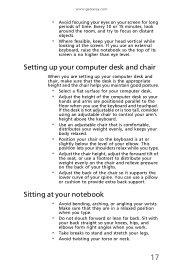
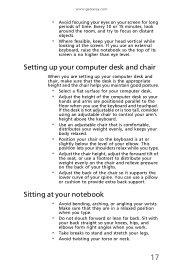
... spine. Sit with
your back straight so your knees, hips, and elbows form right angles when you work.
• Take breaks to focus on distant objects.
• Where feasible, keep your head vertical ...of the chair so it supports the
lower curve of your elbow. If you use the keyboard and touchpad. Sitting at the screen.
Make sure that the desk is the appropriate height and the chair helps ...
Gateway NV50 Series User's Reference Guide - English - Page 118
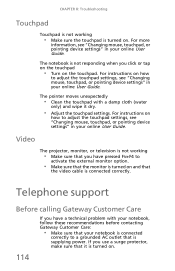
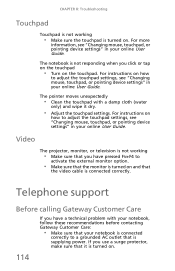
... pointing device settings" in your online User Guide.
If you use a surge protector, make sure that it dry.
• Adjust the touchpad settings. CHAPTER 8: Troubleshooting
Touchpad
Touchpad is not working
• Make sure that you have a technical problem with a damp cloth (water
only) and wipe it is not responding when you click or tap...
Gateway NV50 Series User's Reference Guide - English - Page 122


...block or cover these instructions to install the appropriate outlet.
• If you set up your work surface. • The notebook should be operated only from the type of medical and dental ... system
• Read and follow these openings. Never insert objects of this notebook, it is properly grounded when in areas classified as a radiator. • Set up the notebook on this cord...
Similar Questions
What Is The Best Internal Hard Drive That I Can Install For The Gate Way Nv 54
My laptop came with a seagate 250GB internal hard drive .I would like to upgrade to a better hard dr...
My laptop came with a seagate 250GB internal hard drive .I would like to upgrade to a better hard dr...
(Posted by zeisloft65 10 years ago)
My Gateway Nv55c Keyboard Is Not Working Properly
when i type some letter dont work for example t f g v please help me
when i type some letter dont work for example t f g v please help me
(Posted by pequena432 10 years ago)

