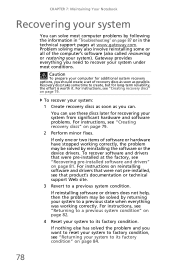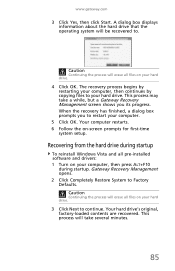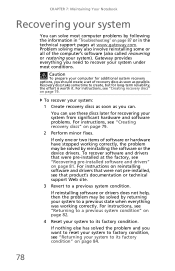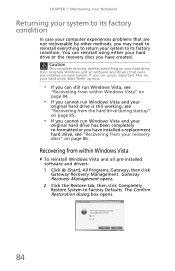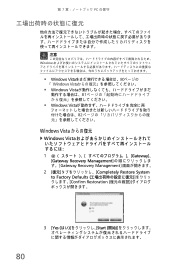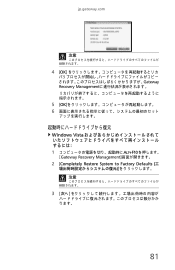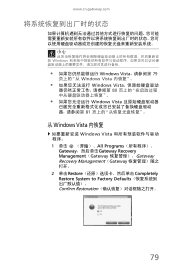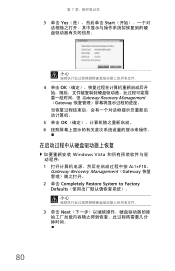Gateway NV-54 Support Question
Find answers below for this question about Gateway NV-54.Need a Gateway NV-54 manual? We have 15 online manuals for this item!
Question posted by LkargHrbur on September 3rd, 2013
How To Restore Gateway Nv54 To Factory Settings
The person who posted this question about this Gateway product did not include a detailed explanation. Please use the "Request More Information" button to the right if more details would help you to answer this question.
Current Answers
Answer #1: Posted by waelsaidani1 on February 2nd, 2014 4:38 AM
- Remove all CDs or DVDs from the optical drives.
- Turn off the computer, using the normal Windows shut down process.
- After the computer is turned off, disconnect all USB devices except the keyboard and mouse. This includes USB devices such as a printer, scanner, removable storage, or camera.
- Turn on the computer. After the Gateway BIOS logo appears, repeatedly press the F8 key. The Advanced Boot Options menu opens. Please read full instructions here: https://support.gateway.com/s/software/MICROSOF/vista/7515418/7515418su531.shtml
Related Gateway NV-54 Manual Pages
Similar Questions
How To Restore My Gateway Nv Series Lapto To Factory Settings
(Posted by debfarm 9 years ago)
Gateway Nv54 How To Turn On The Wireless Lan
gateway nv54 how to turn on the wireless lan
gateway nv54 how to turn on the wireless lan
(Posted by anthony56927 11 years ago)
How May I Restore A Gateway Nv78 Laptop To The Original Factory Settings?
I am trying to reset my Gateway NV78 to the original factory settings to speed it up by getting rid ...
I am trying to reset my Gateway NV78 to the original factory settings to speed it up by getting rid ...
(Posted by subslr16 11 years ago)