Gateway NV-53A Support Question
Find answers below for this question about Gateway NV-53A.Need a Gateway NV-53A manual? We have 9 online manuals for this item!
Question posted by divcan on November 13th, 2013
How Do You Restore A Nv53a Gateway To Factory Settings
The person who posted this question about this Gateway product did not include a detailed explanation. Please use the "Request More Information" button to the right if more details would help you to answer this question.
Current Answers
There are currently no answers that have been posted for this question.
Be the first to post an answer! Remember that you can earn up to 1,100 points for every answer you submit. The better the quality of your answer, the better chance it has to be accepted.
Be the first to post an answer! Remember that you can earn up to 1,100 points for every answer you submit. The better the quality of your answer, the better chance it has to be accepted.
Related Gateway NV-53A Manual Pages
Gateway Notebook User's Guide - Canada/French - Page 3


... Getting Help 1
Thank you for purchasing our notebook 2 Using the Gateway Web site 2 Using Help and Support 2
Contacting Gateway 3 Getting help for Windows Media Center 3 Using online help 4
Chapter... 18
Shortcuts 19
Chapter 3: Using the Internet and Faxing 21
Learning about the Internet 22 Setting up an Internet account 22
Accessing your Internet account 23 Using the World Wide Web 23...
Gateway Notebook User's Guide - Canada/French - Page 5


...gateway.com
Changing color depth and screen resolution 68 Changing the appearance of windows and backgrounds . . . . . 69 Selecting a screen saver 70 Changing gadgets 71 Changing system sounds 73 Changing mouse, touchpad, or pointing device settings 74 Changing mouse settings 74 Changing touchpad or pointing device settings 75 Adjusting tablet, digital pen, and input panel settings...
Setting ...
Gateway Notebook User's Guide - Canada/French - Page 15


..., and delete the information just as Print or Save.
Clicking the maximize button again restores the window to suit your preferences much like file cabinets because they hold files and folders. ...files and folders, click Start, then click Help and Support. Hard Disc drive
9 www.gateway.com
Window item
Description
Clicking the minimize button reduces the active window to fit the entire ...
Gateway Notebook User's Guide - Canada/French - Page 17


... folders: 1 In the Computer or Windows Explorer window, click the files or folders that you want to restore. To recover files or folders from its old location. The Recycle Bin
window opens and lists the files ... away since you last emptied it. 2 Click the files or folders that you
want to delete. www.gateway.com
To copy a file or folder to another folder: 1 Locate the file or folder you want to...
Gateway Notebook User's Guide - Canada/French - Page 18


...Type searching in the bin.
Help
For more information about searching for a particular file or folder or a set of the name, Search will list all files and folders of that name. • If you type ...or folders in the Search Help box, then press ENTER. Windows asks you if you can be restored.
1 Double-click the Recycle Bin icon on the Windows desktop. Type emptying the Recycle Bin in ...
Gateway Notebook User's Guide - Canada/French - Page 19


www.gateway.com
Using advanced search options
Search can find files meeting more information about browsing for files and ... folders found using this utility can also combine search criteria to search through levels of these features include:
• Tablet PC Settings-Set the properties for the digital pen, tablet buttons, display
screen, and Input Panel.
• Table PC Input Panel (TIP)-Use...
Gateway Notebook User's Guide - Canada/French - Page 105


www.gateway.com
files 7 files across network 56 folders 9 programs 7
P
parental controls 82 activity reports 85 blocking specific ... 6, 11, 12, 19, 90
renaming files and folders 19
restoring files and folders 11
router configuring 52
S
saving documents 17
Scheduled Tasks Wizard 93
scheduling computer use 83
screen adjusting settings 68 controls 68 saver 70 using screen saver 70
Search utility 12...
Gateway Notebook User's Guide - English - Page 105


www.gateway.com
files 7 files across network 56 folders 9 programs 7
P
parental controls 82 activity reports 85 blocking specific ... 6, 11, 12, 19, 90
renaming files and folders 19
restoring files and folders 11
router configuring 52
S
saving documents 17
Scheduled Tasks Wizard 93
scheduling computer use 83
screen adjusting settings 68 controls 68 saver 70 using screen saver 70
Search utility 12...
Gateway Quick Start Guide for Windows 7 - Page 3


...45 for details). It will restore your computing experience.
Gateway InfoCentre To discover more about your computer, please make the most of your computer, Gateway recommends you perform the actions ...described below before you start working with your computer. it contains up-to retain all settings and personal data for...
Gateway Quick Start Guide for Windows 7 - Page 16


..., including Windows and all factory-loaded software and drivers, click Create factory default disc.
- Make sure that you have the required number of recovery discs as soon as possible. Please read them carefully! 1.
To reinstall using discs, you must create the set of identical, blank discs ready before continuing.
16 - Gateway
Recovery Management opens...
Gateway Quick Start Guide for Windows 7 - Page 27


... will automatically restart and open the Recovery Program. 2. It can undo harmful changes to your computer and restore its settings and performance, while saving your computer you changed a system setting, and it will open System
Restore. Select Windows System Restore and click on Next. Your computer will need to a previous time if necessary. Windows System...
Gateway Quick Start Guide for Windows 7 - Page 28


... restore the computer to be safe online, Gateway has pre-installed Symantec's award-winning Norton Internet Security on Restore my computer to this restore point. Create a Restore Point Windows creates restore ... All the restore points
that were created on Next. 2. Updates
As new viruses, worms, and other security applications can always get the most recent settings that the latest...
Gateway Quick Start Guide for Windows 7 - Page 36


... the Gateway logo displays When the computer starts, it emits a short beep and starts up process, Windows runs a number of all computers). Press F12 when starting your computer if you are an advanced user, or if you used it detects incorrect settings, damaged or missing software or hardware components, the system will restore...
Gateway Quick Start Guide for Windows 7 - Page 38


...restore its settings and performance, while saving your computer, you may not be functioning correctly.
Does this problem and avoid it . If the program was originally supplied with your personal data files (such as a
38 -
The screen displays applications, but they crash or run erratically When your operating system may check the Gateway...-up when the Gateway logo appears to ...
Gateway Quick Start Guide for Windows 7 - Page 44


...hardware device such as it was when your computer left the factory. is exactly as a printer, scanner, joystick, etc. ... check the supplied manual first. Incorrect operations may want to restore the hardware configuration so that it is not a complicated task...never change your computer's hardware configuration. Hardware Caution: Gateway strongly recommends that it can be necessary to open ...
Gateway Quick Start Guide for Windows 7 - Page 45


... then the problem may be solved by returning your system to factory condition, see "Returning to its factory condition. If you can use these discs later for later retrieval...settings and personal data for recovering your system from your computer to the same state as you need to a previous system condition. Click on Start > All Programs > Gateway, then click on the Restore...
Gateway Quick Start Guide for Windows 7 - Page 47


... continues by other methods, you can still run Windows, see "Recovering from the recovery disc you its progress. The Confirm Restoration dialogue box opens. 3. This process will
be recovered to factory default. Gateway Recovery Management opens. 2. The boot menu is still working, see "Recovering from your recovery discs" on page 47. Turn on...
Service Guide - Page 30


... in your previous settings. (only for certain models)
Programmable key-the programmable key will be changed to your online User Guide.
The Gateway MyBackup solution is ...for certain models)
MyBackup key-launch Gateway MyBackup solution. Wireless switch-turn the internal touchpad on commercial aircraft. Increase volume-press to restore the sound.
For more information, ...
Service Guide - Page 38


... speed up the boot-up time. It can then use the AHCI or RAID features set to factory defaults by pressing the Alt+F10 keys during system boot-up . Option
Clear Set
Clear Set
Clear Set When set this partition to restore the system to AHCI (Advanced Host Controller Interface), the SATA controller enables its AHCI and...
Service Guide - Page 43
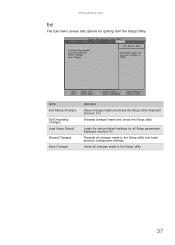
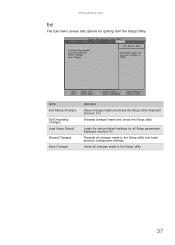
... shortcut: F9
Discards all Setup parameters. Loads the factory-default settings for quitting from the Setup Utility. Keyboard shortcut: F10
Discards changes made to the Setup utility.
37
Saves all changes made and closes the Setup utility. www.gateway.com
Exit
The Exit menu screen lists options for all changes made and closes...
Similar Questions
How To Restore Gateway Laptop Nv53a To Factory Settings
(Posted by bhCowbo 10 years ago)
How To Set Gateway Nv53a To Factory Settings Because Of A Virus
(Posted by Qula 10 years ago)
How To Restore Gateway Laptop Nv53a Windows 7 To Factory Settings
(Posted by AwaiTheCom 10 years ago)
How May I Restore A Gateway Nv78 Laptop To The Original Factory Settings?
I am trying to reset my Gateway NV78 to the original factory settings to speed it up by getting rid ...
I am trying to reset my Gateway NV78 to the original factory settings to speed it up by getting rid ...
(Posted by subslr16 11 years ago)
I Need To No Where The Rest Spot Is To Set Laptop Back To Factory Settings
(Posted by tawampler 12 years ago)

