Gateway NV-54 Support Question
Find answers below for this question about Gateway NV-54.Need a Gateway NV-54 manual? We have 15 online manuals for this item!
Question posted by debfarm on July 14th, 2014
How To Restore My Gateway Nv Series Lapto To Factory Settings
The person who posted this question about this Gateway product did not include a detailed explanation. Please use the "Request More Information" button to the right if more details would help you to answer this question.
Current Answers
There are currently no answers that have been posted for this question.
Be the first to post an answer! Remember that you can earn up to 1,100 points for every answer you submit. The better the quality of your answer, the better chance it has to be accepted.
Be the first to post an answer! Remember that you can earn up to 1,100 points for every answer you submit. The better the quality of your answer, the better chance it has to be accepted.
Related Gateway NV-54 Manual Pages
Gateway Notebook User's Guide - Canada/French - Page 89


...can access the Internet: 1 Click (Start), Control Panel, then under User Accounts and Family Safety, click
Set up parental controls for , then click Time limits. Blocked hours are blue, and allowed hours are saved.... games by game ratings, or you want to set up parental controls for any user. www.gateway.com 4 Specify the settings you can specify the games which are not allowed.
Gateway Notebook User's Guide - Canada/French - Page 105


www.gateway.com
files 7 files across ... files and folders 19
restoring files and folders 11
router configuring 52
S
saving documents 17
Scheduled Tasks Wizard 93
scheduling computer use 83
screen adjusting settings 68 controls 68 saver 70...sending faxes from program 31 sending scanned image fax 31 setting up fax cover page template 31
testing network 54
time limits 83
tips digital pen 15
title bar 8...
Gateway Notebook User's Guide - English - Page 89


..., then click Games.
The Time
Restrictions dialog box opens.
3 Click inside the grid to set when the user can access your notebook.
The Parental Controls dialog box opens. 2 Click the... Control Panel, then under User Accounts and Family Safety, click
Set up parental controls for any user. www.gateway.com 4 Specify the settings you can specify the games which are not allowed. Blocked hours...
Gateway Notebook User's Guide - English - Page 105


www.gateway.com
files 7 files across ... files and folders 19
restoring files and folders 11
router configuring 52
S
saving documents 17
Scheduled Tasks Wizard 93
scheduling computer use 83
screen adjusting settings 68 controls 68 saver 70...sending faxes from program 31 sending scanned image fax 31 setting up fax cover page template 31
testing network 54
time limits 83
tips digital pen 15
title bar 8...
Gateway Quick Start Guide for Windows 7 - Page 3


...of this guide. Gateway Support Make sure you write down any error message causing the problem, and have the computer in your computing experience.
This will restore your computer to the... - 3 You need to retain all settings and personal data for later retrieval (see page 17 for details).
Having these items to visit www.gateway.com often!
Also, save your proof ...
Gateway Quick Start Guide for Windows 7 - Page 16


... click on -screen instructions.
Gateway
Recovery Management opens.
2. Recovery discs take some time to reinstall the Windows operating system and factory-loaded software and drivers. To create recovery discs for system recovery options, you create each type of recovery discs beforehand. Important: We recommend that you should create a set of recovery disc as...
Gateway Quick Start Guide for Windows 7 - Page 27


... any programs you changed a system setting, and it was created. If you will not restore lost documents either). driver installations or...Restore and click on Start > All Programs > Accessories > System Tools > System Restore. Starting Windows System Restore from the Windows desktop Click on Next. Press the Alt+F10 key upon start-up when the Gateway logo appears.
System Restore...
Gateway Quick Start Guide for Windows 7 - Page 28


... recent settings that worked. 1. It allows you shop, bank, or browse online.
The new Norton Internet Security™ runs quietly in the list box to undo the restoration. Select...software programs, and hardware. Undo the last restoration If the system fails after restoring the computer to a certain date, you to be safe online, Gateway has pre-installed Symantec's award-winning Norton...
Gateway Quick Start Guide for Windows 7 - Page 36


...computer in the menu and press Enter. If it first performs a test of checks. When the Gateway logo appears, press F8 to access the advanced
start -up process, Windows runs a number of all...the test fails, the computer may not be available on all system requirements. This option will restore the system settings that you have entered the last time you are asked to do so by a qualified ...
Gateway Quick Start Guide for Windows 7 - Page 38


...undo harmful changes to your computer and restore its settings and performance, while saving your programs to the Updates chapter on www.gateway.com for the erratic application(s)? Please also...your computer cannot display the Windows desktop: Restart your computer up when the Gateway logo appears to previous restore point with only one application?
Is your computer, press the Alt+F10...
Gateway Quick Start Guide for Windows 7 - Page 44


...manufacturer or retailer, or check their website for details.
44 - Hardware Caution: Gateway strongly recommends that it is exactly as a printer, scanner, joystick, etc.
For...hardware device Installing a new hardware device such as it can be necessary to restore the hardware configuration so that you never change your new hardware, you should ...factory. Please refer to InfoCentre. 3.
Gateway Quick Start Guide for Windows 7 - Page 45


... on Start > All Programs > Gateway, then click on the Restore tab, then click Reinstall applications/drivers. Click on Gateway Recovery Management. Helpdesk - 45
Create recovery discs as soon as when you want to reset your system to factory condition, see "Returning your system to its factory condition. Revert to its factory condition" on page 47. Reset...
Gateway Quick Start Guide for Windows 7 - Page 47


... reinstall Windows and all pre-installed software and drivers:
1. Click on Start > All Programs > Gateway, then click on the Restore tab, then Restore system to factory default. Click on Gateway Recovery Management. Caution: Continuing the process will take a while, but a Gateway Recovery Management screen shows you may take several minutes. The recovery process begins by restarting...
Gateway NV50 Series User's Reference Guide - Canada/French - Page 5
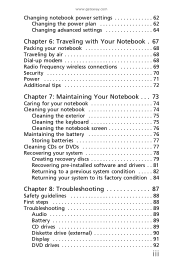
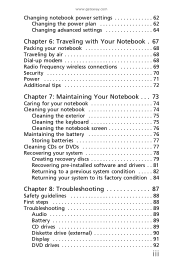
www.gateway.com
Changing notebook power settings 62 Changing the power plan 62 Changing advanced settings 64
Chapter 6: Traveling with Your Notebook . 67
...drivers . . 81 Returning to a previous system condition . . . . . 82 Returning your system to its factory condition . 84
Chapter 8: Troubleshooting 87
Safety guidelines 88 First steps 88 Troubleshooting 89
Audio 89 Battery 89 CD drives ...
Gateway NV50 Series User's Reference Guide - Canada/French - Page 35


...key LEDs on or off . For more information, see "Changing notebook power settings" on commercial aircraft. Warning: Radio frequency wireless
communication can interfere with
equipment on...key.
Bluetooth
communication devices are examples
of devices that provide wireless
communication. www.gateway.com
System key combinations
When you press the FN key and a system ... to restore the
sound.
Gateway NV50 Series User's Reference Guide - Canada/French - Page 82
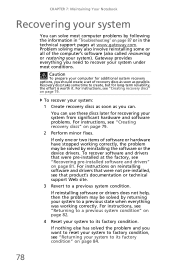
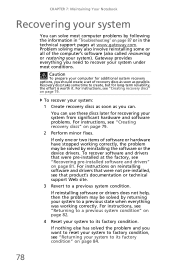
...restoring your system).
To recover your system:
1 Create recovery discs as soon as possible.
Gateway ...gateway.com. CHAPTER 7: Maintaining Your Notebook
Recovering your system
You can solve most conditions.
If nothing else has solved the problem and you should create a set of software or hardware have stopped working correctly. For instructions, see "Returning your system to factory...
Gateway NV50 Series User's Reference Guide - Canada/French - Page 83
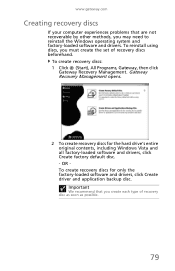
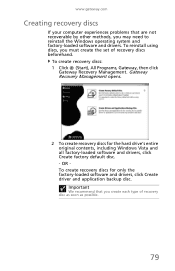
... and drivers. OR To create recovery discs for the hard drive's entire original contents, including Windows Vista and all factory-loaded software and drivers, click Create factory default disc. - www.gateway.com
Creating recovery discs
If your computer experiences problems that you must create the set of recovery disc as soon as possible.
79
Gateway NV50 Series User's Reference Guide - Canada/French - Page 85


...follow the instructions provided with the device. The Gateway Application Recovery main menu opens.
81 Gateway Recovery Management opens. - OR If you are recovering from the factory. www.gateway.com
Recovering pre-installed software and drivers
As..., then go to Step 3 after the Gateway Application Recovery main menu opens. 2 Click the Restore tab, then click Reinstall Drivers or Applications.
Gateway NV50 Series User's Reference Guide - English - Page 5
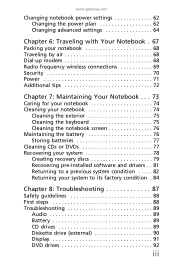
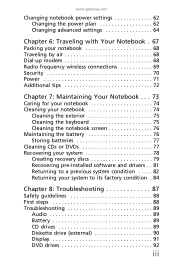
www.gateway.com
Changing notebook power settings 62 Changing the power plan 62 Changing advanced settings 64
Chapter 6: Traveling with Your Notebook . 67
...drivers . . 81 Returning to a previous system condition . . . . . 82 Returning your system to its factory condition . 84
Chapter 8: Troubleshooting 87
Safety guidelines 88 First steps 88 Troubleshooting 89
Audio 89 Battery 89 CD drives ...
Gateway NV50 Series User's Reference Guide - English - Page 82
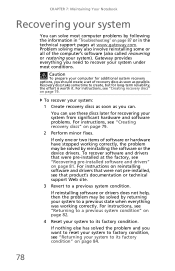
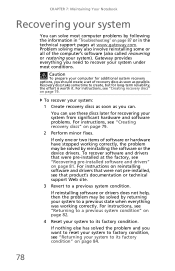
...some or all of the computer's software (also called recovering or restoring your system:
1 Create recovery discs as soon as possible. If ...set of software or hardware have stopped working correctly. For instructions, see that were not pre-installed, see "Returning to its factory condition" on page 82.
4 Reset your computer for long-term reliability, the effort is worth it. Gateway...
Similar Questions
Restore My Gateway Nv53 Back To Factory Settings
(Posted by ericpcrealestate 8 years ago)
What Button Do I Press To Restore My Nv54 To Factory Settings
(Posted by abothmkal 10 years ago)

