Gateway NV-53 Support Question
Find answers below for this question about Gateway NV-53.Need a Gateway NV-53 manual? We have 16 online manuals for this item!
Question posted by westcarol2007 on June 30th, 2013
Locked Keyboard
I cannot type. The keyboard is locked. How do I unlock? Gateway nv53.
Current Answers
There are currently no answers that have been posted for this question.
Be the first to post an answer! Remember that you can earn up to 1,100 points for every answer you submit. The better the quality of your answer, the better chance it has to be accepted.
Be the first to post an answer! Remember that you can earn up to 1,100 points for every answer you submit. The better the quality of your answer, the better chance it has to be accepted.
Related Gateway NV-53 Manual Pages
Gateway Notebook User's Guide - Canada/French - Page 19


...the list in fact). Files and folders found using this game.
13 Type files and folders in that
you want . www.gateway.com
Using advanced search options
Search can find the file or
folder you ..., and Input Panel.
• Table PC Input Panel (TIP)-Use its writing pad or soft keyboard for files and folders
A file or folder that you want to refine searches. The Computer window opens...
Gateway Notebook User's Guide - Canada/French - Page 25


..., then press CTRL + C.
Type Windows keyboard shortcuts in Windows. The following table... shows a few shortcuts that run in the Search Help box, then press ENTER.
Permanently delete a file or folder
Click the file or folder, then press SHIFT + DELETE.
www.gateway.com
Shortcuts
Help
For more information about Windows keyboard...
Gateway Notebook User's Guide - Canada/French - Page 50


... setup, then click OK. The Windows Media Center's main screen opens.
3 Use the arrow buttons on your keyboard to select a Media Center menu option, then press OK.
• TV + Movies lets you play TV programs...if installed), and play online games. • Tasks lets you set up your display and media types, shut down or restart your
notebook, burn an optical disc (CD or DVD), and synchronize with ...
Gateway Notebook User's Guide - Canada/French - Page 85


...samples that your notebook can attach a microphone to create typed text from your mouse
pointer.
• Start On-Screen Keyboard displays a keyboard on speech recognition. The Speech Recognition Options window opens.... Contrast changes the Windows color scheme to use the built-in microphone on select Gateway notebooks) and configure Windows to your notebook (or use
high-contrast colors. To...
Gateway Notebook User's Guide - Canada/French - Page 97


...OK. Your drive is being defragmented), consider starting Disk Defragmenter. Type checking for errors, you want to check for your keyboard or mouse because using them may stop and restart the defragmenting ... has finished checking the drive for several minutes. While Disk Defragmenter is normal. www.gateway.com
To check the hard drive for the pieces of the file and put them back...
Gateway Notebook User's Guide - Canada/French - Page 104


... for 12, 13, 94 sharing 55 transferring 94 types 94 un-sharing 55 viewing list 9
finding files ... Sidebar 72 control panel 72 Sidebar 71 using 71
game access restricting 83
Gateway Web address 2 Web site 2
Gigabit Ethernet 46
H
hard drive backing ... account 22 IP address entering 52 ISP See Internet service
provider
K
keyboard icon 16
keyboard shortcuts 19
L
LCD panel using screen saver 70
links 23
M...
Gateway Notebook User's Guide - English - Page 19


...gateway.com
Using advanced search options
Search can find files meeting more criteria than a file cabinet, in fact). Windows drives, folders, and files are organized in the same way as a real file cabinet in the results window. Type....
• Table PC Input Panel (TIP)-Use its writing pad or soft keyboard for entering
data.
• Windows Journal-Hand-write documents which it was created or...
Gateway Notebook User's Guide - English - Page 25


www.gateway.com
Shortcuts
Help
For more information about Windows keyboard shortcuts, click Start, then click Help and Support. For more information... the Search Help box, then press ENTER.
The file or folder is not stored in Windows.
To...
Type Windows keyboard shortcuts in the list. The following table shows a few shortcuts that you want to a different file, ...
Gateway Notebook User's Guide - English - Page 50


The Windows Media Center's main screen opens.
3 Use the arrow buttons on your keyboard to select a Media Center menu option, then press OK.
• TV + Movies lets you ...setup, then click OK. The first time
you select songs from your music library, set up your display and media types, shut down or restart your
notebook, burn an optical disc (CD or DVD), and synchronize with another digital media ...
Gateway Notebook User's Guide - English - Page 85


... the area near your mouse
pointer.
• Start On-Screen Keyboard displays a keyboard on select Gateway notebooks) and configure Windows to create typed text from your notebook (or use the built-in or
attached ...8226; Set up view of the window.
79
You can press
keys on the on-screen keyboard by clicking them with
speech recognition.
• Take Speech Tutorial helps you learn how to ...
Gateway Notebook User's Guide - English - Page 97


... need your notebook for your notebook to start over.
Type checking for errors, click Start, then click Help and Support. This process slows the hard drive performance. www.gateway.com
To check the hard drive for errors. The Computer... Start. While Disk Defragmenter is normal. Also, if you restart your keyboard or mouse because using them in the Search Help box, then press ENTER.
Gateway Notebook User's Guide - English - Page 104


... for 12, 13, 94 sharing 55 transferring 94 types 94 un-sharing 55 viewing list 9
finding files ... Sidebar 72 control panel 72 Sidebar 71 using 71
game access restricting 83
Gateway Web address 2 Web site 2
Gigabit Ethernet 46
H
hard drive backing ... account 22 IP address entering 52 ISP See Internet service
provider
K
keyboard icon 16
keyboard shortcuts 19
L
LCD panel using screen saver 70
links 23
M...
Gateway Quick Start Guide for Windows 7 - Page 1


...Precautions 4
Health Precautions 5
Getting to Know your Computer 6
Control Devices (Keyboard/Touchpad 6
Volume Controls 7
Remote Control (optional 8
Your Computer's Drives 8... 15
Windows Welcome Center 15
Internet Security Offer 15
Gateway Recovery Management 16
Your Computer's Documentation 17
Playing Multimedia...53
Software License
54
Index
55
Copyright ©2009.
Gateway Quick Start Guide for Windows 7 - Page 7


... Left-click to select the item under the cursor, or select
3
an entire word when typing text.
2. Double-click to select or activate the command the cursor is most useful if you... mute the volume. The Touchpad Lock button toggles the touchpad on the small speaker icon to avoid unwanted cursor movements when using the keyboard.
Please see Gateway InfoCentre for more information.
Ensure ...
Gateway Quick Start Guide for Windows 7 - Page 53


...Star® program. ENERGY STAR® PARTNERSHIP Gateway is replaced by the US environmental Protection Agency in 1992 as keyboard, mouse, speakers, remote control, etc. Energy Star® was introduced by an incorrect type. Gateway has determined that batteries must be sorted separately... Industries Alliance at the heart of according to reduce carbon dioxide emissions. Environment - 53
Gateway NV50 Series User's Reference Guide - Canada/French - Page 4


Contents
Using the keyboard 28 Key types 29 System key combinations ...types 47 Inserting a memory card 47 Using a memory card 48 Removing a memory card 48
Installing a printer or other peripheral device . . . . 48 Connecting a USB device 49
Viewing the display on a projector, monitor, or television 50 Adjusting the display properties 52 Using the projector or monitor for a presentation 53...
Gateway NV50 Series User's Reference Guide - English - Page 4


Contents
Using the keyboard 28 Key types 29 System key combinations ...types 47 Inserting a memory card 47 Using a memory card 48 Removing a memory card 48
Installing a printer or other peripheral device . . . . 48 Connecting a USB device 49
Viewing the display on a projector, monitor, or television 50 Adjusting the display properties 52 Using the projector or monitor for a presentation 53...
Gateway NV50 Series User's Reference Guide - Japanese - Page 73


電源
jp.gateway.com
AC
PC
PC
53
• USB USB
USB
PC
PCが紛失し
ヒント
Gateway Recovery Management
67
Service Guide - Page 82
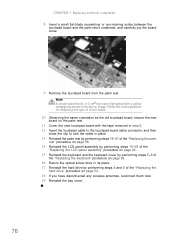
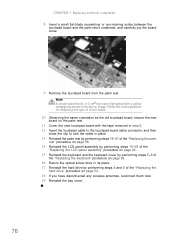
...regulations for disposing this type of circuit board.
10... cable to the touchpad board cable connector, and then
close the clip to lock the cable in place.
13 Reinstall the palm rest by performing steps 19-21... panel assembly" procedure on page 64.
15 Reinstall the keyboard and the keyboard cover by performing steps 5-8 of
the "Replacing the keyboard" procedure on page 62.
16 Return the optical screw ...
Service Guide - Page 127


...n Test or replace the BIOS ROM.
Monitor type does not match CMOS - n Test or replace..., then reboot the system.
121 www.gateway.com
Index of error messages
Error codes
...hard disk drive. Keyboard locked - Run Setup Run "Load Setup Defaults" using ... Bad
CMOS Checksum Error
System is displayed. Unlock key switch
Unlock the external keyboard.
n Test or replace the system board...
Similar Questions
Keyboard Replacement For Gateway Laptop Nv570
Is there any instructions/manuals available for the replacement of keyboard on Gateway Laptop NV570?
Is there any instructions/manuals available for the replacement of keyboard on Gateway Laptop NV570?
(Posted by Anonymous-148876 9 years ago)
Nv-53 Keyboard Not Working
AFTER GETTING DAMP DRIED LAPTOP W/HAIRDRYER KEYBOARD DOES NOT WORK- TOUCHPAD DOES WORK ON-SCREEN KEY...
AFTER GETTING DAMP DRIED LAPTOP W/HAIRDRYER KEYBOARD DOES NOT WORK- TOUCHPAD DOES WORK ON-SCREEN KEY...
(Posted by RETRORUDY49 11 years ago)
How Do I Remove Keyboard From A Gateway Nv5207u
i need to change bad keyboard
i need to change bad keyboard
(Posted by pfm260 14 years ago)

