Gateway NV5207u Support Question
Find answers below for this question about Gateway NV5207u - NV - Athlon 64 X2 2.1 GHz.Need a Gateway NV5207u manual? We have 1 online manual for this item!
Question posted by pfm260 on May 3rd, 2010
How Do I Remove Keyboard From A Gateway Nv5207u
i need to change bad keyboard
Current Answers
There are currently no answers that have been posted for this question.
Be the first to post an answer! Remember that you can earn up to 1,100 points for every answer you submit. The better the quality of your answer, the better chance it has to be accepted.
Be the first to post an answer! Remember that you can earn up to 1,100 points for every answer you submit. The better the quality of your answer, the better chance it has to be accepted.
Related Gateway NV5207u Manual Pages
Reference Guide - Page 3


... 1: About This Reference 1
About this guide 2 Accessing your online User Guide 2 Gateway contact information 3
Gateway model and serial number 3 Microsoft Certificate of Authenticity 3 For more information 4
Chapter 2: Checking Out Your Notebook . . . . . 5
Front 6 Left 7 Right 8 Back 9 Bottom 9 Keyboard area 11
Chapter 3: Setting Up and Getting Started . . 13
Working safely and...
Reference Guide - Page 5
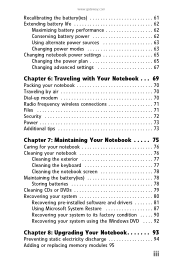
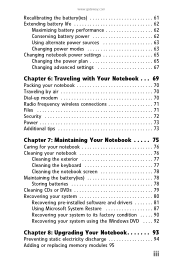
...gateway.com
Recalibrating the battery(ies 61 Extending battery life 62
Maximizing battery performance 62 Conserving battery power 62 Using alternate power sources 63 Changing power modes 63 Changing notebook power settings 65 Changing the power plan 65 Changing... your notebook 76
Cleaning the exterior 77 Cleaning the keyboard 77 Cleaning the notebook screen 78 Maintaining the battery(...
Reference Guide - Page 6


... Diskette drive (modular or external 106 Display 107 DVD drives 108 Ethernet 110 File management 110 Hard drive 110 Internet 111 Keyboard 112 Media Center 113 Memory 116 Memory card reader 117 Modem (cable or DSL 117 Modem (dial-up 117 Mouse 121... 128 Status indicators 129 Touchpad or pointing device 129 Video 129 Telephone support 130 Before calling Gateway Customer Care 130
iv
Reference Guide - Page 16


...174; or i.Link®) device (such as a diskette drive, flash drive, printer, scanner, camera, keyboard, or mouse) into these ports.
Plug the other end of the cable into the memory card reader. ... this slot. Plug a dial-up modem" on page 20. For more information, see "Adding and removing a PC Card" on page 44. The memory card reader supports Memory Stick®, Memory Stick Pro&#...
Reference Guide - Page 19


... 6. For more information, see "Changing advanced settings" on page 32.
11
You can also configure the power button for Sleep/Resume mode. Keyboard
Provides all the functionality of a...off . The built-in microphone is connected.
www.gateway.com
Keyboard area
Optional EZ Point
pointing device
Power button
Keyboard Microphone Optional EZ Point pointing device buttons
Status indicators...
Reference Guide - Page 23


... the back of the chair so it supports the lower
curve of your elbow. www.gateway.com
Setting up your computer desk and chair
When you are setting up the work ....back support.
You can use the keyboard and touchpad. Avoiding discomfort and injury from repetitive strain
• Vary your activities to avoid excessive repetition. • Take breaks to change your position, stretch your
muscles, ...
Reference Guide - Page 29


...changing the power button mode, see "Changing advanced settings" on page 67.
3 If you can run programs and search for its setup instructions.
5 To open the main menu, click (Start).
From that came with each device for files.
www.gateway... lift
the LCD panel.
2 Press the power button located above the keyboard. Tip
For more information on any peripheral devices, such as
printers, ...
Reference Guide - Page 31


...(rebooting) your notebook
If your notebook does not respond to keyboard, touchpad, or mouse input, you may have to close...the program that are not responding.
Unplug the power cord and remove the main and optional secondary batteries for about five seconds, then...hold the power button for more than 10 seconds.
23
www.gateway.com
To turn off .
The notebook turns off your notebook:...
Reference Guide - Page 33


...FN key
Windows key
Arrow keys Application key
Tip
You can attach an external keyboard to perform actions in combination with another key.
Function keys
Press these keys to turn...replicator using a USB port. www.gateway.com
Using the keyboard
Your notebook features a full-size keyboard that functions the same as a desktop computer keyboard. You do not need to shut down the notebook to ...
Reference Guide - Page 41


...the cap becomes worn or damaged, remove the cap from Gateway with your online User Guide. Tip
For instructions on the pointing device is removable. Replacing the EZ Point pointing device..., see "Changing the mouse, touchpad, or pointing device settings" in your notebook. For instructions on how to purchase additional caps, visit the Accessory Store at www.gateway.com.
33 If you need to turn ...
Reference Guide - Page 43


...System key combinations" on or turn on page 27. -ORClick (Start), All Programs, Accessories, then click Windows Mobility Center. www.gateway.com
4 Click the Device Settings tab.
5 Select the device you want to the desired screen brightness. Slide the Brightness control to ...
To adjust screen brightness:
• Use the increase brightness and decrease brightness
keys on the keyboard.
Reference Guide - Page 49


Security screw
7 Slide the bay module release latch. The module moves
out slightly.
8 Slide the bay module out. 9 Firmly push the new bay module straight into the bay
until the latch clicks into place.
10 Reinstall the optional security screw if your notebook
has one .
11 Connect the optional port replicator.
41 www.gateway.com
6 Remove the optional security screw if your notebook
has one .
Reference Guide - Page 53


...). To remove a memory card:
1 Push the memory card into the notebook.
If your notebook is running.
You do not need to remove the memory card. www.gateway.com
Using...Removing a memory card
Important
Do not use the remove hardware icon, your notebook may not recognize your memory card reader until you use the remove hardware icon in the taskbar to restart your notebook when changing...
Reference Guide - Page 85


.... Be careful not to clean your warranty.
77
If the keyboard does not work after it dries, you may need to remove dust and lint trapped under the keys. Use a damp, ...household abrasive or solvent cleaners because they can of dust. Also, remove the main and optional secondary battery before cleaning any components. www.gateway.com
• Cotton swabs • A DVD drive cleaning kit...
Reference Guide - Page 87


... have 2 or 3 extra batteries, so that when you have removed the battery from your notebook when running on fixed power. Consider removing the battery from the center to the edge, not around in ...using a product made especially for later use. If the battery is sold at clearance prices.
www.gateway.com
If you have a spare lithium-ion battery, use one charged up and ready to go...
Reference Guide - Page 91


...! If you are recording multiple discs, as they are for disc 2, and so on . www.gateway.com
5 If you have enough blank discs of the specified type,
click I have enough discs, choose... a different disc type, or click Cancel.
window opens.
8 Click Finish. 9 Remove your notebook names the disc Recovery13 for disc 1 of a 3-disc set, Recovery23 for . The disc ...
Reference Guide - Page 113
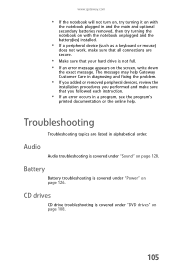
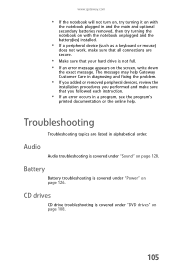
...the program's
printed documentation or the online help Gateway Customer Care in diagnosing and fixing the problem.
• If you added or removed peripheral devices, review the
installation procedures you ...optional secondary batteries removed, then try turning the notebook on with the notebook unplugged and the battery(ies) installed.
• If a peripheral device (such as a keyboard or mouse)...
Reference Guide - Page 121
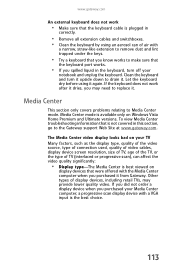
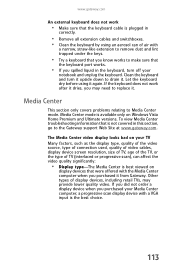
... of display devices, including retail TVs, may need to drain it. If the keyboard does not work
• Make sure that the keyboard cable is best viewed on Windows Vista Home...• Remove all extension cables and switchboxes. • Clean the keyboard by using it again. Clean the keyboard and turn off your
notebook and unplug the keyboard. www.gateway.com
An external keyboard does not ...
Reference Guide - Page 155


...gateway.com
hard drive 98 memory 95 multibay battery 60 PC Card 45 peripheral devices 47 printer 47 scanner 47 second hard drive 40, 54 secondary battery 40, 54, 60
Internet troubleshooting 111
J
jacks See connections
K
Kensington cable lock 72 lock slot 7
key combinations 27
keyboard...
memory bay 10 installing 95 purchasing 54 removing 95 replacing 95 troubleshooting 116
memory card reader
147
Reference Guide - Page 157


www.gateway.com
user 72
PC Card adding 45 eject button 45 inserting 45 installing 45 removing 45 slot 45 troubleshooting 125
PC Card slot 8
PCMCIA card ... 65, 67 alternate sources 63 automobile/airplane adapter 63 battery 58, 59, 61, 62 button 11, 27 changing modes 64 changing plans 65 connector 9, 16 conserving battery power
62 EmPower adapter 63 extending battery life 62 Hibernate mode 63 Hybrid...
Similar Questions
Touch Pad And Mouse Not Wotking Nv52 Gateway
seems that someone not I has desassembled this machine , lots of screws missing. I got it with the o...
seems that someone not I has desassembled this machine , lots of screws missing. I got it with the o...
(Posted by wallacewheatley 12 years ago)
How To Turn On Bluetooth In Gateway Nv58 Series Laptop ??
(Posted by 0111299171 12 years ago)
Gateway Nv5214u Will Not Post. It Just Beeps 3 Times.
I went to the gateway website and downloaded the file for BIOS flash. Shortly after the BIOS flash...
I went to the gateway website and downloaded the file for BIOS flash. Shortly after the BIOS flash...
(Posted by timmchugh 13 years ago)

