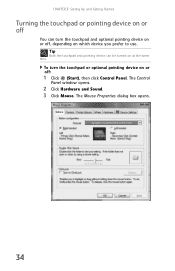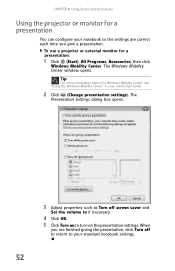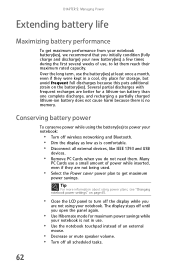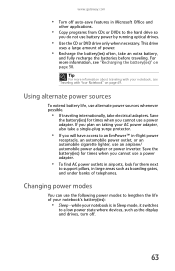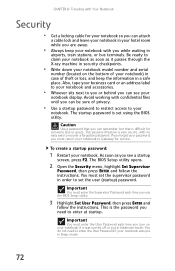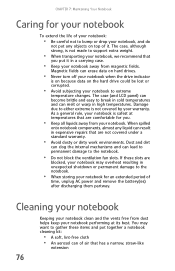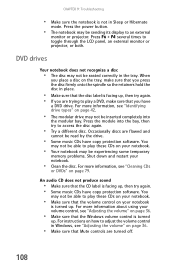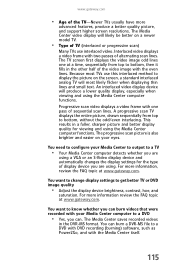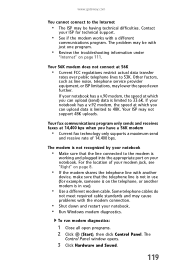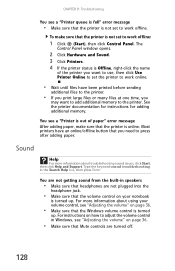Gateway NV5207u Support Question
Find answers below for this question about Gateway NV5207u - NV - Athlon 64 X2 2.1 GHz.Need a Gateway NV5207u manual? We have 1 online manual for this item!
Question posted by timmchugh on January 5th, 2011
Gateway Nv5214u Will Not Post. It Just Beeps 3 Times.
I went to the gateway website and downloaded the file for BIOS flash. Shortly after the BIOS flash started the laptop turned off and now it just beeps 3 times when I turn it on.
Current Answers
Related Gateway NV5207u Manual Pages
Similar Questions
Lt4010 Flashes But Wont Turn On
I am wondering what I can do to remedy it?
I am wondering what I can do to remedy it?
(Posted by pedrodos51 10 years ago)
I Have A Gateway T6828 I Installd Windows 7 And Now My Wireless Dosent Turn On ?
(Posted by Anonymous-70945 11 years ago)
Touch Pad And Mouse Not Wotking Nv52 Gateway
seems that someone not I has desassembled this machine , lots of screws missing. I got it with the o...
seems that someone not I has desassembled this machine , lots of screws missing. I got it with the o...
(Posted by wallacewheatley 12 years ago)
How To Turn On Bluetooth In Gateway Nv58 Series Laptop ??
(Posted by 0111299171 12 years ago)
How Do I Remove Keyboard From A Gateway Nv5207u
i need to change bad keyboard
i need to change bad keyboard
(Posted by pfm260 14 years ago)