Gateway NV-53 Support Question
Find answers below for this question about Gateway NV-53.Need a Gateway NV-53 manual? We have 16 online manuals for this item!
Question posted by auhelpm on September 11th, 2013
How To Fix A Gpu On A Gateway Nv53 Laptop
The person who posted this question about this Gateway product did not include a detailed explanation. Please use the "Request More Information" button to the right if more details would help you to answer this question.
Current Answers
There are currently no answers that have been posted for this question.
Be the first to post an answer! Remember that you can earn up to 1,100 points for every answer you submit. The better the quality of your answer, the better chance it has to be accepted.
Be the first to post an answer! Remember that you can earn up to 1,100 points for every answer you submit. The better the quality of your answer, the better chance it has to be accepted.
Related Gateway NV-53 Manual Pages
Gateway Notebook User's Guide - Canada/French - Page 69


...Norton Internet Security opens.
2 Click, Scan Now.
When the scan is finished, a summary of fixed problems appears. A pop-up window opens. Important Extend your Norton 360 subscription before it expires to....
When the scan is finished, a summary of fixed problems appears.
www.gateway.com Norton 360 scans your computer for viruses and spyware and removes any that it finds.
Gateway Notebook User's Guide - Canada/French - Page 71


...update in the Search box, then press ENTER. Scheduling automatic updates
Use the Windows Security Center to fix the problem. To schedule automatic updates: 1 Click (Start), Control Panel, then click Security. 2... and install them automatically. You should update Windows regularly to date. www.gateway.com
Security updates
To keep your notebook secure, you need to keep Windows and your...
Gateway Notebook User's Guide - English - Page 69


...appears. A pop-up window opens.
When the scan is finished, a summary of fixed problems appears. Important Extend your Norton Internet Security subscription before it expires to remain ...:
1 Click (Start), All Programs, Norton Internet Security then click Norton Internet Security. www.gateway.com Norton 360 scans your computer for viruses and spyware and removes any that it finds.
Gateway Notebook User's Guide - English - Page 71
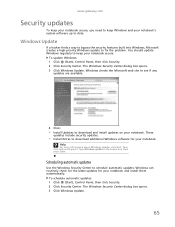
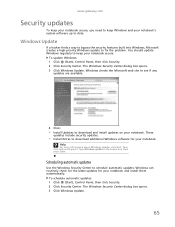
www.gateway.com
Security updates
To keep your notebook secure, you need to keep your notebook's system ...security updates.
• Install Extras to download and install updates on your notebook.
Scheduling automatic updates
Use the Windows Security Center to fix the problem. The Windows Security Center dialog box opens. 3 Click Windows Update.
65 Windows Update
If a hacker finds a way...
Gateway Quick Start Guide for Windows 7 - Page 3


... sure you start working with your computer, please make the most of this guide. Gateway InfoCentre To discover more about your computer and the troubleshooting steps included in the Quick Start & Troubleshooting Guide did not help fix it, you write down any error message causing the problem, and have the computer in...
Gateway Quick Start Guide for Windows 7 - Page 29


... connection from being able to take control of Microsoft Windows and other software fixes when they could otherwise use to your computer Cybercrime prevention can be straight-...are downloaded onto your computer while connected to the Internet, often without your computer. Note: Gateway guarantees that are programs designed to a multi-player server or an encyclopaedia making a content...
Gateway Quick Start Guide for Windows 7 - Page 34


...Quick Start & Troubleshooting Guide Nothing displays on the screen (page 34)
The screen freezes when the Gateway logo displays (page 36)
The screen freezes when the Windows logo displays (page 36)
The ...HELPDESK
DIAGNOSE & REPAIR
We all experience problems with your computer and follow the steps to fix the issue. This troubleshooting guide will help you will be used to solve other computer issues...
Gateway Quick Start Guide for Windows 7 - Page 36


... or if you are an advanced user, or when asked to do so by a qualified Gateway technician.
You should only open your computer to lose data that were in the top menu ... when the Windows logo displays During the start-up options. 3. To fix this feature may freeze when the Gateway logo displays. When the Gateway logo appears, press F8 to access the advanced
start your computer to ...
Gateway Quick Start Guide for Windows 7 - Page 38


... spyware can undo harmful changes to previous restore point with only one application? To fix this happen with System Restore. If your computer cannot display the Windows desktop: Restart... your computer and automatically creates restore points to revert to the Updates chapter on www.gateway.com for updates.
Does this problem and avoid it .
Please also check the recommendations...
Gateway Quick Start Guide for Windows 7 - Page 45


... 47. You can use these discs later for later retrieval. Click on Start > All Programs > Gateway, then click on page 46.
4. The Gateway Application Recovery main
menu opens. OR If you have stopped working correctly.
Perform minor fixes. Click on reinstalling software and drivers that were not pre-installed, see "Returning your system...
Gateway NV50 Series User's Reference Guide - Canada/French - Page 81


... Cleaning CDs or DVDs
Wipe from your notebook while using a product made especially for the purpose.
77 www.gateway.com
Storing batteries
Do not charge up and ready to go, if you buy old stock, even if it... again. A stored battery should be dropped on fixed power. Let the battery fully discharge, then recharge to 40% if you want to run on AC ...
Gateway NV50 Series User's Reference Guide - Canada/French - Page 93
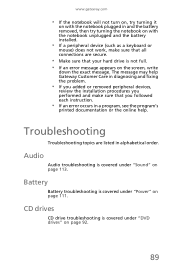
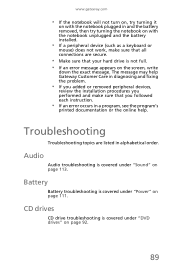
... covered under "Power" on page 111.
Troubleshooting
Troubleshooting topics are listed in a program, see the program's
printed documentation or the online help Gateway Customer Care in diagnosing and fixing the problem.
• If you added or removed peripheral devices,
review the installation procedures you performed and make sure that all connections are...
Gateway NV50 Series User's Reference Guide - Canada/French - Page 107
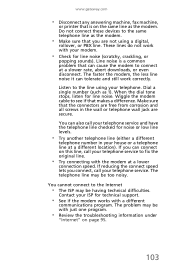
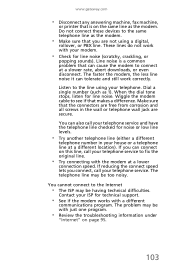
...to see if that you are free from corrosion and all screws in your telephone service to fix the original line.
• Try connecting with just one program.
• Review the troubleshooting... on page 95.
103 Make sure that the connectors are not using your telephone service. www.gateway.com
• Disconnect any answering machine, fax machine,
or printer that can cause the modem ...
Gateway NV50 Series User's Reference Guide - English - Page 81


...that it is fully charged and you want to run on AC power, remove the battery. www.gateway.com
Storing batteries
Do not charge up and ready to go, if you buy old stock, even if it is ...running on fixed power.
Cleaning CDs or DVDs
Wipe from your notebook when running on AC power, the battery constantly charges, ...
Gateway NV50 Series User's Reference Guide - English - Page 82
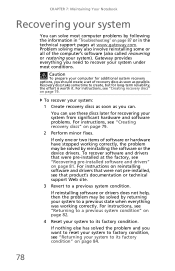
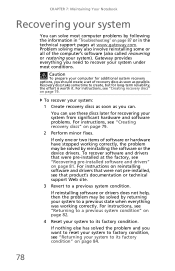
..." on page 81.
To recover software and drivers that were pre-installed at www.gateway.com. For instructions on page 79.
For instructions, see that were not pre-installed...solved by returning your system to its factory condition" on page 79.
2 Perform minor fixes.
For instructions, see "Returning your system to a previous system condition.
If reinstalling software ...
Gateway NV50 Series User's Reference Guide - English - Page 93
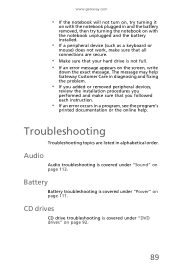
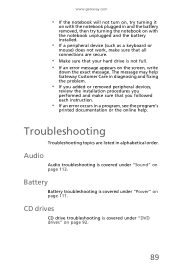
...message appears on the screen, write
down the exact message. The message may help Gateway Customer Care in diagnosing and fixing the problem.
• If you added or removed peripheral devices,
review the installation ..." on page 111. Battery
Battery troubleshooting is covered under "Sound" on page 113.
www.gateway.com
• If the notebook will not turn on, try turning it
on with the ...
Gateway NV50 Series User's Reference Guide - English - Page 107
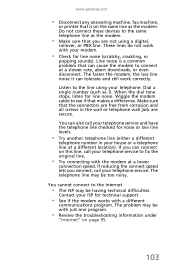
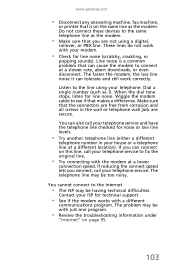
... noise (scratchy, crackling, or
popping sounds). The problem may be with your telephone. www.gateway.com
• Disconnect any answering machine, fax machine,
or printer that can cause the modem...Listen to the line using a digital,
rollover, or PBX line. Wiggle the modem cable to fix the original line.
• Try connecting with a different
communications program. If you can tolerate...
Gateway NV50 Series User's Reference Guide - Japanese - Page 73


電源
jp.gateway.com
AC
PC
PC
53
• USB USB
USB
PC
PCが紛失し
ヒント
Gateway Recovery Management
67
Service Guide - Page 2


... logo, and the black-and-white spot design are available on the NV53 service guide. PRINTED IN TAIWAN Revision History
Please refer to http://csd.acer.com.tw
Copyright
© 2009 Gateway, Inc.
Date
Chapter
Updates
Service guide files and updates are trademarks or ... web.
in the United States and other brands and product names are trademarks or registered trademarks of Gateway, Inc.
Service Guide - Page 127


...board.
n Test or replace the system board. n Test or replace the system board.
www.gateway.com
Index of error messages
Error codes
Error Codes
006
010 070 071 072 110
Error Messages
Equipment... Test or replace the hard disk drive.
Error messages
Error Messages
FRU/Action Sequence
Failure Fixed Disk
n Reconnect the hard disk drive connector. Replace and run Setup Test or replace ...
Similar Questions
How Can I Fix My Gateway Nv53a Laptop?
I do not have the money to get geek squad or any of those other computer fixers. What is going on: I...
I do not have the money to get geek squad or any of those other computer fixers. What is going on: I...
(Posted by crushbaby29 12 years ago)

