Gateway NV-53 Support Question
Find answers below for this question about Gateway NV-53.Need a Gateway NV-53 manual? We have 16 online manuals for this item!
Question posted by jwtom on October 31st, 2013
How Can I Make Gateway Nv53 Laptop Work With Blue Tooth
The person who posted this question about this Gateway product did not include a detailed explanation. Please use the "Request More Information" button to the right if more details would help you to answer this question.
Current Answers
There are currently no answers that have been posted for this question.
Be the first to post an answer! Remember that you can earn up to 1,100 points for every answer you submit. The better the quality of your answer, the better chance it has to be accepted.
Be the first to post an answer! Remember that you can earn up to 1,100 points for every answer you submit. The better the quality of your answer, the better chance it has to be accepted.
Related Gateway NV-53 Manual Pages
Gateway Notebook User's Guide - Canada/French - Page 30


..."Universal Resource Locator") in the browser address bar (for example www.gateway.com), then click GO on the method you use to connect to ...need to start your Web browser. For more information, see "Working with an Internet service provider (ISP), you can access the.... Downloading files
Caution
To protect your notebook against viruses, make sure that a Web page displays on your screen depends ...
Gateway Notebook User's Guide - Canada/French - Page 57


...take control of Network adapters. Make sure that your broadband connection is not listed, you are using your computer is not working correctly.
The wireless Ethernet device...make the necessary arrangements with your wireless cards for information about your home setup, make sure that you need to ISP. The System Properties dialog box opens. 4 Click Change.
51 www.gateway...
Gateway Notebook User's Guide - Canada/French - Page 85


...Options window opens.
2 Click one of the following settings to Speech on the screen. www.gateway.com
• Start Magnifier provides a close-up voice recognition: 1 Click (Start), Control...8226; Use your notebook without a mouse or keyboard • Make your notebook display easier to see • Make the mouse and keyboard easier to use • Use text ... to work correctly with your voice.
Gateway Notebook User's Guide - English - Page 30


... to download. 5 Follow the on-screen instructions for example www.gateway.com), then click GO on page 61.
Sometimes Web pages display...account, you
may need to start your notebook against viruses, make sure that you scan the files you want to store the...determine how fast Web pages display. Help
For more information, see "Working with an Internet service provider (ISP), you want. A copy of...
Gateway Notebook User's Guide - English - Page 57


...Making sure your ISP. Before you begin setting up a wired network, make sure that your Internet service provider. If the connection is not working, contact your broadband connection is working... about your home setup, make the necessary arrangements with your access point A wireless Ethernet network sends and receives information through radio waves. www.gateway.com
4 Click the plus...
Gateway Notebook User's Guide - English - Page 85


... speech recognition. With a built-in microphone on select Gateway notebooks) and configure Windows to create typed text from your...Make the mouse and keyboard easier to use • Use text or visual alternatives for reading on-screen text,
click Text to Speech on the left of the window.
79 www.gateway.com
• Start Magnifier provides a close-up microphone configures your microphone to work...
Gateway Quick Start Guide for Windows 7 - Page 3


...Also, save your proof of your computer, Gateway recommends you perform the actions described below before you start working with your computer and the troubleshooting steps ... , drivers and downloads. Important Information - 3 Gateway InfoCentre To discover more about your computer, please make the most of purchase. Gateway Recovery Management If you encounter a problem. IMPORTANT ...
Gateway Quick Start Guide for Windows 7 - Page 14


...just a few seconds.
Because your computing needs may continue working.
Gateway encourages you need additional storage space, need to create backups... on normally before you choose the right accessories and make your computer's hard drive, just like Hibernate; No...learn more about personalising your computer, click on page 53 to expand your computer. A small amount of power is ...
Gateway Quick Start Guide for Windows 7 - Page 38


...System Restore. Miscellaneous Troubleshooting
Keyboard & Touchpad
My Keyboard Does Not Work 1.
Go back to start the Recovery Program. Close programs using...on page 28. It can infect your computer up when the Gateway logo appears to -date? Please also check the recommendations on ...it .
Select the failing program in the future, make sure you do not help solve your programs run ...
Gateway NV50 Series User's Reference Guide - Canada/French - Page 22


...keep the ventilation openings on your screen and light shining directly into your work area and avoiding discomfort and strain:
• Keep hands and arms parallel...or on a footrest. • Although notebooks are sometimes called
"laptops," do not use your notebook in your eyes. Reducing eye strain..., and make sure that you can become quite high, increasing the risk of ...
Gateway NV50 Series User's Reference Guide - Canada/French - Page 23
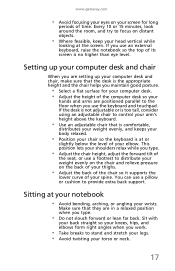
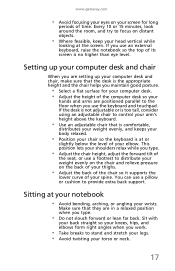
...can use an external keyboard, raise the notebook so the top of your spine. Make sure that they are in a relaxed position when you use a footrest to the ... posture.
• Select a flat surface for long
periods of your elbow.
www.gateway.com
• Avoid focusing your eyes on your screen for your computer desk. &#... when you work.
• Take breaks to provide extra back support.
Gateway NV50 Series User's Reference Guide - Canada/French - Page 24
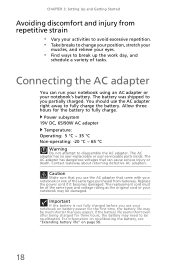
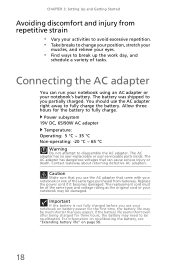
...relieve your eyes.
• Find ways to break up the work day, and
schedule a variety of the same type purchased from Gateway.
Power subsystem 19V DC, 65/90W AC adapter
Temperature: ...Operating: 5 °C ~ 35 °C Non-operating: -20 °C ~ 65 °C
Warning
Do not attempt to be much shorter than you expect. Caution
Make...
Gateway NV50 Series User's Reference Guide - Canada/French - Page 81


... discharge because the battery circuitry itself consumes power. This reduces the life of the battery. www.gateway.com
Storing batteries
Do not charge up and ready to go, if you buy old stock, ...may not work when you have a fresh one exclusively and keep the other cool by placing it is sold at clearance prices. Do not use . Make sure that it in the refrigerator. While it makes sense to...
Gateway NV50 Series User's Reference Guide - Canada/French - Page 93
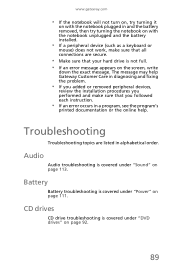
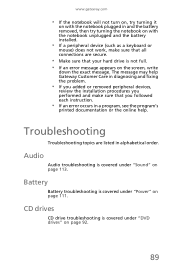
... occurs in alphabetical order.
Battery
Battery troubleshooting is covered under "Sound" on page 113. www.gateway.com
• If the notebook will not turn on, try turning it
on with the notebook... the battery installed.
• If a peripheral device (such as a keyboard or
mouse) does not work, make sure that your hard drive is not full. • If an error message appears on the screen,...
Gateway NV50 Series User's Reference Guide - Canada/French - Page 101


...type-Some retail TVs may need to the Gateway support Web Site at www.gateway.com. To view Media Center troubleshooting information that the keyboard port works.
• If you spilled liquid in
...with a narrow, straw-like extension to make
sure that is available only on Windows Vista Home Premium and Windows Vista Ultimate versions. www.gateway.com
You are pressing a letter key and...
Gateway NV50 Series User's Reference Guide - Canada/French - Page 107
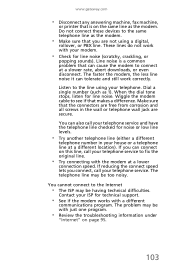
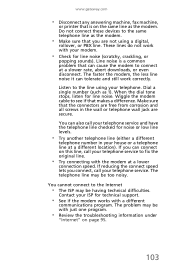
... listen for technical support.
• See if the modem works with a different
communications program. You can cause the modem ...having technical difficulties. Contact your ISP for line noise. Make sure that can also call your telephone service.
Listen...same telephone line as 1).
If you are secure.
www.gateway.com
• Disconnect any answering machine, fax machine,...
Gateway NV50 Series User's Reference Guide - Canada/French - Page 115
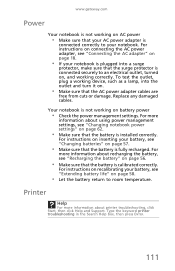
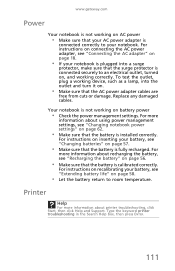
... "Connecting the AC adapter" on AC power
• Make sure that the AC power adapter cables are
free from cuts or damage. For
more
information about printer troubleshooting, click Start, then click Help and Support.
www.gateway.com
Power
Your notebook is not working correctly. Type the keyword printer troubleshooting in the Search...
Gateway NV50 Series User's Reference Guide - Canada/French - Page 117


... use, then click Use Printer Online to set the printer to work online.
• Wait until files have an online/offline button ...turned up . Status indicators
The status indicators are not functioning
• Make sure the status indicators are turned off. Press FN+F1 to toggle the...memory to the printer.
www.gateway.com
4 If the printer status is Offline, right-click the name of...
Gateway NV50 Series User's Reference Guide - English - Page 22


...or on a footrest. • Although notebooks are sometimes called
"laptops," do not use the notebook on any soft, conforming
surface, such..., place your notebook on a rigid, hard surface, and make sure that you can become quite high, increasing the risk ...you keep your notebook's ventilation openings clear of burns to your work area and avoiding discomfort and strain:
• Keep hands ...
Service Guide - Page 51
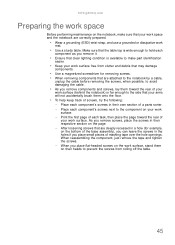
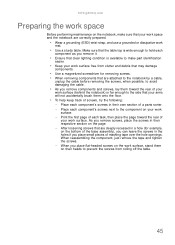
... are correctly prepared.
• Wear a grounding (ESD) wrist strap, and use a grounded or dissipative work
mat.
• Use a sturdy table. www.gateway.com
Preparing the work space
Before performing maintenance on the notebook, make part identification
easier.
• Keep your work surface. Place each
component as you place small pieces of masking tape over the...
Similar Questions
How To Disassemble A Gateway Nv53 Laptop, Cooling Fan
(Posted by cjhedrlynn 10 years ago)
Why Does My Blue Light Turn On My Gateway Nv53 Laptop But Screen Wont Turn On
(Posted by mphasea 10 years ago)

