Gateway NV-53 Support Question
Find answers below for this question about Gateway NV-53.Need a Gateway NV-53 manual? We have 16 online manuals for this item!
Question posted by cjhedrlynn on January 28th, 2014
How To Disassemble A Gateway Nv53 Laptop, Cooling Fan
The person who posted this question about this Gateway product did not include a detailed explanation. Please use the "Request More Information" button to the right if more details would help you to answer this question.
Current Answers
There are currently no answers that have been posted for this question.
Be the first to post an answer! Remember that you can earn up to 1,100 points for every answer you submit. The better the quality of your answer, the better chance it has to be accepted.
Be the first to post an answer! Remember that you can earn up to 1,100 points for every answer you submit. The better the quality of your answer, the better chance it has to be accepted.
Related Gateway NV-53 Manual Pages
Gateway Notebook User's Guide - Canada/French - Page 101


...Results window opens. - The search results are incorporated in newer publication editions. Gateway may be reproduced or transmitted by Macrovision Corporation. Due to search for inaccurate ...engineering or disassembly is protected by U.S. The Search Results window
opens. - OR In Windows XP, click Start, then click Search. Notices
Copyright © 2008 Gateway, Inc.
www.gateway.com
To...
Gateway Notebook User's Guide - English - Page 101


... trademarks of Microsoft Corporation. However, changes are trademarks or registered trademarks of Gateway, Inc. Gateway may be authorized by Macrovision Corporation, and is protected by Macrovision Corporation. ... logo, and Pentium are used for , then press ENTER. Reverse engineering or disassembly is believed to search for identification purposes only, and may improve and/or change...
Gateway Quick Start Guide for Windows 7 - Page 10


... connect the AC power adapter and charge the battery completely.
Batteries will start to cool properly during use . patents and other limited viewing uses only unless otherwise authorized by ... initial battery charge.
This battery can become hot after prolonged use . Reverse engineering or disassembly is protected by clicking on AC power. Do not touch the optical lens in the drive...
Gateway Quick Start Guide for Windows 7 - Page 11


...peripheral devices to a network ('LAN') or certain high-speed Internet connections. Do not disassemble the battery. ✓ Do not place used on the computer you have purchased, ... specific to these ports. Warning: In thunderstorm conditions, make sure that they are present on Gateway computers. Before disposing of your computer (for example, see Removing a card from the aerial...
Gateway Quick Start Guide for Windows 7 - Page 51


...cord length must be held responsible for unauthorised modifications made by unauthorised modifications to disassemble the power supply. Use only UL Listed No. 26AWG or larger telecommunication ...wiring. Generic standard to electromagnetic fields. MODIFICATIONS TO THE PRODUCT
CE Marking Gateway cannot be suitable for an exact replacement. Radio Frequency Interference The manufacturer...
Gateway Quick Start Guide for Windows 7 - Page 52


... to laser radiation is compliant with your computer are tested and certified to disassemble the laser device. The optical devices installed in the French Legislation by the... COMPLETE laser products. The optical devices are not considered hazardous. During product certification, Gateway used the following cable quality:
USB2.0 Certified Cables from Hama 46778 &#...
Gateway Quick Start Guide for Windows 7 - Page 54


....
Your copying, distribution and/or modification of the Free Software shall be bound by Gateway does contain free or third party software programs (the "Free Software"), which may access... or installed in your receipt of this software, you may not reverse engineer, decompile or disassemble the SOFTWARE. The Free Software is marked as you have multiple Licenses for backup or archival...
Gateway NV50 Series User's Reference Guide - Canada/French - Page 12


... notebook resting on a bed, sofa, rug, or other similar surface. Do not use the notebook on your skin. CHAPTER 2: Checking Out Your Notebook
Front
Ventilation fan
Component
Icon
Ventilation fan
Description
Helps cool internal components.
Gateway NV50 Series User's Reference Guide - Canada/French - Page 15


... may become hot enough to harm your notebook may overheat resulting in unexpected shutdown or permanent damage to the notebook. If these slots. Back
www.gateway.com
Ventilation fan
Component
Icon
Ventilation fan
Description
Helps cool internal components.
Gateway NV50 Series User's Reference Guide - Canada/French - Page 16
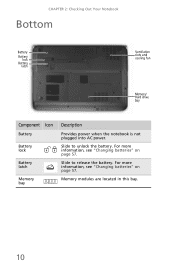
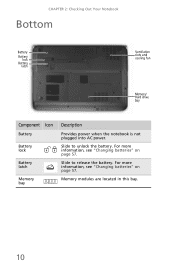
... unlock the battery. Memory modules are located in this bay.
10
CHAPTER 2: Checking Out Your Notebook
Bottom
Battery
Battery lock
Battery latch
Ventilation slots and cooling fan
Memory/ Hard drive bay
Component Icon
Battery
Battery lock
Battery latch
Memory bay
Description
Provides power when the notebook is not plugged into AC power.
Gateway NV50 Series User's Reference Guide - Canada/French - Page 17
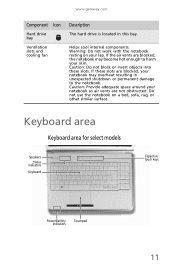
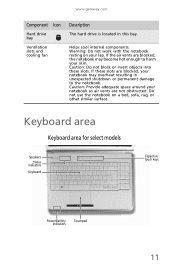
If the air vents are not obstructed. Helps cool internal components.
Caution: Provide adequate space around your notebook so air ...these slots are blocked, your notebook may become hot enough to the notebook. www.gateway.com
Component Icon
Hard drive bay
Ventilation slots and cooling fan
Description
The hard drive is located in unexpected shutdown or permanent damage to harm your...
Gateway NV50 Series User's Reference Guide - Canada/French - Page 24
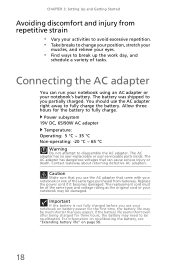
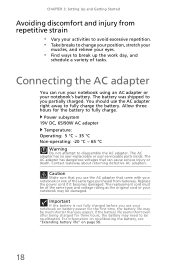
...may be damaged. CHAPTER 3: Setting Up and Getting Started
Avoiding discomfort and injury from Gateway.
For information on recalibrating the battery, see "Extending battery life" on battery power... charge.
If the battery life seems short even after being charged for the battery to disassemble the AC adapter. Caution
Make sure that came with your notebook's battery.
You should ...
Gateway NV50 Series User's Reference Guide - English - Page 15


... unexpected shutdown or permanent damage to harm your notebook may become hot enough to the notebook. Caution: Provide adequate space around your lap. Back
www.gateway.com
Ventilation fan
Component
Icon
Ventilation fan
Description
Helps cool internal components.
Gateway NV50 Series User's Reference Guide - English - Page 16


... release the battery. Memory modules are located in this bay.
10
CHAPTER 2: Checking Out Your Notebook
Bottom
Battery
Battery lock
Battery latch
Ventilation slots and cooling fan
Memory/ Hard drive bay
Component Icon
Battery
Battery lock
Battery latch
Memory bay
Description
Provides power when the notebook is not plugged into AC power.
Gateway NV50 Series User's Reference Guide - English - Page 17
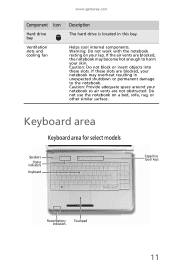
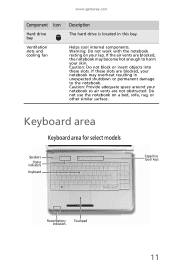
www.gateway.com
Component Icon
Hard drive bay
Ventilation slots and cooling fan
Description
The hard drive is located in unexpected shutdown or permanent ..., or other similar surface. If these slots. Caution: Provide adequate space around your lap.
Helps cool internal components. Caution: Do not block or insert objects into these slots are blocked, the notebook may overheat resulting in...
Service Guide - Page 24
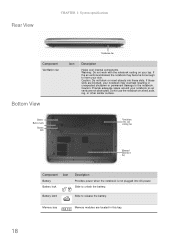
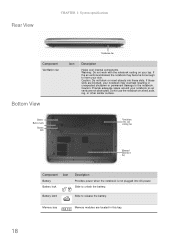
..., the notebook may overheat resulting in this bay.
18 Do not use the notebook on your lap. Battery Battery latch
Battery lock
Ventilation slots and cooling fan
Memory/ Hard drive bay
Component
Battery Battery lock
Icon
Description
Provides power when the notebook is not plugged into these slots are blocked, your notebook...
Service Guide - Page 25
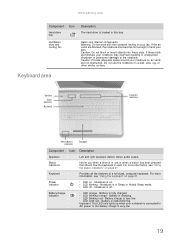
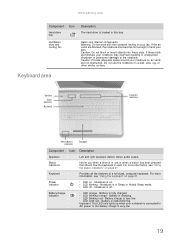
... resting on - Inform you when a drive is in this bay. n LED on your notebook is connected to the notebook. www.gateway.com
Component
Hard drive bay
Icon
Ventilation slots and cooling fan
Description
The hard drive is located in use the notebook on a bed, sofa, rug, or other similar surface. Provides all the...
Service Guide - Page 95
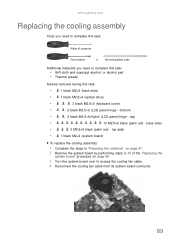
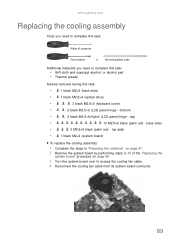
... rest - base side)
•
3 M2.5×6 black (palm rest - www.gateway.com
Replacing the cooling assembly
Tools you need to complete this task:
Phillips #0 screwdriver
Flat screwdriver
or
Non-marring plastic scribe
Additional materials you need to access the cooling fan cable. 4 Disconnect the cooling fan cable from its system board connector.
89 top side)
•...
Service Guide - Page 97
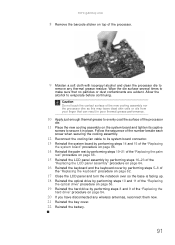
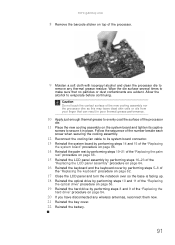
...Follow the sequence of the number beside each screw when securing the cooling assembly.
12 Reconnect the cooling fan cable to its captive
screws to secure it in place.
Allow ... may leave dead skin cells or oils from your finger that no particles or dust contaminants are evident. www.gateway.com
8 Remove the barcode sticker on top of the processor.
9 Moisten a soft cloth with isopropyl alcohol...
Service Guide - Page 143
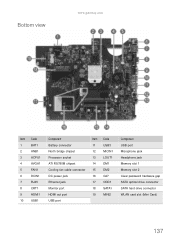
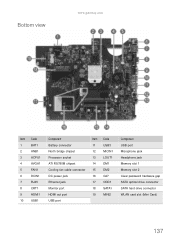
Bottom view
www.gateway.com
Item Code
1
BAT1
2
ANB1
3
ACPU1
4
AVGA1
5
FAN1
6
DCIN1
7
RJ45
8
CRT1
9
HDMI1
10
USB1
Component Battery connector North bridge chipset Processor socket ATI RS780M chipset Cooling fan cable connector DC power jack Ethernet jack Monitor port HDMI out port USB port
Item Code
11
USB3
12 MICIN1
13 LOUT1
14...
Similar Questions
How To Disassemble Gateway Nv53 Series Laptop. Replacing The Video Card
(Posted by geff5maur 10 years ago)
How To Find Bluetooth Icon In Windows 7 On Gateway Nv53 Laptop
(Posted by vgarmill 10 years ago)

