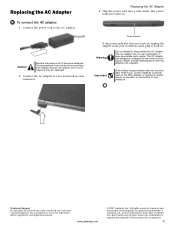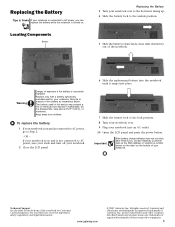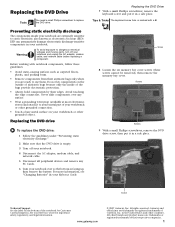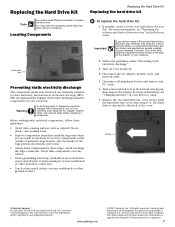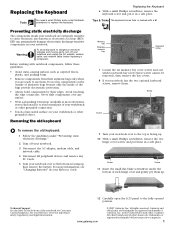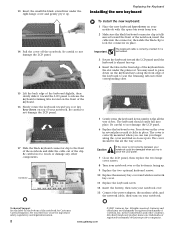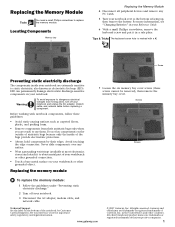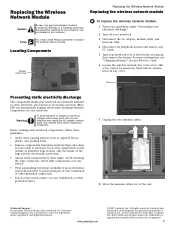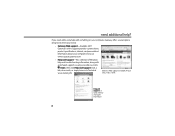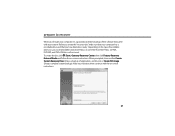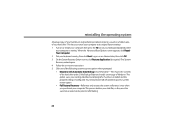Gateway MX6945m Support Question
Find answers below for this question about Gateway MX6945m.Need a Gateway MX6945m manual? We have 9 online manuals for this item!
Question posted by jalvarezmr1 on June 10th, 2011
Factory Software
I need the factory software of gateway MX6945m, I need the keyboard factory software.
Current Answers
Answer #1: Posted by kcmjr on June 10th, 2011 12:33 PM
You can grab most of them plus user manuals here: http://support.gateway.com/s/Mobile/2007/Oasis/1014279R/1014279Rnv.shtml
Licenses & Certifications: Microsoft, Cisco, VMware, Novell, FCC RF & Amateur Radio licensed.
Related Gateway MX6945m Manual Pages
Similar Questions
Gateway Start Screen
My ma7 laptop stops in the start up Gateway screen and restarts and and keeps restarting doing the s...
My ma7 laptop stops in the start up Gateway screen and restarts and and keeps restarting doing the s...
(Posted by tford44490 10 years ago)
I'm Wanting To Know If My Gateway Nv-59c Has A Keyboard Light On It.
(Posted by dperez0928 11 years ago)
M-6320 Keyboard Replacement
I hane ordered a replacement keyboard for my laptop and need directions to install new keyboard.
I hane ordered a replacement keyboard for my laptop and need directions to install new keyboard.
(Posted by flobo7240 12 years ago)
Gateway Laptop Mx6124 Keys Not Printing Label
Gateway MX6124 laptop: some keys on the right side of the keyboard display numbers instead of letter...
Gateway MX6124 laptop: some keys on the right side of the keyboard display numbers instead of letter...
(Posted by tmartin32224 14 years ago)