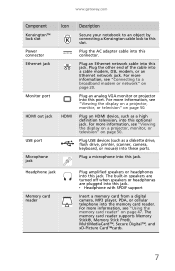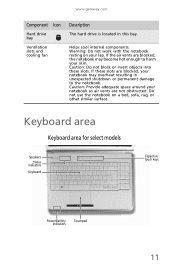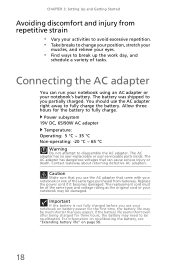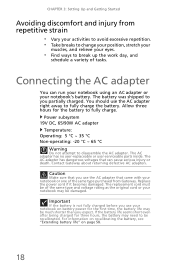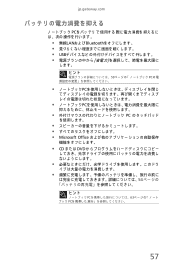Gateway NV-59 Support Question
Find answers below for this question about Gateway NV-59.Need a Gateway NV-59 manual? We have 15 online manuals for this item!
Question posted by acombeb on February 15th, 2014
Gateway Nv59 Laptop Will Not Power On
The person who posted this question about this Gateway product did not include a detailed explanation. Please use the "Request More Information" button to the right if more details would help you to answer this question.
Current Answers
Answer #1: Posted by krishmaqvan on February 15th, 2014 6:35 AM
For that you need to make sure battery is seated properly in it's position.Open back cover of laptop then remove battery and reconnect it into it's position then check if same problem then check with other battery.Also check internal motherboard circuit there is 1 round cmos cell on motherboard circuit remove it for 10 minutes then put it again then check if still same issue then there should be some motherboard circuit issue in laptop so you need to repair it.
Let me know if you need further assistance.
Thanks for using Helpowl.
Related Gateway NV-59 Manual Pages
Similar Questions
How Much To Repair My Gateway Nv56 Laptop Power Button - Thanks
Laptop power button does not work
Laptop power button does not work
(Posted by platosmith3rd 9 years ago)