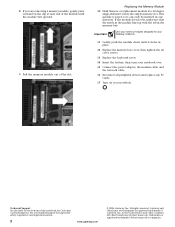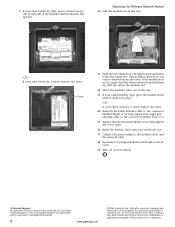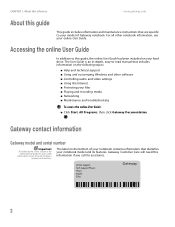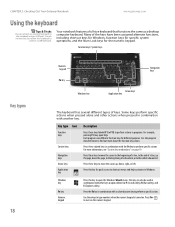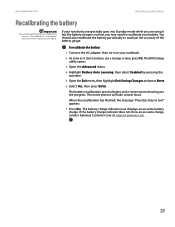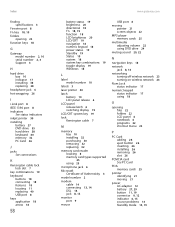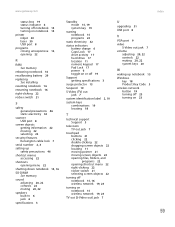Gateway MX6124 Support Question
Find answers below for this question about Gateway MX6124 - Celeron M 1.5 GHz.Need a Gateway MX6124 manual? We have 2 online manuals for this item!
Question posted by tmartin32224 on April 25th, 2010
Gateway Laptop Mx6124 Keys Not Printing Label
Gateway MX6124 laptop: some keys on the right side of the keyboard display numbers instead of letters. Keys involved and actual display are:
Row Starting with q: u=4, i=5, o=6, p=*,
Row Starting with a: j=1, k=2, l=3, ;=-,
Row starting with z: m=0.
The shift key does not capitalize but brings up these Characters:
Row starting with q: u=Back Arrow, i=nothing, o=Forward Arrow, p=*,
Row Starting with a: j=nothing, k=down arrow, l=bottom or page down ;=-, and
Row starting with z: m=nothing.
All other keys work correctly.
Never spilled anything on it.
No reason keyboard acted up.
I’ve replaced the key board with a new one with no changes.
Current Answers
Related Gateway MX6124 Manual Pages
Similar Questions
How To Setup Internet Activation Mx6124
I used the recoery cd.
I used the recoery cd.
(Posted by frankbeltran0716 11 years ago)
I'm Wanting To Know If My Gateway Nv-59c Has A Keyboard Light On It.
(Posted by dperez0928 11 years ago)
How To Stop Red Shaded Boxes On All Icons On Gateway Mx6124?
(Posted by bigjohnhayes 12 years ago)
Lcd Screen Turns Off When Moved Slightly Mx6124
LCD Screen turns black when screen is moved slightly
LCD Screen turns black when screen is moved slightly
(Posted by samcrowe61 13 years ago)