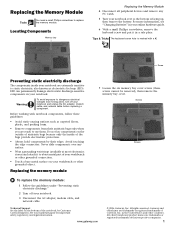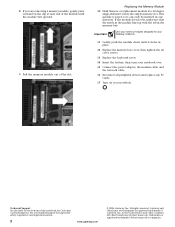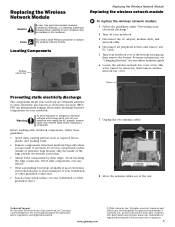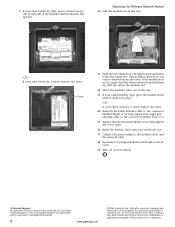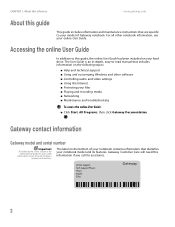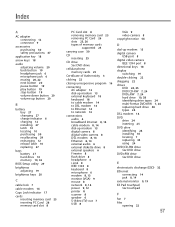Gateway MX6121 Support Question
Find answers below for this question about Gateway MX6121.Need a Gateway MX6121 manual? We have 2 online manuals for this item!
Question posted by ali33039 on April 28th, 2014
Fan For Mx6121
Can we get Fan for Gateway MX6121 please ?
Current Answers
Answer #1: Posted by freginold on May 9th, 2014 5:16 PM
Hi, PellTechnology.net lists that fan/heatsink assembly for $89.00. There's also one currently being sold on eBay.com for $12.00.
Please not that neither one of these websites is associated with HelpOwl.com. Always use due diligence when purchasing products online.
Please not that neither one of these websites is associated with HelpOwl.com. Always use due diligence when purchasing products online.
Related Gateway MX6121 Manual Pages
Similar Questions
Replacing The Fan
I ORDER THE FAN TO REPLACE. DO I HAVE TO SOLDER AND PARTS? ARE JUST PULL THE OLD FAN AND REPLACE IT ...
I ORDER THE FAN TO REPLACE. DO I HAVE TO SOLDER AND PARTS? ARE JUST PULL THE OLD FAN AND REPLACE IT ...
(Posted by charbabyfl 11 years ago)
Upgrade Hd In Gateway Mx6121.
Currently have a 50HD, cN i upgrade the HD, and how big can i upgrade it to?
Currently have a 50HD, cN i upgrade the HD, and how big can i upgrade it to?
(Posted by focks2 13 years ago)