Gateway MX6121 Support Question
Find answers below for this question about Gateway MX6121.Need a Gateway MX6121 manual? We have 2 online manuals for this item!
Question posted by focks2 on April 3rd, 2011
Upgrade Hd In Gateway Mx6121.
Currently have a 50HD, cN i upgrade the HD, and how big can i upgrade it to?
Current Answers
There are currently no answers that have been posted for this question.
Be the first to post an answer! Remember that you can earn up to 1,100 points for every answer you submit. The better the quality of your answer, the better chance it has to be accepted.
Be the first to post an answer! Remember that you can earn up to 1,100 points for every answer you submit. The better the quality of your answer, the better chance it has to be accepted.
Related Gateway MX6121 Manual Pages
8511418 - Component Replacement Manual - Page 1


... , unplug the adapter from your hardware guide for Customer Care Information. www.gateway.com
© 2006 Gateway, Inc. All other countries.
The replacement cord must be of their respective ...AC Adapter
3 Plug the power cord into a wall outlet.
All rights reserved. Contact Gateway about returning defective AC adapters. The AC adapter has no user-replaceable or user-serviceable ...
8511418 - Component Replacement Manual - Page 2


... power button. in this device may present a fire or chemical burn hazard if mishandled.
Do not disassemble, heat above 212°F (100°C), or incinerate.
Gateway and eMachines are trademarks or registered trademarks of the notebook for Customer Care Information. Locating Components
Battery
Replacing the Battery
3 Turn your notebook over so...
8511418 - Component Replacement Manual - Page 3


... wrist strap (available at most electronics stores) and attach it to a bare metal part of Gateway, Inc.
Replacing the DVD drive
To replace the DVD drive:
1 Follow the guidelines under "... their respective companies.
1
For more information, see "Changing Batteries" in a safe place. Gateway and eMachines are ready to replace the DVD drive. See your hardware guide for Customer Care ...
8511418 - Component Replacement Manual - Page 4


... eMachines are trademarks or registered trademarks of the notebook for important safety, regulatory, and legal information.
2
www.gateway.com
© 2006 Gateway, Inc. 10 Slide the DVD drive out of Gateway, Inc. in Step 9.
13 Replace the memory bay cover, then tighten the six cover screws.
14 Replace the keyboard screw.
15 Insert...
8511418 - Component Replacement Manual - Page 5


... at the Web address or telephone number shown on the label on your workbench or other grounded object. Contact Gateway Customer Care at most electronics stores) and attach it . www.gateway.com
© 2006 Gateway, Inc. You need a small Phillips screwdriver to static electricity, also known as carpeted floors, plastic, and packing foam...
8511418 - Component Replacement Manual - Page 6


...safety, regulatory, and legal information.
2
www.gateway.com
© 2006 Gateway, Inc.
Gateway and eMachines are trademarks or registered trademarks of Gateway, Inc. in the United States and other....
All rights reserved. All other countries. Screws
Screws
9 Remove the cover from Gateway with the operating system, applications, and drivers installed, you will see a blank screen...
8511418 - Component Replacement Manual - Page 7


...bottom of their respective companies.
1 in your hardware guide for Customer Care Information.
Gateway and eMachines are trademarks or registered trademarks of each hinge cover and gently pry it ...trademarks of your notebook are ready to a bare metal part of Gateway, Inc.
www.gateway.com
© 2006 Gateway, Inc. Replacing the Keyboard
Tools
You need a small Phillips and...
8511180 - Hardware Reference Gateway Notebook - Page 4


Contents
www.gateway.com
Chapter 3: Maintaining and Upgrading Your Notebook 31
Preventing static electricity discharge 32 Adding or replacing memory 32 Replacing the DVD drive 35 Replacing the hard drive kit 38 Replacing ...
8511180 - Hardware Reference Gateway Notebook - Page 23


...bright sunlight.
Warning: Radio frequency wireless communication can interfere with equipment on or off. Current aviation regulations require wireless devices to close this box. Press the key combination again
...Saving Settings" in your online User Guide. Stop playing the CD or DVD.
www.gateway.com
Using the keyboard
System key combinations
When you press the FN key and a ...
8511180 - Hardware Reference Gateway Notebook - Page 27


... about using your wireless radio on or off while traveling in an airplane. Your Gateway notebook may be
restricted or eliminated. IEEE 802.11a, IEEE 802.11b, and IEEE...the wireless device.
www.gateway.com
Turning your wireless radio on or off
Turning your notebook on a wireless network, see "Using the status indicators" on page 17.
Current aviation regulations require wireless...
8511180 - Hardware Reference Gateway Notebook - Page 36
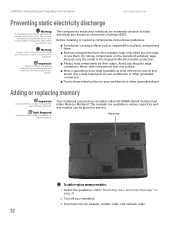
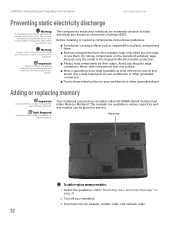
... a small Phillips screwdriver to dangerous electrical voltages and moving parts, turn off your Gateway notebook. Memory bay
To add or replace memory modules:
1 Follow the guidelines under... any module can be placed in this
section. CHAPTER 3: Maintaining and Upgrading Your Notebook
www.gateway.com
Preventing static electricity discharge
Warning
To avoid exposure to replace memory.
Never...
8511180 - Hardware Reference Gateway Notebook - Page 38


CHAPTER 3: Maintaining and Upgrading Your Notebook
www.gateway.com
7 If you are removing a module, gently press outward on the clip at each end of the memory module until the module tilts upward.
8 Pull the memory module out of the slot.
34
8511180 - Hardware Reference Gateway Notebook - Page 40
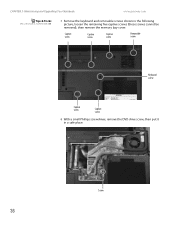
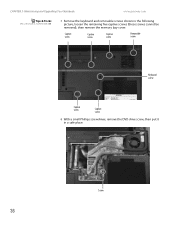
... it in the following picture, loosen the remaining five captive screws (these screws cannot be removed), then remove the memory bay cover. CHAPTER 3: Maintaining and Upgrading Your Notebook
www.gateway.com
Tips & Tricks
The screw hole is marked with a K.
7 Remove the keyboard and removable screws shown in a safe place.
8511180 - Hardware Reference Gateway Notebook - Page 42
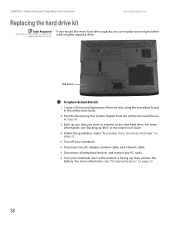
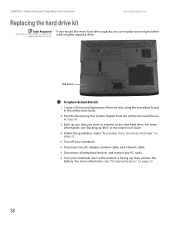
CHAPTER 3: Maintaining and Upgrading Your Notebook
www.gateway.com
Replacing the hard drive kit
Tools Required
You need a small Phillips screwdriver to the new hard drive. If you would like more hard drive ...
8511180 - Hardware Reference Gateway Notebook - Page 44


...keyboard becomes damaged, you printed in Step 2. CHAPTER 3: Maintaining and Upgrading Your Notebook 12 Remove the cover from Gateway.
Tools Required
You need a small Phillips and a small flat-... see the Recovering Your System chapter you can replace it with a similar keyboard provided by Gateway. Removing the keyboard
40
To remove the keyboard:
1 Follow the guidelines under "Preventing static...
8511180 - Hardware Reference Gateway Notebook - Page 46


... on top of the keyboard cover and gently pry it toward the LCD panel to not damage the LCD panel.
42 CHAPTER 3: Maintaining and Upgrading Your Notebook
www.gateway.com
Important
Inserting a piece of cloth between the screwdriver and keyboard will help prevent damage to your notebook.
11 Insert the small flat...
8511180 - Hardware Reference Gateway Notebook - Page 48


... finger along the front edge of the keyboard into place. Be careful to not damage the LCD panel.
6 Replace the keyboard cover. CHAPTER 3: Maintaining and Upgrading Your Notebook
www.gateway.com
4 Insert the tabs on the front edge of the keyboard to seat the retaining tabs into their corresponding slots.
8511180 - Hardware Reference Gateway Notebook - Page 50


...set at least 6 inches (15 cm), around the notebook for safety of electrical current still flows through the notebook. Dispose of batteries according to the manufacturer's instructions.
&#...9632; Some notebook are followed. APPENDIX A: Safety, Regulatory, and Legal Information
www.gateway.com
Important safety information
Warning
Always follow all instructions marked on the notebook and in...
8511180 - Hardware Reference Gateway Notebook - Page 52


...used in your notebook is allowed in radio frequency safety standards and recommendations, Gateway believes these devices outdoors is transmitting. Cellular data modem). Wireless devices are ...should be present (embedded) in the specific country sections (or country group sections). Current aviation regulations require wireless devices to be turned off while traveling in an airplane. ...
8511180 - Hardware Reference Gateway Notebook - Page 63
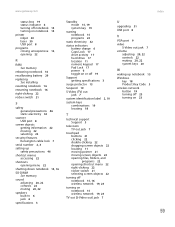
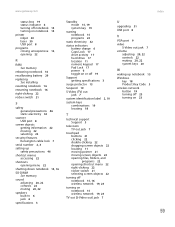
www.gateway.com
Index
status box 19 status indicator 6 turning off notebook 15 turning on notebook 15
printer inkjet 30 laser 30 USB... 22
turning off notebook 15, 16 wireless network 19, 23
turning on notebook 15 wireless network 19, 23
TV out (S-Video out) jack 7
U
upgrading 31 USB port 8
V
VGA port 9 video
S-Video out jack 7 volume
adjusting 20, 22 controls 22 muting 20, 22 system keys 20
W
...
Similar Questions
Replacing A Power Adapter In A Gateway Mx6433 Laptop
How do you replace a power adapter in a Gateway MX6433 laptop?
How do you replace a power adapter in a Gateway MX6433 laptop?
(Posted by pp18470 12 years ago)
What Would Be The Wireless Router Comparability For My Gateway Nv53a Laptop Mode
what will be the best wireless router compatibility for my gateway nv53a laptop model
what will be the best wireless router compatibility for my gateway nv53a laptop model
(Posted by athornton16 12 years ago)
How Do You Use The Blue Keys On A Gateway Nv58 Laptop?
I just purchased a Gateway NV58 laptop, and it is fantastic. The only down side is that the manual d...
I just purchased a Gateway NV58 laptop, and it is fantastic. The only down side is that the manual d...
(Posted by westworksit 13 years ago)

