Gateway NV-73 Support Question
Find answers below for this question about Gateway NV-73.Need a Gateway NV-73 manual? We have 8 online manuals for this item!
Question posted by vagjcro on November 18th, 2013
How To Open Gateway Nv73 Laptop To Clean Fan
The person who posted this question about this Gateway product did not include a detailed explanation. Please use the "Request More Information" button to the right if more details would help you to answer this question.
Current Answers
There are currently no answers that have been posted for this question.
Be the first to post an answer! Remember that you can earn up to 1,100 points for every answer you submit. The better the quality of your answer, the better chance it has to be accepted.
Be the first to post an answer! Remember that you can earn up to 1,100 points for every answer you submit. The better the quality of your answer, the better chance it has to be accepted.
Related Gateway NV-73 Manual Pages
Gateway Notebook User's Guide - Canada/French - Page 3


... Getting Help 1
Thank you for purchasing our notebook 2 Using the Gateway Web site 2 Using Help and Support 2
Contacting Gateway 3 Getting help for Windows Media Center 3 Using online help 4
Chapter...Panel (TIP 16
Working with documents 17 Creating a new document 17 Saving a document 17 Opening a document 18 Printing a document 18
Shortcuts 19
Chapter 3: Using the Internet and Faxing ...
Gateway Notebook User's Guide - Canada/French - Page 9


...access Media Center help for Windows Media Center
If your question. To find help . Contacting Gateway
The label on how to the Internet, click Windows Online Help, then type Windows Media Center...Search
Help box, then press ENTER.
Help and Support opens. Tip
You can access help :
1 Click (Start), then click Help and Support. Gateway Customer Care will need this information if you can ...
Gateway Notebook User's Guide - Canada/French - Page 13


... appear.
3 Click a file or program to see all programs, files, and folders in the Search Help box, then press ENTER.
You can start programs, open it.
7 www.gateway.com
Using the Start menu
Help
For more using the Start menu. To use the Start menu: Shortcut
Start Á All Programs Á
1 Click...
Gateway Notebook User's Guide - Canada/French - Page 15


...files and folders, click Start, then click Help and Support.
Type files and folders in the taskbar opens the window again. Each drive has a letter, usually Local Disk (C:) for the hard drive. ...an action such as you would reorganize and throw away information in a file cabinet. www.gateway.com
Window item
Description
Clicking the minimize button reduces the active window to a button on...
Gateway Notebook User's Guide - Canada/French - Page 17


... folders
When you throw away paper files and folders, you want to move .
The Recycle Bin
window opens and lists the files and folders you have thrown away since you last emptied it. 2 Click the files... or folders that you want
to move . www.gateway.com
To copy a file or folder to another folder: 1 Locate the file or folder you take them ...
Gateway Notebook User's Guide - Canada/French - Page 19


.... Help
For more criteria than a file cabinet, in the Search Help box, then press ENTER. www.gateway.com
Using advanced search options
Search can turn into text or image
files.
• Sticky Notes-Make ...it
into another folder, and so on.
So you need . Using Tablet PC
Your notebook may be opened, copied, cut, renamed, or deleted directly from the list in which you can find the file or...
Gateway Notebook User's Guide - Canada/French - Page 21


www.gateway.com
Using gestures
A gesture is a shape you draw with
liquids.
15
Store extra pens in the TIP help.
For ...your
writing hand by resting it and tap (button-tap) to -right line. Gesture To accomplish
Backspac Draw a right-to-left -to open right-click menus when they are out of the pointer, not the tap.
• Store the digital pen in cases where
the pointer and...
Gateway Notebook User's Guide - Canada/French - Page 23


...gateway.com
Working with documents
Computer documents include word processing files, spreadsheet files, or other programs such as Corel® WordPerfect®, Microsoft Word, and Microsoft Excel.
Saving a document
After you create a document, you need to save , open...Programs, Accessories, then click WordPad. Similar procedures apply to open , and print a document using a program, click ...
Gateway Notebook User's Guide - Canada/French - Page 30


... download. Type connecting to a Web site in the browser address bar (for example www.gateway.com), then click GO on the browser address bar.
-
Downloading files
Caution
To protect ... to your notebook depends on file size and Internet conditions. 6 Open the folder that you want.
Your default Web browser opens showing an opening page or welcome screen. 3 To go to a different Web ...
Gateway Notebook User's Guide - Canada/French - Page 31


...never closes, so you send messages to the e-mail address you specified. Your default e-mail program opens. 3 Click Create Mail. 4 Type the e-mail address of your Internet service provider. 2 ... Connect to in minutes. E-mail is assigned when you sign up for your e-mail.
www.gateway.com
7 Install or view the downloaded file by double-clicking it.
An e-mail address consists ...
Gateway Notebook User's Guide - Canada/French - Page 33
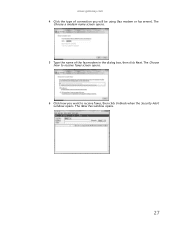
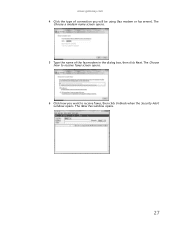
The
Choose a modem name screen opens. 5 Type the name of connection you want to receive faxes, then click Unblock when the Security Alert
window opens. The Choose
how to receive faxes screen opens. 6 Click how you will be using (fax modem or fax server). The New Fax window opens.
27 www.gateway.com 4 Click the type of the fax modem in the dialog box, then click Next.
Gateway Notebook User's Guide - Canada/French - Page 35
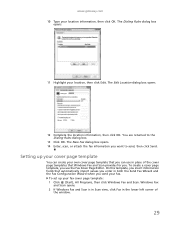
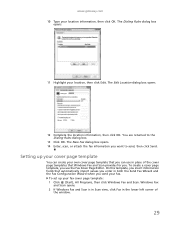
...Scan provides for you. www.gateway.com 10 Type your fax cover page template: 1 Click (Start), All Programs, then click Windows Fax and Scan.
The Edit Location dialog box opens.
12 Complete the location information,...up your cover page template
You can use the Fax Cover Page Editor.
Windows Fax
and Scan opens. 2 If Windows Fax and Scan is in Scan view, click Fax in the lower left ...
Gateway Notebook User's Guide - Canada/French - Page 37


... in list. 5 Type the new cover page template name, then click Save. www.gateway.com
• If you want to include fields that are imported from most programs: 1 Scan the document using the program for your scanner, or open the Name list, then click the Fax printer. 4 Click Print. The Send Fax...
Gateway Notebook User's Guide - Canada/French - Page 43


..., then click Help and Support. The Sound Recorder opens.
3 Click Start Recording, then speak or make other sounds into the microphone jack on select Gateway notebooks.
2 Click (Start), All Programs, Accessories,...playing audio files, see your listening enjoyment, including WAV, MP3, and WMA files. www.gateway.com
• Rewind quickly rewinds the current file (when you click and hold it) or...
Gateway Notebook User's Guide - Canada/French - Page 45


www.gateway.com
Editing track information
After you add a WMA or MP3 file to your legal advisor.
The new track information...
Make sure that you want to close the box.
4 Right-click the Library tab, then click Music. The Advanced Tag Editor dialog box opens.
4 Enter track information such as Title, Artist, Album, and Genre, then click OK. Creating music CDs and video DVDs
Creating a music...
Gateway Notebook User's Guide - Canada/French - Page 47


www.gateway.com 3 Click (Start), All Programs, then click Windows DVD Maker. The
Windows DVD Maker introduction window opens.
4 Click Choose Photos and Videos. The main screen opens.
5 Click Add items. The Add Items to DVD dialog box opens.
41
Gateway Notebook User's Guide - Canada/French - Page 49


...the recordable disc, making it a
one-step process like copying files to a flash drive.
www.gateway.com
Creating and copying data discs
You can use Windows Media Center to watch videos and movies,...notebook to
burn the files to the disc. The files are burned to disc.
An empty folder opens. 5 Open the folder that is ideally suited for playing and managing media files.
43 Media Center is a...
Gateway Notebook User's Guide - Canada/French - Page 56


...IEEE 802.11n support. 802.11n is the fastest method for your network. The Control Panel window opens. 2 Click System and Maintenance, then click System. 3 Click Device Manager from the task list...Control Panel. Cable or DSL modem
50
Access point
Equipment you need :
• Your Gateway computer with different standards.
For a wireless Ethernet network you need for an access point-...
Gateway Notebook User's Guide - Canada/French - Page 57


...a unique Computer Name and the same Workgroup Name. The Control Panel window opens. 2 Click System and Maintenance. www.gateway.com
4 Click the plus (+) in the Computer Name, Domain and
Workgroup ...anything about installing the access point and setting network security. The System Properties dialog box opens. 4 Click Change.
51 The wireless Ethernet device installed in your access point A ...
Gateway Notebook User's Guide - Canada/French - Page 59
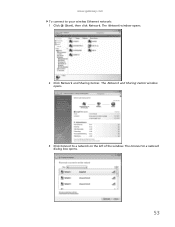
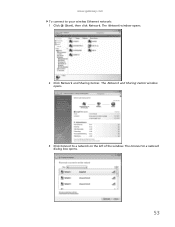
The Network window opens.
2 Click Network and Sharing Center. The Connect to a network on the left of the window. The Network and Sharing Center window opens.
3 Click Connect to a network dialog box opens.
53 www.gateway.com To connect to your wireless Ethernet network: 1 Click (Start), then click Network.
Similar Questions
How To Disassemble A Gateway Nv53 Laptop, Cooling Fan
(Posted by cjhedrlynn 10 years ago)
How Do I Burn An Exact Copy Of A Cd On Gateway Nv73 Laptop
(Posted by melloshiv 10 years ago)
I Have A Gateway Nv73 Laptop............does It Have A Place For A Memory Card?
(Posted by hlh1617 10 years ago)

