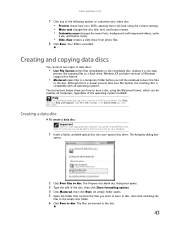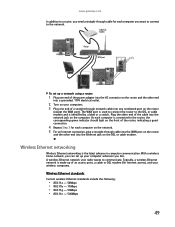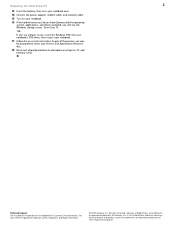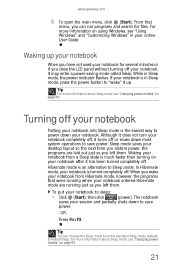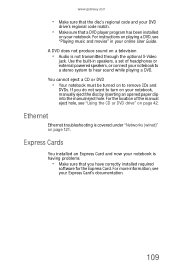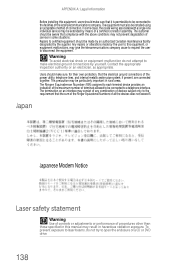Gateway MT6722b Support Question
Find answers below for this question about Gateway MT6722b.Need a Gateway MT6722b manual? We have 3 online manuals for this item!
Question posted by Anonymous-101842 on March 6th, 2013
How Many Watts Of Power Are Required To Operate
The person who posted this question about this Gateway product did not include a detailed explanation. Please use the "Request More Information" button to the right if more details would help you to answer this question.
Current Answers
Related Gateway MT6722b Manual Pages
Similar Questions
Nv76r Series Laptop Powers Up Slow And Keyboard Won't Work On The Sign In Page
My laptop would not start, I removed the battery, the power adapter, and held down the power button ...
My laptop would not start, I removed the battery, the power adapter, and held down the power button ...
(Posted by tnrippy 8 years ago)
Power Button
I cant power on my laptop how can I replace the power on button?
I cant power on my laptop how can I replace the power on button?
(Posted by mhdez79 11 years ago)
Replacing A Power Adapter In A Gateway Mx6433 Laptop
How do you replace a power adapter in a Gateway MX6433 laptop?
How do you replace a power adapter in a Gateway MX6433 laptop?
(Posted by pp18470 12 years ago)
Multiple Problems With My Nv7802u
I purchased a NV7802U laptop a little over a year ago. While using, the power cord to laptop started...
I purchased a NV7802U laptop a little over a year ago. While using, the power cord to laptop started...
(Posted by nooneknows1019 13 years ago)